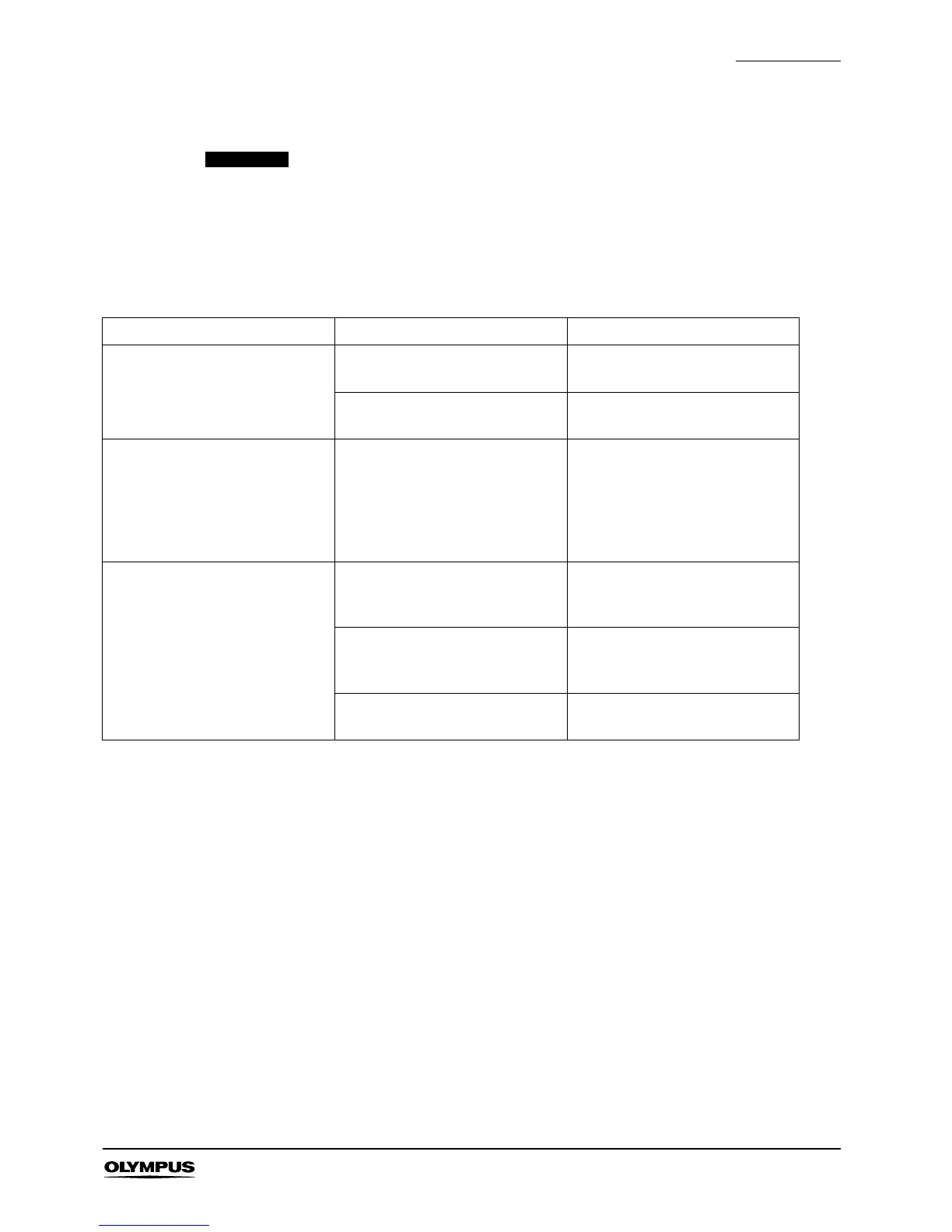Should the slightest irregularity be suspected, stop using the product
immediately and take action in accordance with the table below. If the
problem cannot be resolved, repairs will be required, please contact the
Endoscope Service Center, a service center designated by Olympus, an
Olympus branch or a sales office.
Problem Possible cause Remedy
No power to separation
transformer
Separation transformer not
connected to AC wall outlet
Connect transformer cable to
AC wall outlet
No power at AC wall outlet Check power supply to AC wall
outlet
Circuit breaker(s) ‘trip’ Combined rating of equipment
connected to power sockets
exceeds the maximum VA
rating of the transformer.
Check combined rating is
within the maximum limit,
disconnect equipment if
necessary. Reset circuit
breaker(s) by pressing in
circuit breaker button.
Interference to equipment
connected to the transformer.
Magnetic - proximity of
sensitive equipment to
transformer magnetic field.
Relocate sensitive equipment
to a higher shelf.
Electrical - typically distortion /
interference on monitor display
when equipment is operated.
Check system for damaged
cables or connections.
Electromagnetic - interference
from other systems.
As above, plus investigate
source of interference.