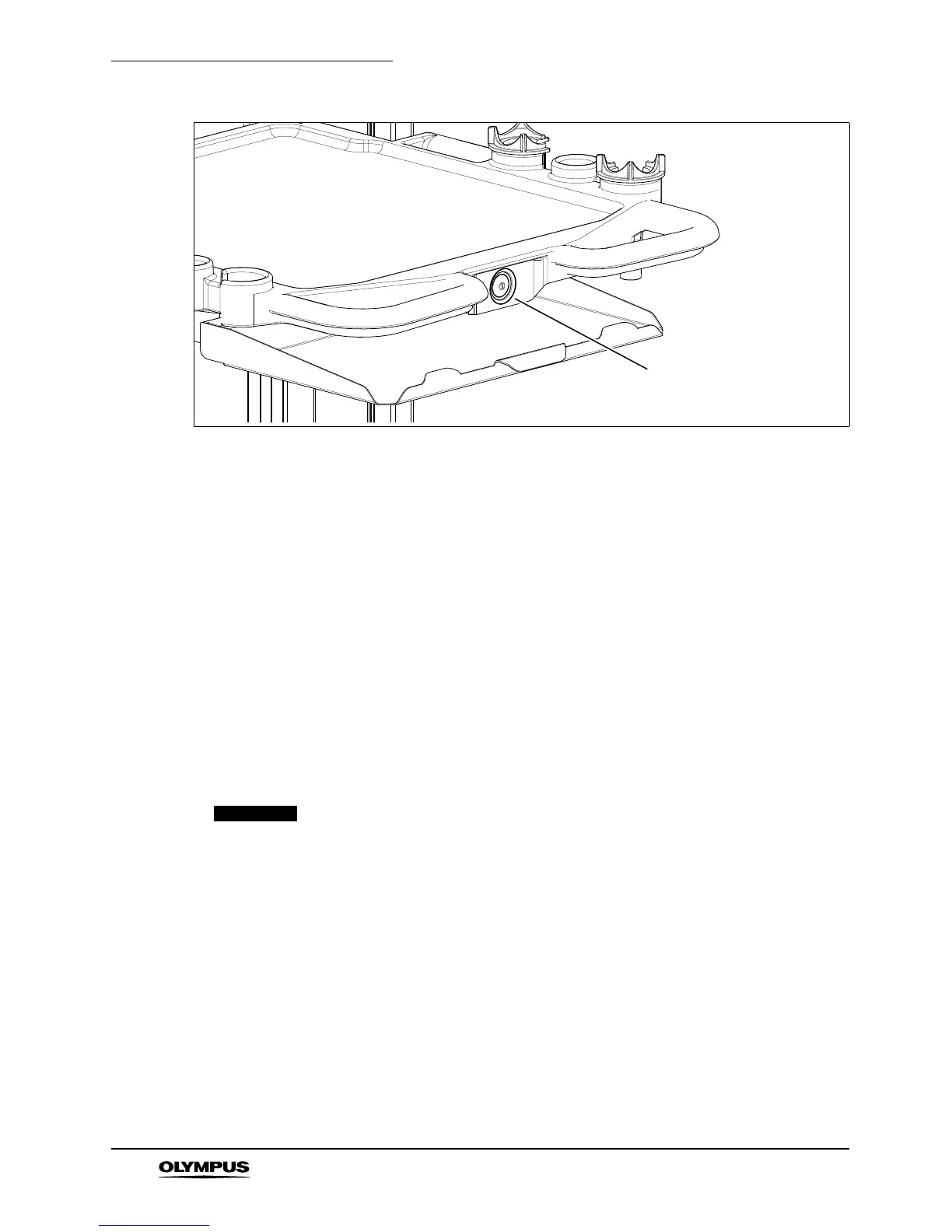Care, Inspection, Storage and Maintenance
MOBILE WORKSTATION WM-NP2
60
3. When the remote switch is turned ON, check that the LED illuminates green to indicate
‘output on’ and that power is being supplied to the equipment connected to the separation
transformer.
4. When the remote switch is turned OFF, check that the LED illuminates yellow and that the
power supply to the connected equipment is OFF.
6.3 Storage
1. Disconnect the transformer cable from the wall outlet socket and hang it on the cable hook
on the back of the top tray.
2. Position the workstation on a flat surface and apply both castor brakes.
3. The WM-NP2 mobile workstation should be stored within the environmental conditions given
in Chapter 7.
6.4 Maintenance
• It is important to perform the maintenance described in this chapter to
ensure the workstation and accessories remain in a good and safe
working condition. Safety cannot be guaranteed if maintenance is
neglected.
• Electrical safety checks should only be performed by suitably qualified
personnel.
• Avoid contact of the castor wheels with oil and avoid a build up of floor
cleaning wax and polish as these will impair the antistatic effectiveness
of the castors.
1. Check the security and condition of castors at six-monthly intervals. If loose and/or
excessively worn, contact Olympus for service.
Figure 6.2