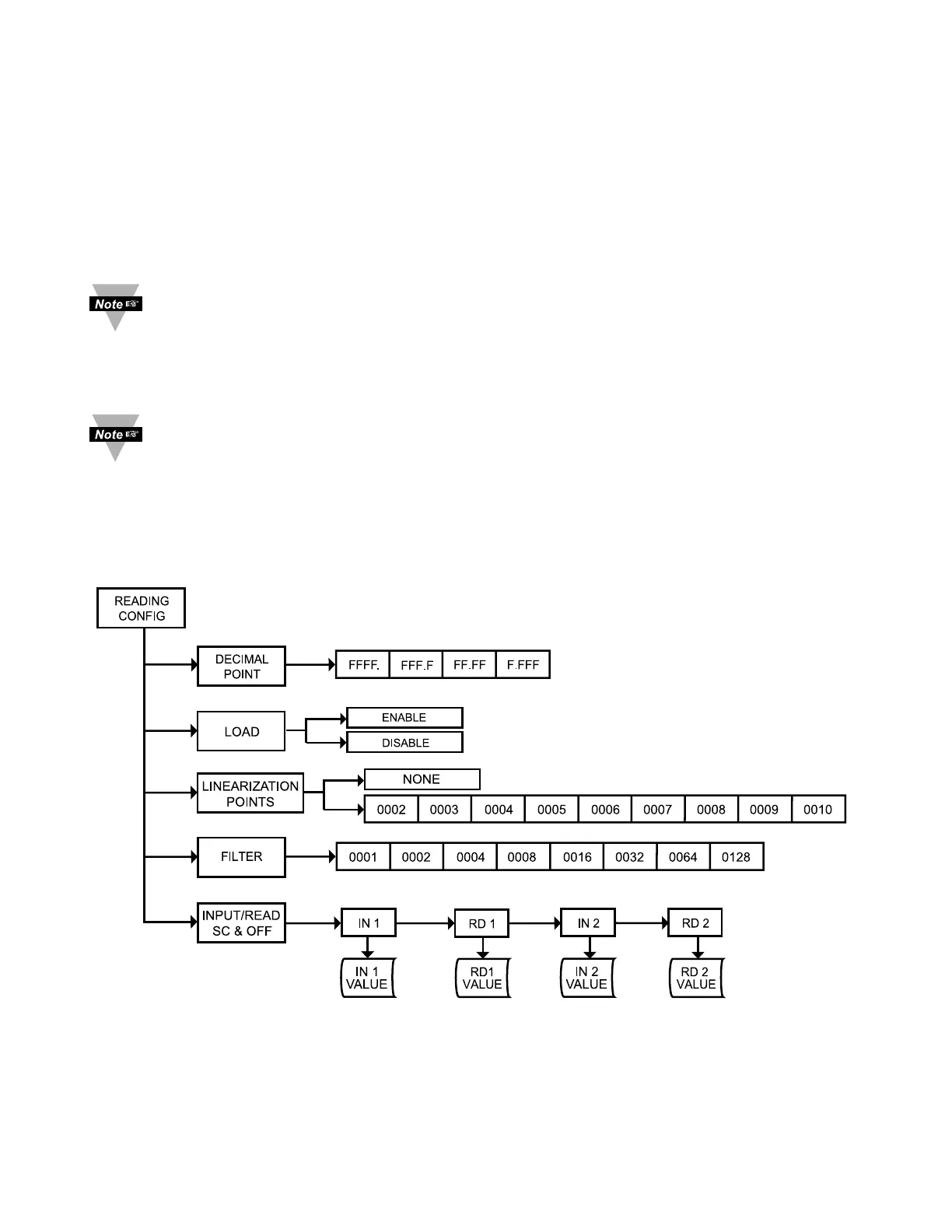BUTTON SELECTION SUBMENU:
Press d 12) Display flashes previous selection of
GROS
Gross or
PEAK
Peak.
Press b 13) Scroll through the available selection
GROS
or
PEAK
to the
selection of your choice.
Press d 14) Display shows
STRD
stored message momentarily and then
advances to
RDG
Reading Configuration Menu.
If
GROS
was selected, in the Run Mode pressing
b
button causes the
display to flash Gross value (value measured without zeroing of the
display).
If
PEAK
was selected, in the Run Mode pressing
b
button causes the
display to flash Peak value.
0 - 20 mA current input used for process measurement only.
For 4 - 20 mA Input select 0 - 20 mA and adjust the Input/Reading
accordingly. To adjust 4 - 20 mA input, see example under
INPUT/READING Submenu.
3.2.5 Reading Configuration Menu
Figure 3.4 Flow Chart for Reading Configuration Menu
18
