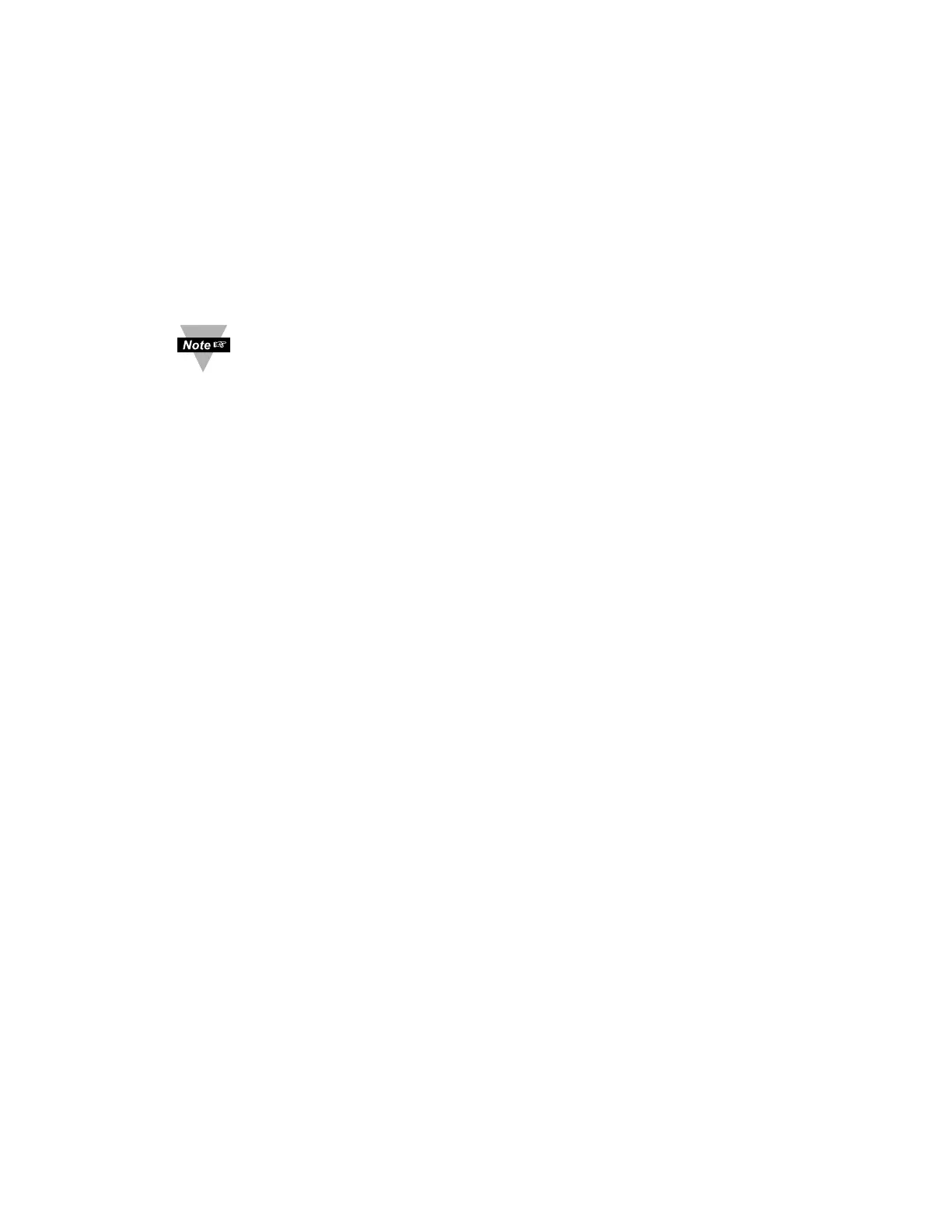FILTER CONSTANT SUBMENU:
Press
d
14) Display flashes previous selection for Filter Constant.
Press
b
15) Scroll though the available selections:
0001
,
0002
,
0004
,
0008
,
0016
,
0032
,
0064
,
0128
. - Default is
0004
Press
d
16) Display shows
STRD
stored message momentarily only, if a
change was made, otherwise press
a
to advance to
IN.RD
Input/Reading Submenu.
The Filter Constant Submenu allows the user to specify the
number of readings stored in the Digital Averaging Filter.
For PID control select filter value 0001-0004. A filter value of 2 is
approximately equal to 1 second RC low pass time constant.
20