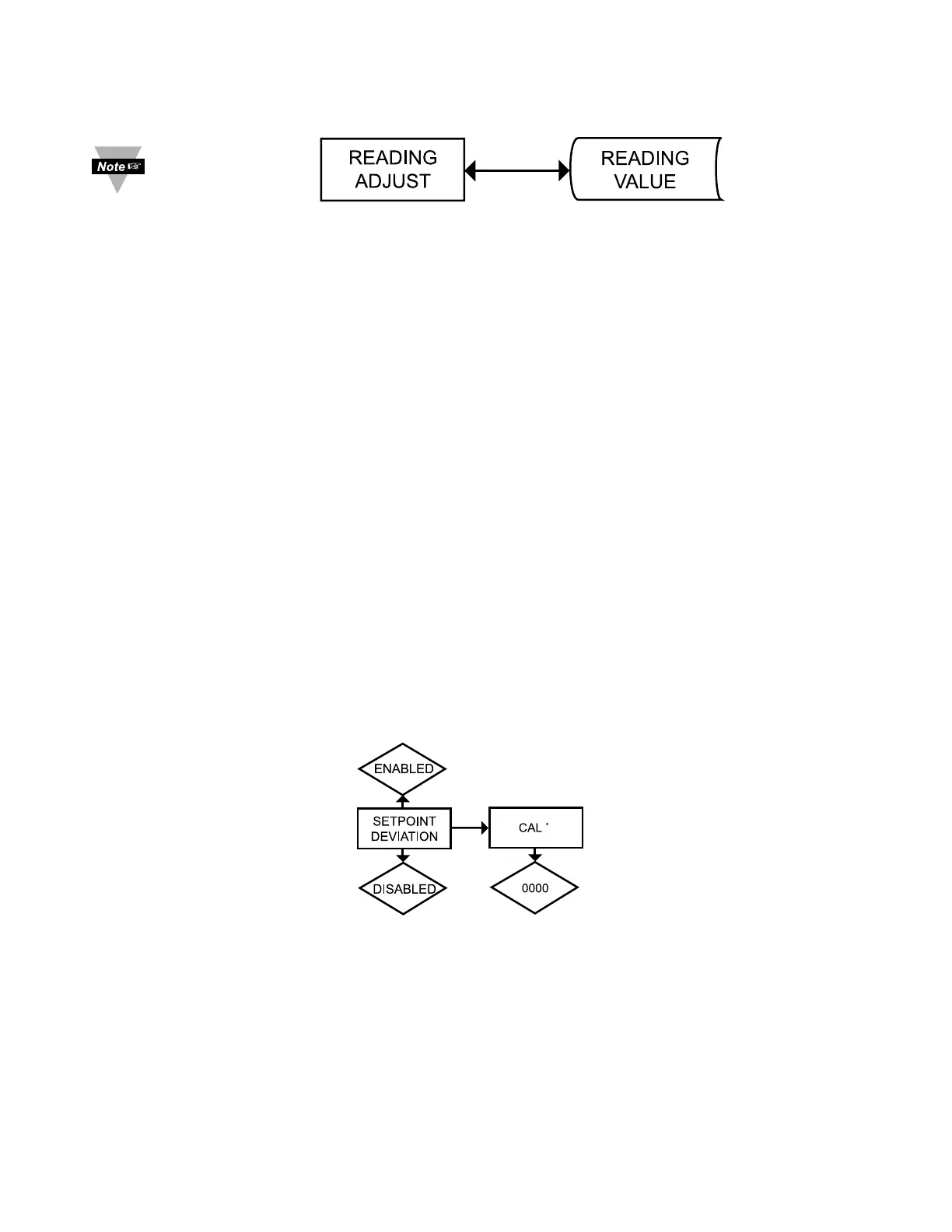30
3.2.8 Reading Adjust Menu
Figure 3.7 Flow Chart for Reading Adjust Menu
ENTER READING ADJUST MENU:
Press
a
1) Press
a
, if necessary, until
CNFG
prompt appears.
Press
d
2) Display advances to
INPT
Input Menu.
Press
a
3) Press
a
, if necessary, until Display advances to
R.ADJ
Reading Adjust Menu.
READING ADJUST VALUE SUBMENU:
Press
d
4) Display flashes 1
st
digit of previous Reading Adjust value.
Press
b
&
c
5) Press
b
and
c
buttons to enter a new Reading Adjust value
(-1999 to 9999).
Press
d
6) Display shows
STRD
stored message momentarily and then
advances to
SP.DV
Setpoint Deviation Menu.
Reading Offset Adjust allows the user to fine tune a minor error of the
transducer, however some applications may require a large offset adjust.
(Displayed Process Value = Measured Process Value
±
R.ADJ).
Reading Adjust value is adjustable between -1999 to 9999.
3.2.9 Setpoint Deviation Menu / Field Calibration
Figure 3.8 Flow Chart for Setpoint Deviation Menu / Field Calibration
ENTER SETPOINT DEVIATION MENU:
Press
a
1) Press
a
, if necessary, until
CNFG
prompt appears.
Press
d
2) Display advances to
INPT
Input Menu.
Press
a
3) Press
a
, if necessary, until Display advances to
SP.DV
Setpoint Deviation Menu.
For
Temperature
Reading only,
not Process