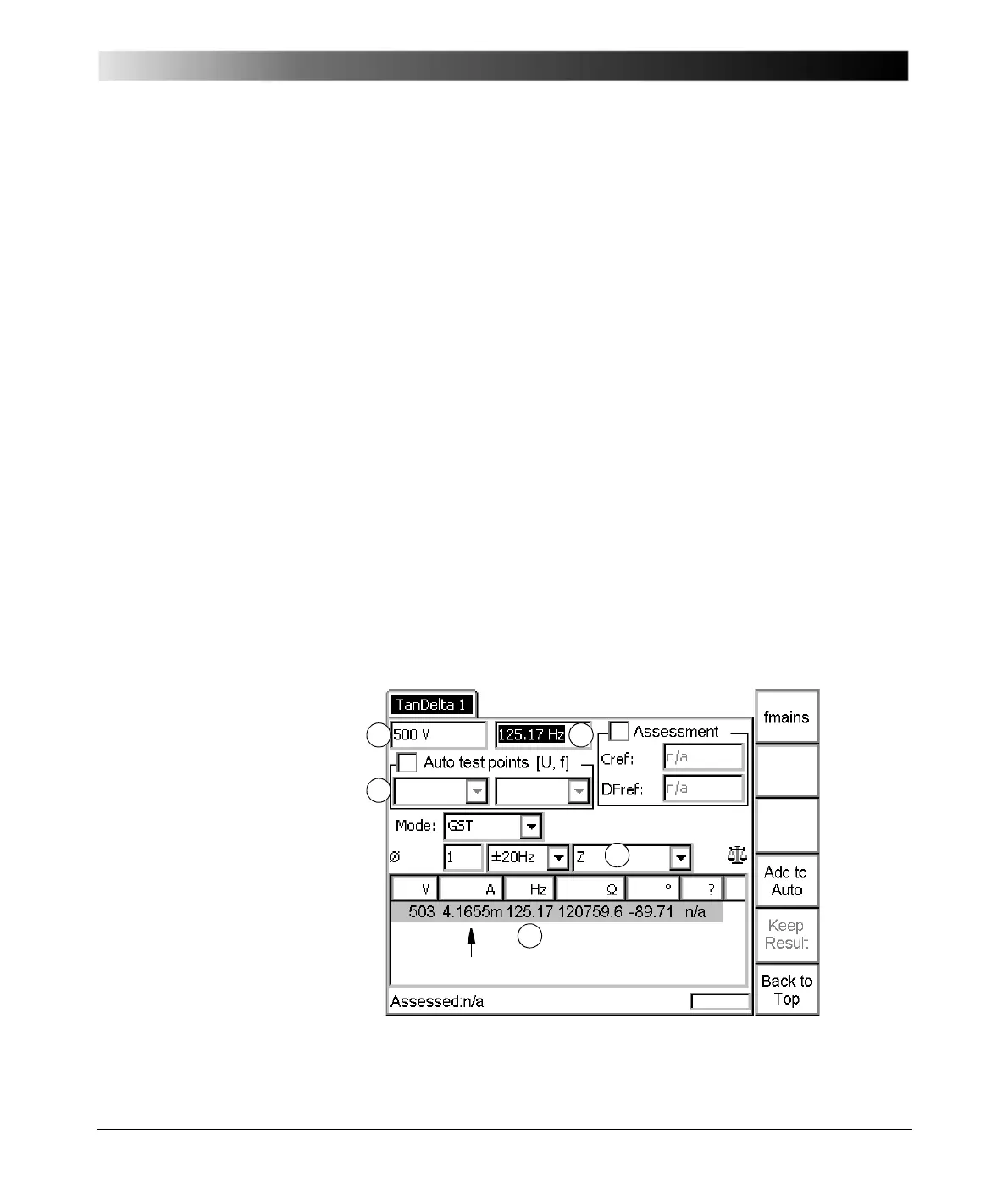19
Testing
5 Testing
5.1 Find Resonance Frequency
1. After everything is properly connected, open a TanDelta test card at the
CPC 100.
2. Set test voltage to 500 V.
3. At the "Mode" list box on the TanDelta test card (main page), select the
"GST" mode.
4. It is recommended to select "Z" in the compound measurement setting list
box to get results for the impedance measurement.
5. Push the CPC 100 I/O button (Test Start/Stop).
6. Adjust the test frequency until the minimum current is displayed:
– if the angle value is negative, decrease the frequency
– if the angle value is positive, increase the frequency.
Avoid to set the test frequency to the same value as the nominal frequency (e.g.,
50.00 / 60.00 Hz) in order to suppress mains frequency interferences.
To increase the maximum voltage, set the frequency higher (up to 5 Hz) than the
resonance frequency.
Figure 5-1:
Finding the resonance
frequency