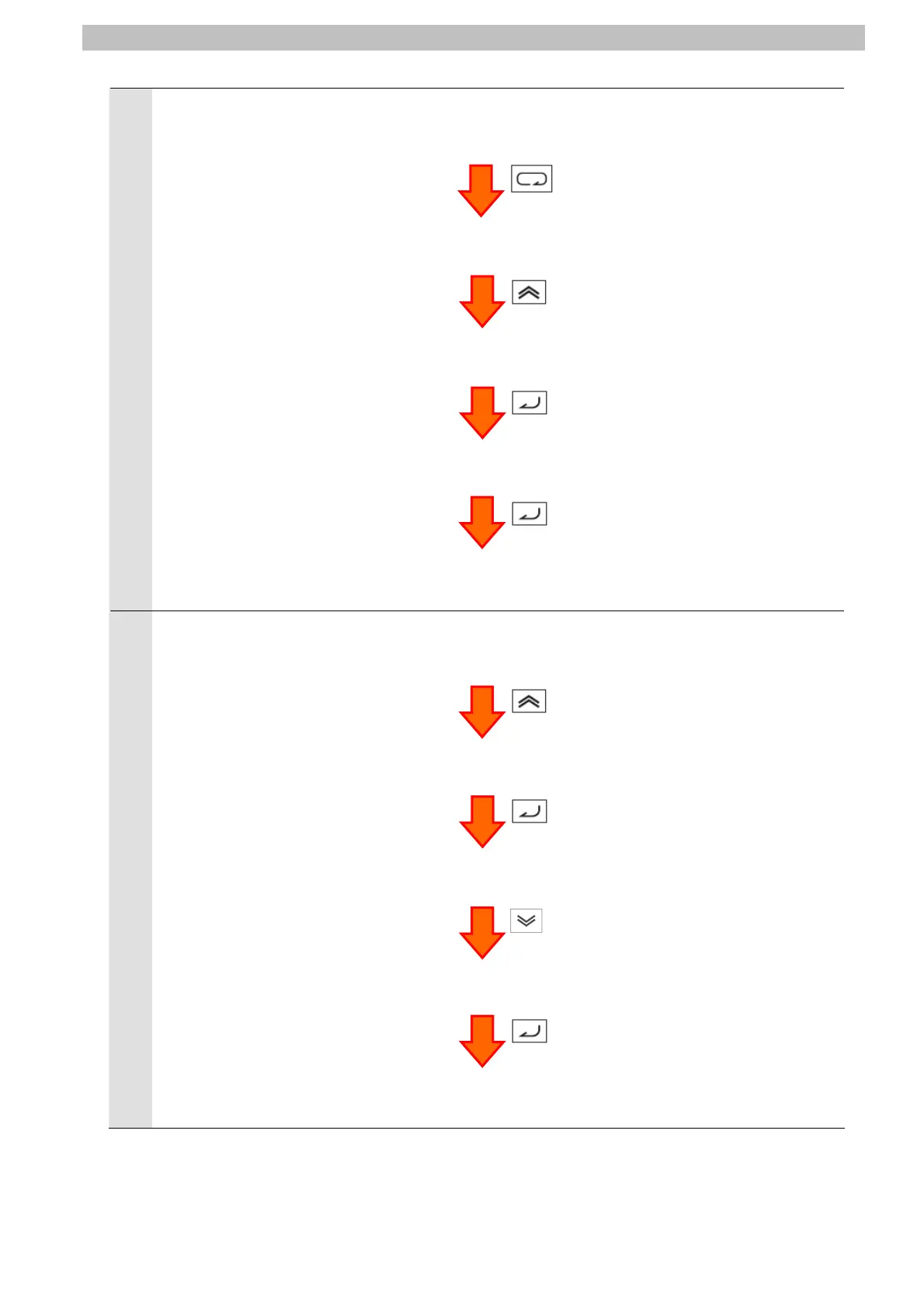7.Connection Procedure
4
Check the parameter by using
the procedure on the right.
[P046] Assembly Instance
Number
: 1 (Default value: Extended
Speed I/O)
*Confirm that the default value
(1: Extended Speed I/O) is set.
c102
p001
p046
1
p046
5
Set the parameter by using the
procedure on the right.
[P192] DeviceNet MAC ID: 00
*Set the node address to 00.
p046
p192
63
The parameter is displayed.
Press the Mode Key twice.
Parameter P001 is displayed.
Press the Increment Key to display
P046.
Parameter P046 is displayed.
Press the Enter Key.
The default data is displayed.
Press the Enter Key
.
The parameter is displayed again.
00
p192
Press the Enter Key
.
The parameter is displayed again.
The data is
changed to 00.
Press the Decrement Key.
The default da
ta is displayed.
Press the Enter Key.
Parameter P192 is displayed.
to display P192.
Press the
Increment Key
The p
arameter is displayed.
18
