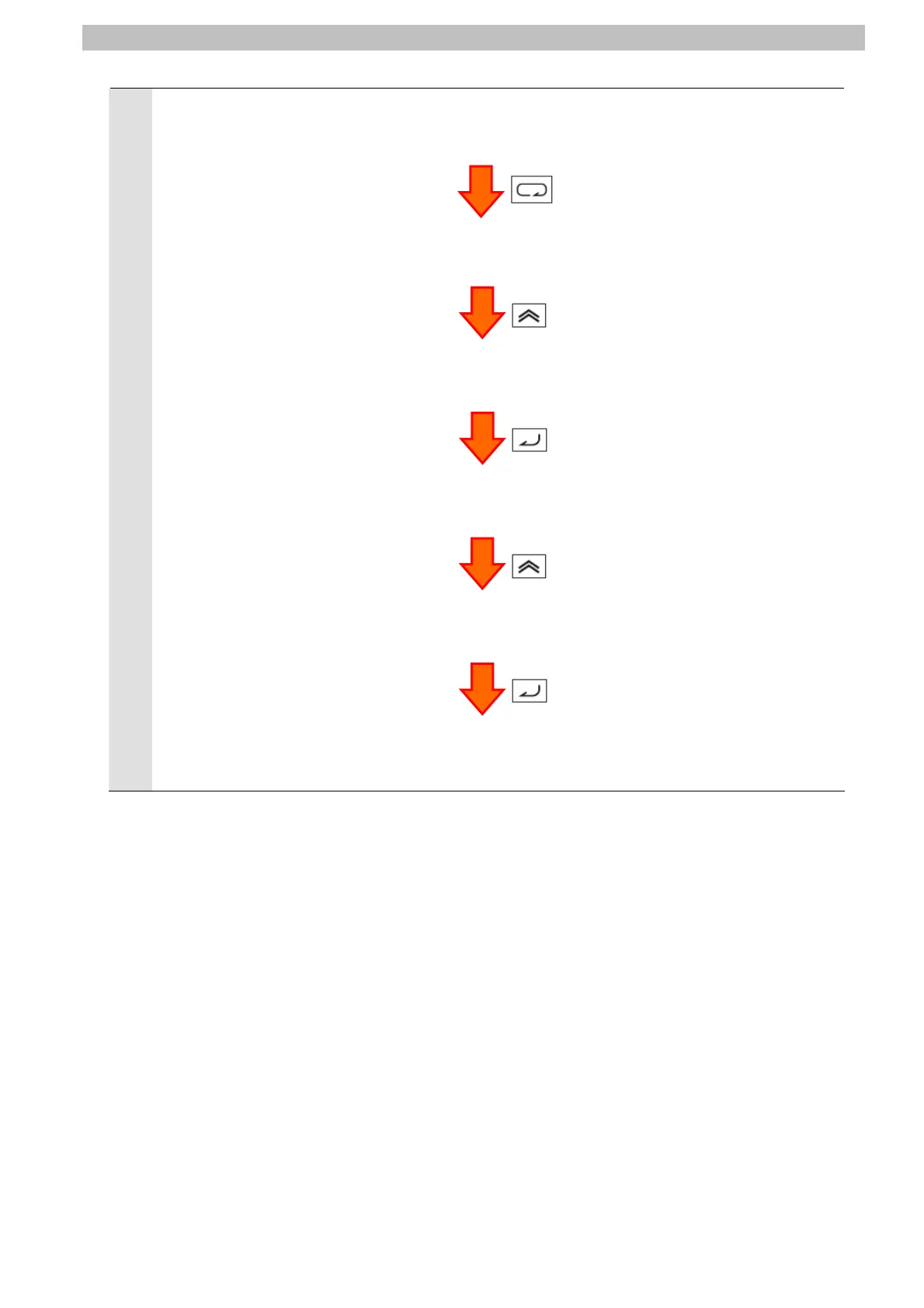7.Connection Procedure
3
Set the parameter by using the
procedure on the right.
[C102] Reset selection: 03
*Set 03 (Trip reset only). By
setting this value, the
communications connection is
not reset even if the Inverter is
reset.
a002
c001
c102
02
03
c102
The parameter is displayed again.
Press the Enter Key.
The data is
changed to 03.
Press the Increment Key once.
Press the Enter Key.
The default data is displayed.
Parameter C102 is displayed.
Press the Increment Key and display
C102.
Parameter C001 is displayed.
Press the Mode Key twice.
The p
arameter is displayed.
17
