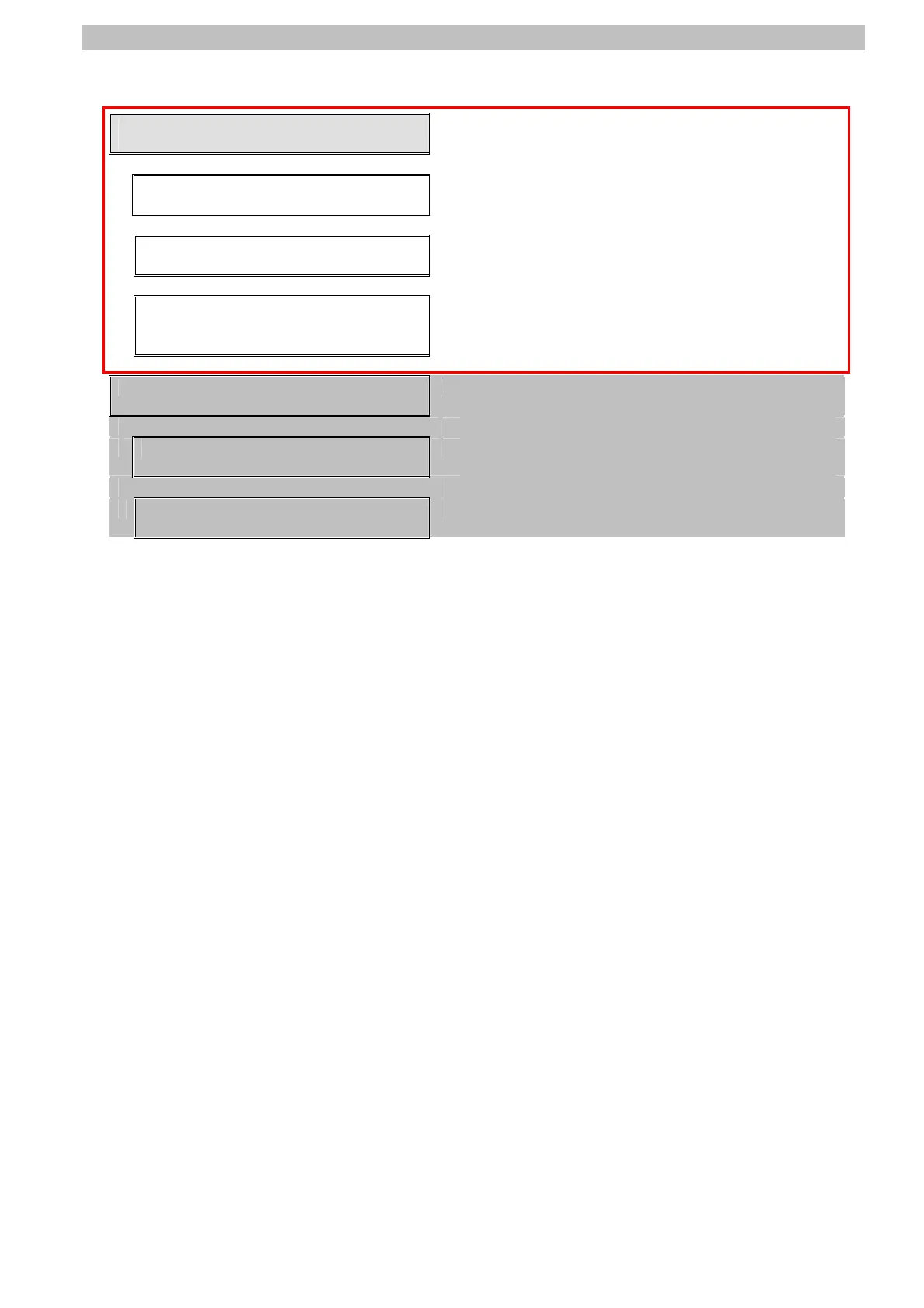10.Appendix 2 Setting Procedure without the Configuration Files
10.4. Setting up the Network by
CX-Integrator
Set up remote I/O communications of DeviceNet.
↓
10.4.1 Start the CX-Integrator and
Creating Network Configuration
Start the CX-Integrator and configure the network
and device offline.
↓
10.4.2. Setting the Device Set the device and register it in the DeviceNet Unit
(create a scan list).
↓
10.4.3 Connecting Online and
Transferring the Scan List
Connect online with the Controller, and transfer the
setting (scan list) of the set device to the DeviceNet
Unit via the Controller.
↓
7.6. Connection Status Check Check the connection status of the DeviceNet
network.
↓
7.6.1 Checking the Connection Status Confirm that the DeviceNet communications is
normally performed.
↓
7.6.2 Checking Data that are Sent and
Received
Confirm that the correct data are sent and received.
46
