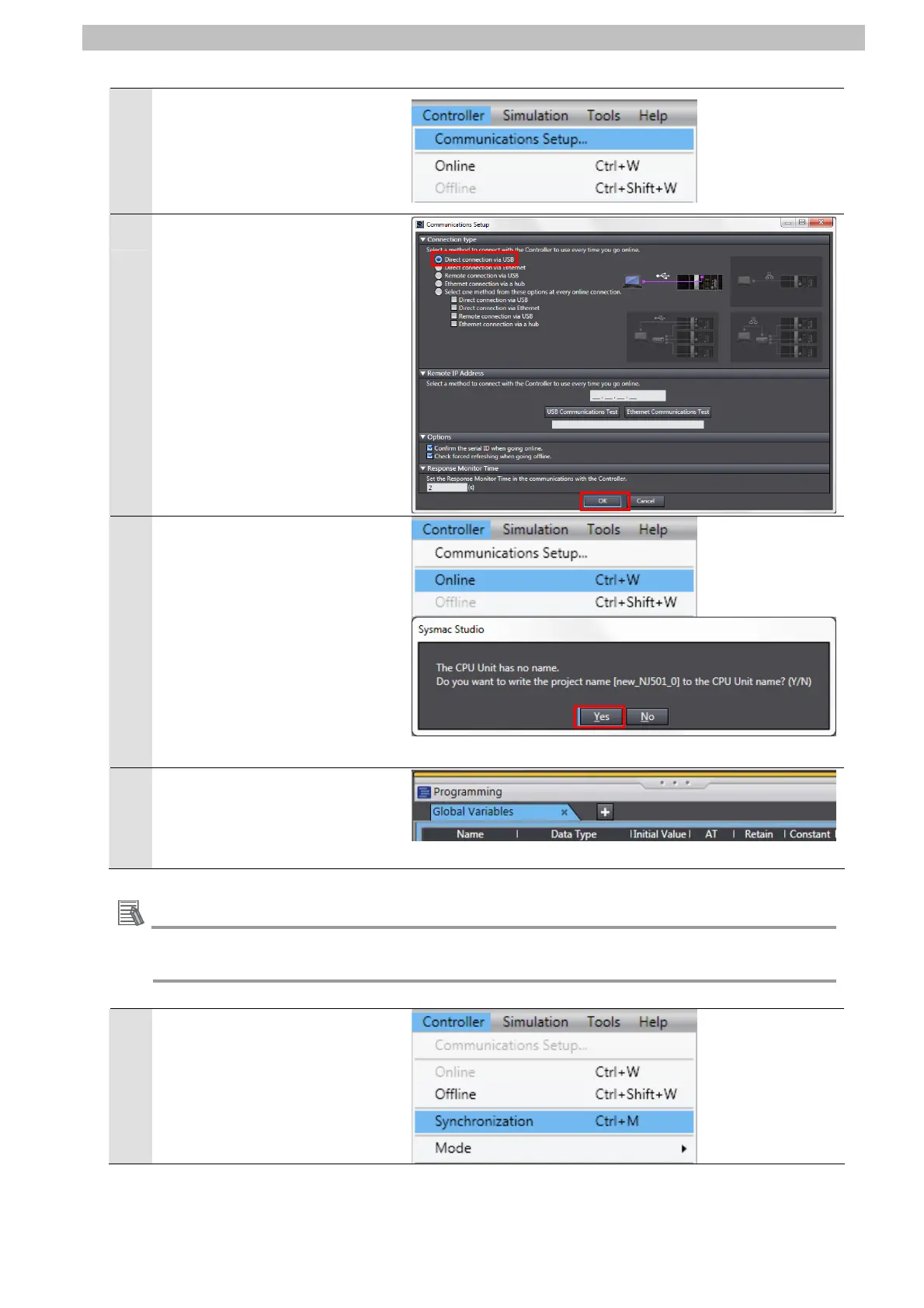10.Appendix 2 Setting Procedure without the Configuration Files
5
Select Communications Setup
from the Controller Menu.
6
The Communications Setup
Dialog Box is displayed.
Select the Direct connection via
USB Option in the Connection
Type Field.
Click the OK Button.
7
Select Online from the
Controller Menu.
A confirmation dialog is
displayed. Click the Yes Button.
*The displayed dialog depends
on the status of the Controller
used. Click the Yes Button to
proceed with the processing.
8
When an online connection is
established, a yellow bar is
displayed on the top of the Edit
Pane.
Additional Information
For details on the online connections to a Controller, refer to Section 5 Going Online with a
Controller in the Sysmac Studio Version 1 Operation Manual (Cat. No. W504).
9
Select Synchronization from
the Controller Menu.
52
