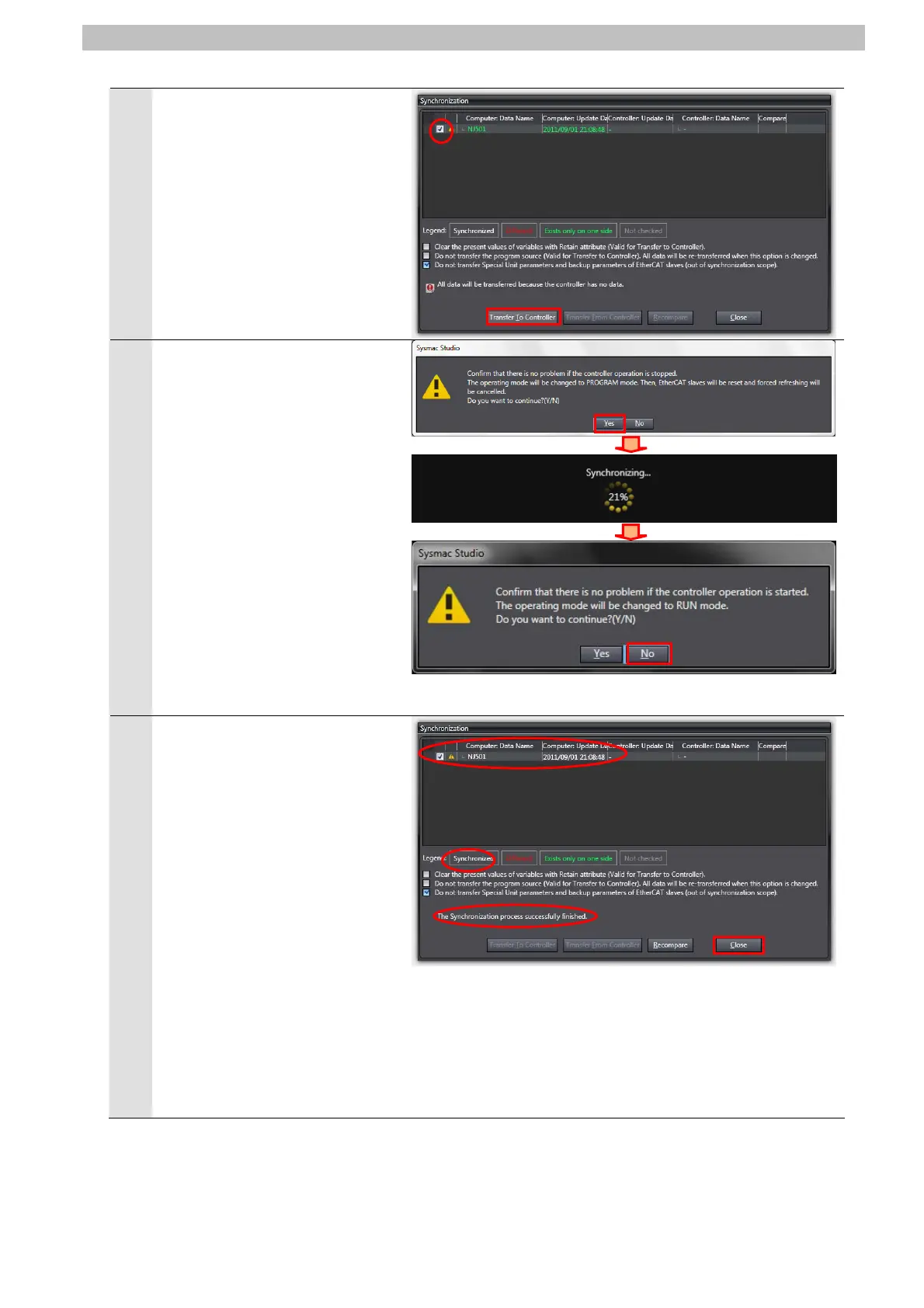10.Appendix 2 Setting Procedure without the Configuration Files
10
The Synchronization Dialog Box
is displayed.
Confirm that the data to transfer
(NJ501 in the right figure) is
selected, and click the Transfer
to Controller Button.
11
A confirmation dialog is
displayed. Click the Yes Button.
A screen stating "Synchronizing"
is displayed.
A confirmation dialog box is
displayed. Click the No Button.
12
Confirm that the synchronized
data is displayed with the color
specified by "Synchronized"
color, and that a message is
displayed stating "The
synchronization process
successfully finished".
If there is no problem, click the
Close Button.
*If the synchronization fails,
check the wiring and repeat the
procedure described in this
section.
53
