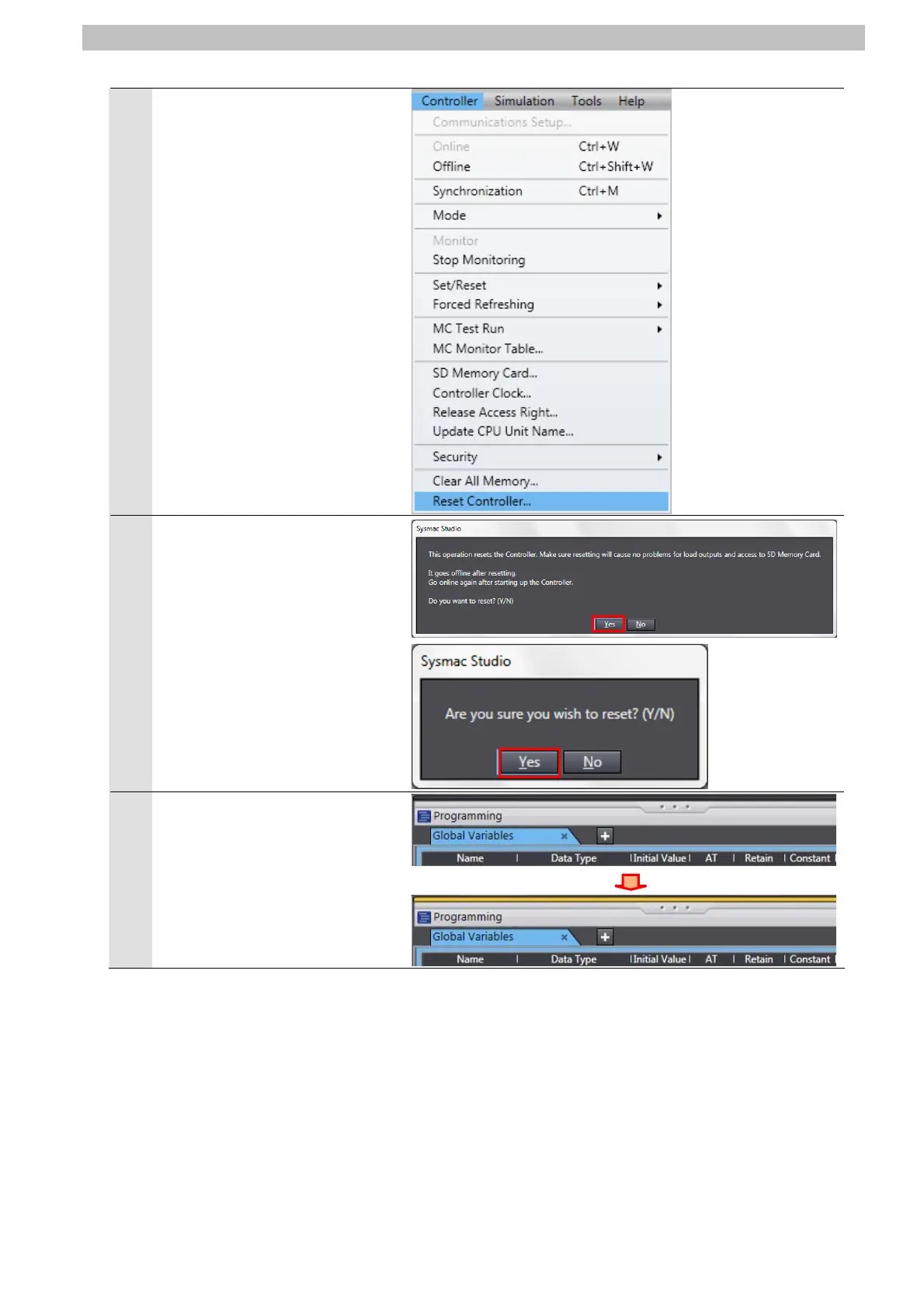10.Appendix 2 Setting Procedure without the Configuration Files
13
Select Reset Controller from
the Controller Menu.
*When Mode is set to RUN
Mode, Reset Controller cannot
be selected. In this case, select
Mode - PROGRAM Mode from
the Controller Menu to change
to PROGRAM mode and
perform the procedure in this
step.
14
A confirmation dialog box is
displayed. Click the Yes Button.
15
The controller is reset, and
Sysmac Studio goes offline.
The yellow bar on the top of the
Edit Pane disappears.
Use steps 7 to 9 to go online.
54
