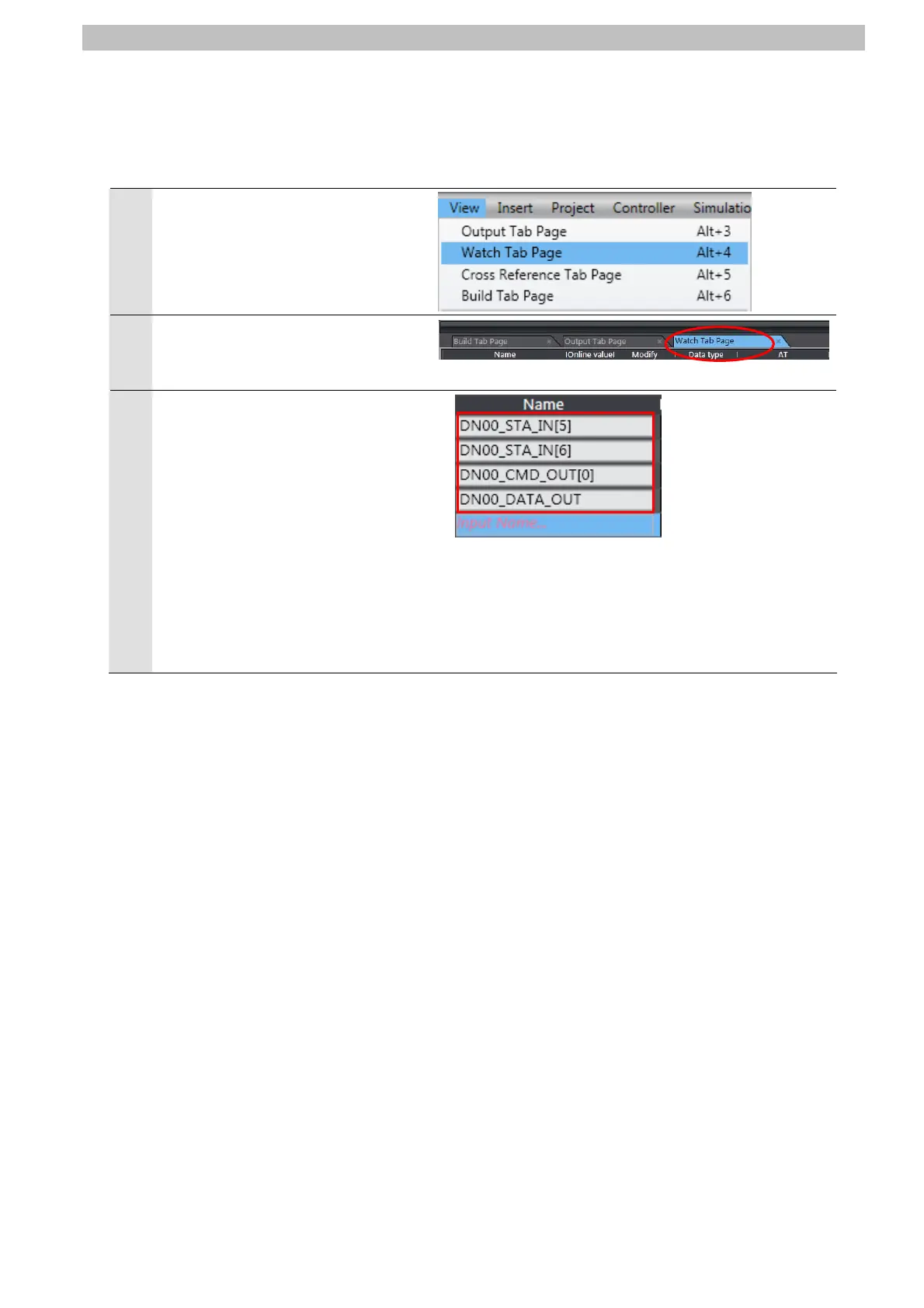10.Appendix 2 Setting Procedure without the Configuration Files
10.3.5. Settings in the Watch Tab Page
Make settings in the Watch Tab Page to check data that are sent and received.
1
Select Watch Tab Page from the
View Menu.
2
The Watch Tab Page 1 is displayed
in the lower section of the Edit
Pane.
3
Enter the following names to
monitor in the Name Column on the
Watch Tab Page 1. To enter a new
name, click a column stating Input
Name.
DN00_STA_IN[5]
DN00_STA_IN[6]
DN00_CMD_OUT[0]
DN00_DATA_OUT
*The settings are used in 7.6.2.
Checking Data That Are Sent and
Received.
55
