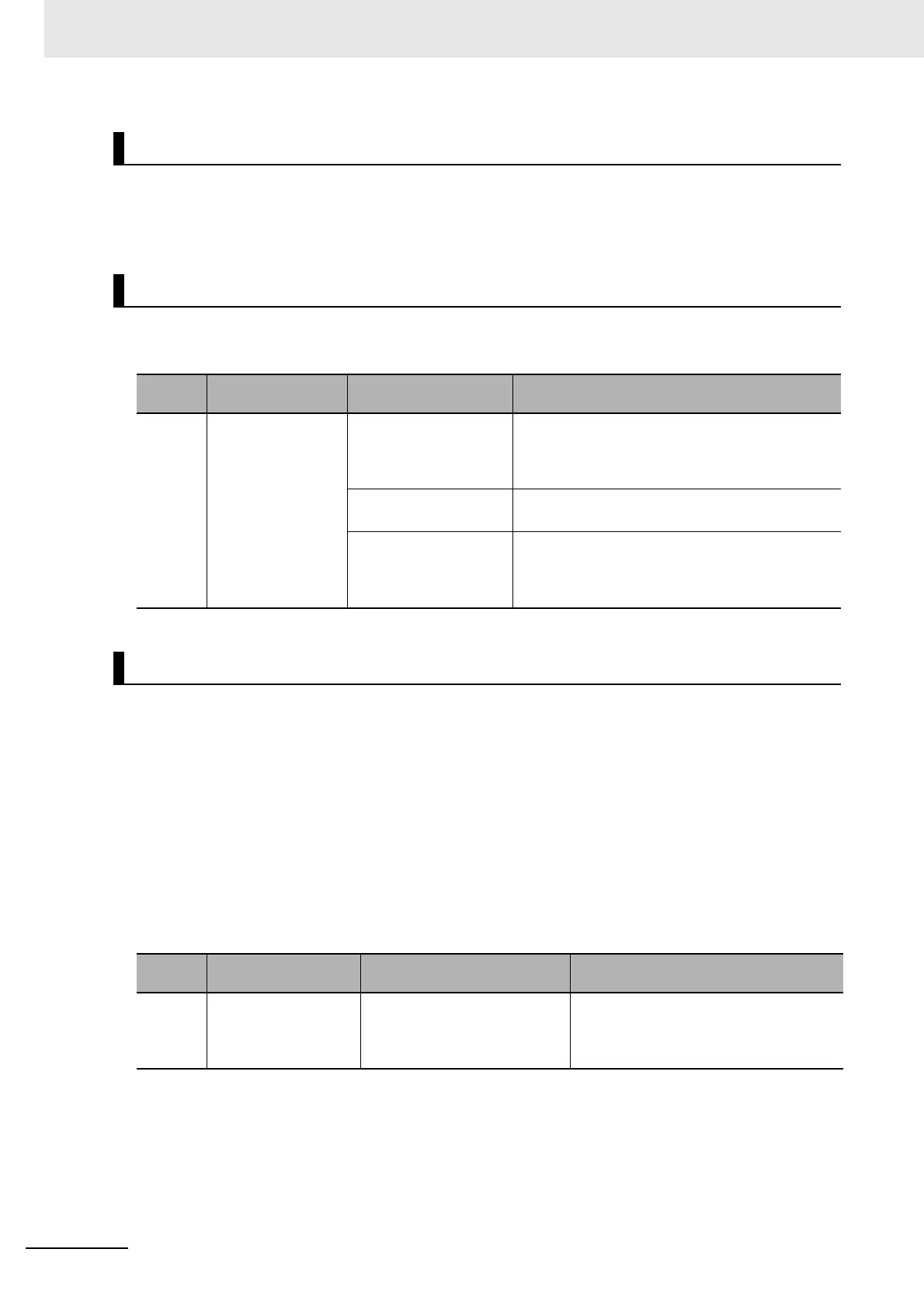3 Operation Procedure for DriveProgramming
3 - 4
DriveProgramming User’s Manual (I622-E1)
Download compiled programs to the inverter and save them in the EEPROM of the inverter.
You can start programs saved in the EEPROM after turning on the power supply, without using the tool
(CX-Drive).
Set EzSQ function enable (UE-02) to Enabled (01 or 02) to use the DriveProgramming function. You
can change the EzSQ function enable (UE-02) even when the operation is in progress.
*1. Input terminals are for 1 to 9, A and B.
When the EzSQ function enable (UE-02) is set to 01 ([PRG] terminal), set one of input 1 to 9, A and B
Selection to 99 (PRG). When the EzSQ function enable (UE-02) is set to 01 ([PRG] terminal), the pro-
gram is started via input terminal with this setting. The program execution continues while the PRG ter-
minal is ON and stops when the terminal is turned OFF.
When the EzSQ function enable (UE-02) is set to 02, the program is started right after the setting is
completed. The program will also be started automatically at next power on.
Once the program reaches “end” command after it was started and a series of processes was com-
pleted, the program is not executed unless it is restarted.
To repeat the program, create a loop program so that the program does not reach “end” command.
The downloaded DriveProgramming program is saved in the EEPROM of the inverter. Therefore, after
downloading, you can start the program without using the support tool.
Downloading Programs
Selecting DriveProgramming Functions
Parameter
No.
Function name Data Description
UE-02 EzSQ function
enable
00: Disabled Disables the DriveProgramming function.
Programs are not executed.
If you change the setting to 00 (Disabled) during
program execution, the program will be stopped.
01: [PRG] terminal Starts the DriveProgramming when the input termi-
nal
*1
which is set to 99 (PRG) is turned ON.
02: Always Starts the DriveProgramming automatically after
the inverter power supply is turned on.
If you change the setting to 02 (Enabled) while the
program is stopped, the program will be started.
Starting Programs
Parameter
No.
Function name Data Description
CA-01 to
CA-11
Input terminal 1 to 9, A
and B
99: PRG
Starting of EzSQ program
When the EzSQ function enable (UE-02)
is set to 01 ([PRG] terminal: Start/stop via
the input PRG terminal), the program is
started via input terminal with this setting.
