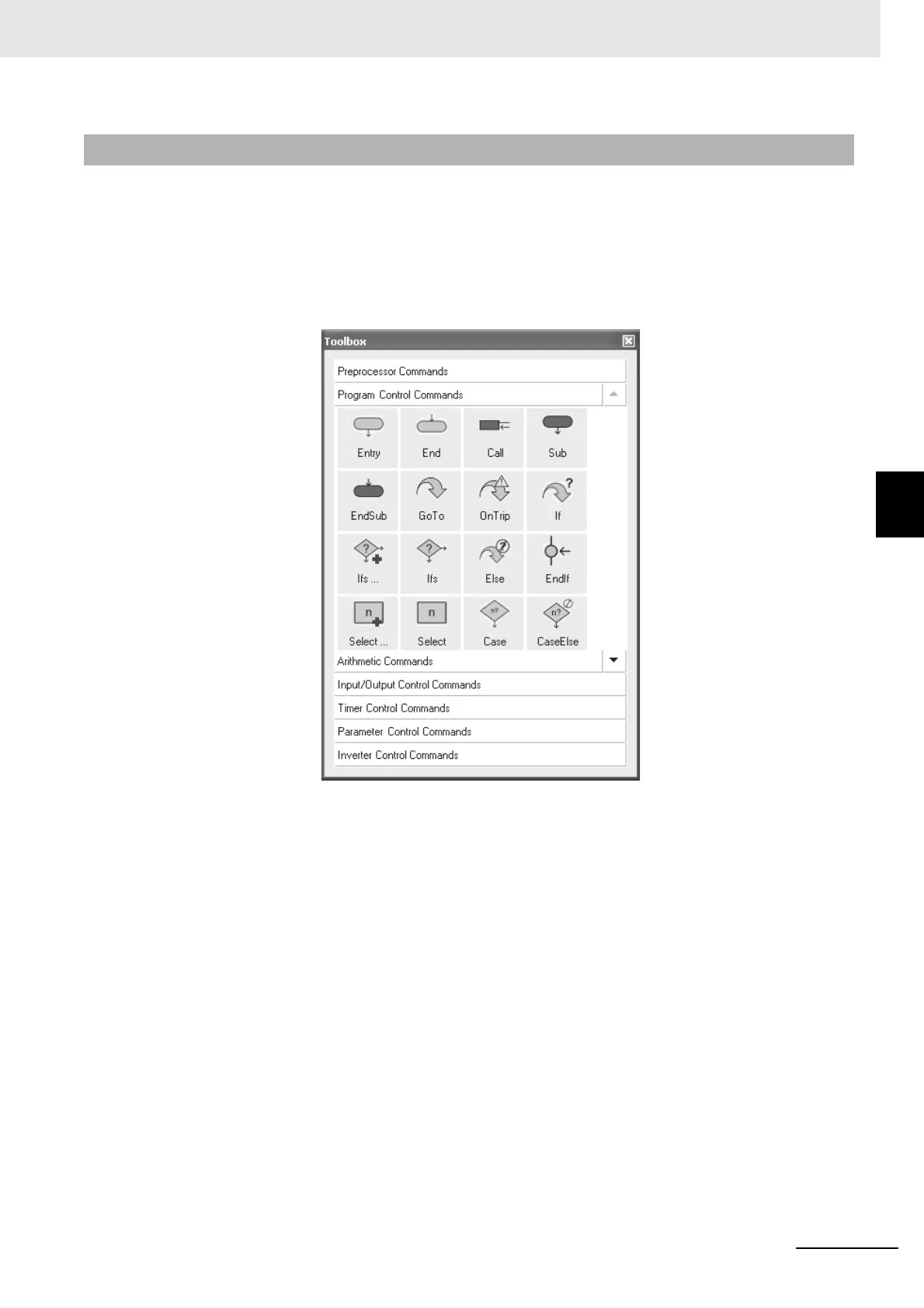4 - 13
4 DriveProgramming Editor
DriveProgramming User’s Manual (I622-E1)
4-2 Parts of DriveProgramming Editor
4
4-2-4 Toolbox Window
The Toolbox window allows you to add blocks to the DriveProgramming area by drag and drop. It dis-
plays the blocks supported for a particular command, organized in categories.
The Toolbox is displayed when the DriveProgramming Editor is started. You can also show or hide it by
clicking [DriveProgramming] - [Toolbox] in the [View] Menu.
The Toolbox window is displayed by default at the right side of the CX-Drive.
You can separate the window by double-clicking the title bar (wide frame of the window).
You can also select its display style by right-clicking on it with the mouse. Three styles are available:
large icons, small icons, and list. In any style, a short help text will be shown when you place the mouse
cursor on a block.
Click on any category title to display the blocks which belong to that category.
4-2-4 Toolbox Window
