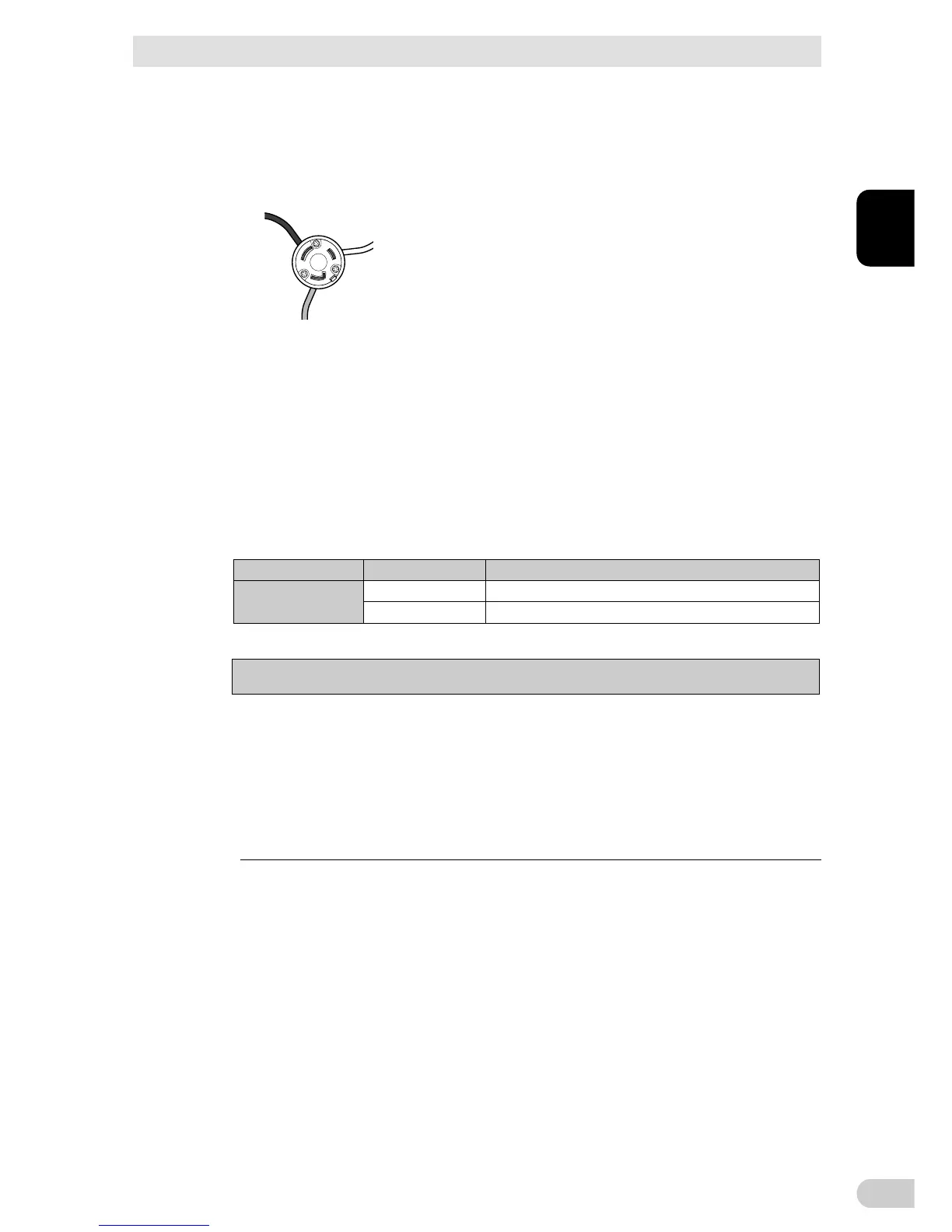2 Installation and connection
2-3 Connecting the AC input
BN50T/BN75T/BN100T/BN150T/BN220T/BN300T
2-6
Caution (for connection)
When the maximum output capacity (1500VA/1350W) is connected to the
BN150T, replace the AC input plug with a 20A plug. When the maximum
output capacity (3000VA/2700W) is connected to the BN300T, change to
terminal block connection.
Overheating or fire may occur if the power consumption exceeds the limits shown in
"2-3 Maximum connection capacities".
To reduce the risk of fire, unit input connect only to a circuit provided with branch
circuit 40 A overcurrent protection for BN220T, BN300T in accordance with the Na-
tional Electric Code, "ANSI/NFPA 70".
If the maximum output capacity will be used, refer to "2-3 Maximum connection
capacities" chart to change the AC input connection method.
After changing the AC input plug, change the “Setting” - “In/Out Settings” - “Input Plug”
setting in the menu on the LCD.
Make sure that the connecting work is performed by a qualified electrical
engineer (with Type II certification or higher).
2-3-1 Connecting the AC input plug
BN50T/75T connection procedure
Provide a wall outlet (commercial power source) suitable for the shape of the 15A plug
(NEMA 5-15R).
It is possible to connect to a 2-pin outlet using the included 3P-2P adapter.
Note: In this case, provide grounding separately.
BN150T connection procedure
When using the 15A plug (connected when shipped)
- Provide a wall outlet (commercial power source) suitable for the shape of the 15A plug
(NEMA 5-15R).
- It is possible to connect to a 2-pin outlet using the included 3P-2P adapter.
Note: In this case, provide grounding separately.
When using the 20A plug
You can use up to the rated capacity of the BN150T.
- Provide a wall outlet (commercial power source) suitable for the shape of the 20A plug
(NEMA 5-20R).
- Replace the AC input plug with the NEMA L5-20P plug.
2 Installation and connection
2-3 Connecting the AC input
BN50T/BN75T/BN100T/BN150T/BN220T/BN300T
2
2-7
Replacing the plug
1. Remove the 15A plug.
2. Connect the NEMA L5-20P plug as shown below.
Note: Fasten with screws as shown, taking care that the wire colors are correct.
L: Black
FG: Green
N: White
BN220T/BN300T connection procedure
Using the 30A plug (connected when shipped)
- For the commercial power socket, use a 30A type (NEMA L5-30R) socket.
- If this plug is used, make sure that the capacities of the connected devices remain below the
capacities shown in the Maximum Connection Capacity Table.
- After connecting to commercial power, make sure that the "INPUT PROTECTION" AC input
overcurrent protection switch is switched to the ON position on the back of the unit. For the ON
and OFF positions, refer to the illustration of the rear view in "1-3 Name of each part".
Switch Settings Function
AC Input overcurrent
protection switch
OFF The AC Input Overcurrent Protection function is disable.
ON (factory setting) The AC Input Overcurrent Protection function is enable.
Notes
Set the AC Input overcurrent protection switch to ON (factory setting) to enable the
AC Input Overcurrent Protection function.
When there are too many connected devices or there was a short-circuit with the
connected devices, the AC Input Overcurrent Protection function works.
When the AC Input Overcurrent Protection function works, the AC Input overcurrent
protection switch automatically turns to OFF. In that event, disconnect all connected
devices, switch the AC input overcurrent protection switch ON, and then switch the
power switch on the unit back ON.
