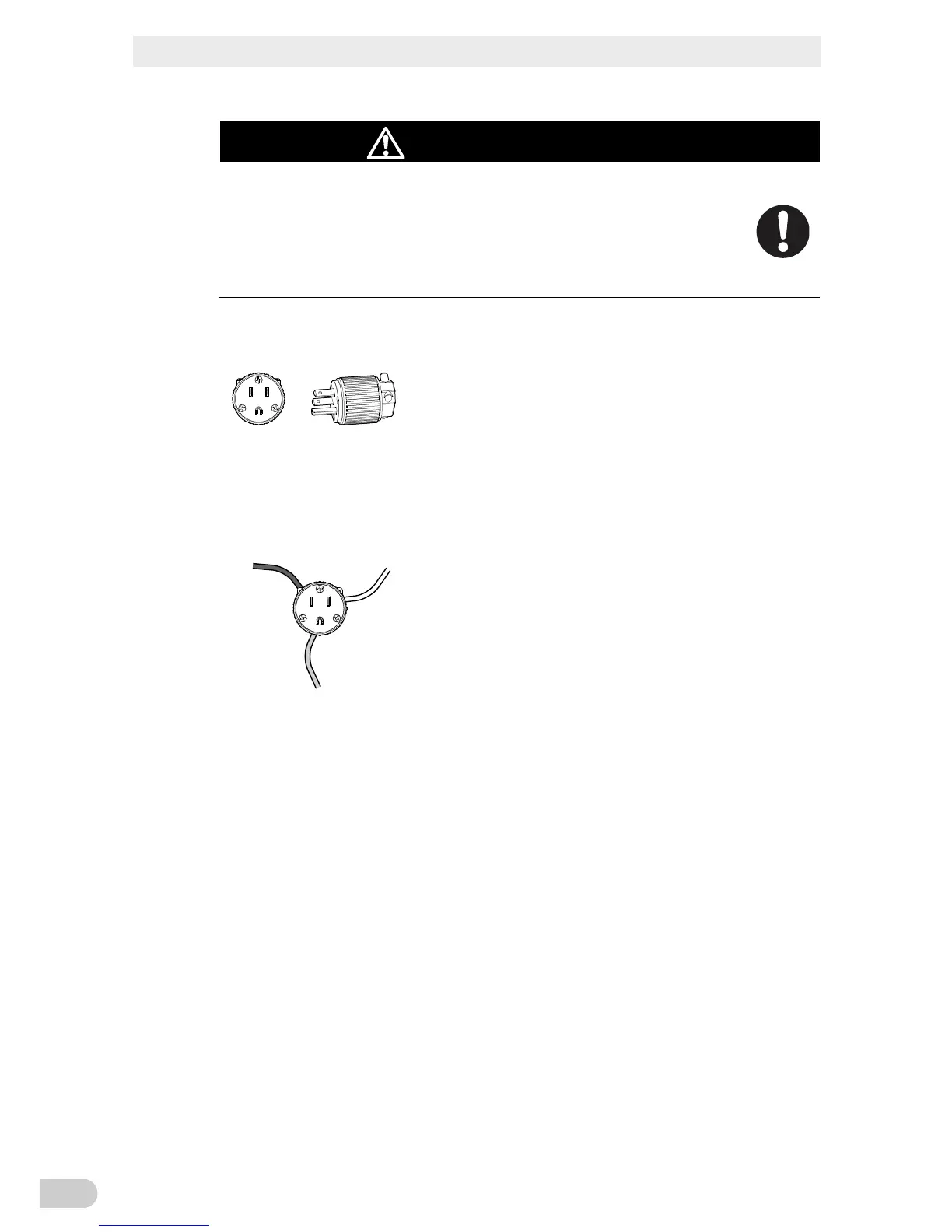2 Installation and connection
2-3 Connecting the AC input
BN50T/BN75T/BN100T/BN150T/BN220T/BN300T
2-8
l Using the 15A plug (BN220T only)
Caution (for connection)
When using a plug for 15A in BN220T, make sure to change the
setting of the input plug to 15A.
l In case of wrong setting, overcurrent flows and wiring heats up, which
may cause a fire.
l After changing the AC input plug, change the “Setting” - “In/Out Settings”
- “Input Plug” setting in the menu on the LCD.
- For the commercial power socket, use a 15A type (NEMA 5-15R) socket.
- 3P-2P conversion plug can be used to insert into a 2P type socket.
Note: In this case, use a separate connection to ground.
l Replacing the plug
1. Remove the 30A plug.
2. Connect the provided NEMA 5-15P plug as shown below.
Note: Fasten with screws as shown, taking care that the wire colors are correct.
L: Black
FG: Green
N White
