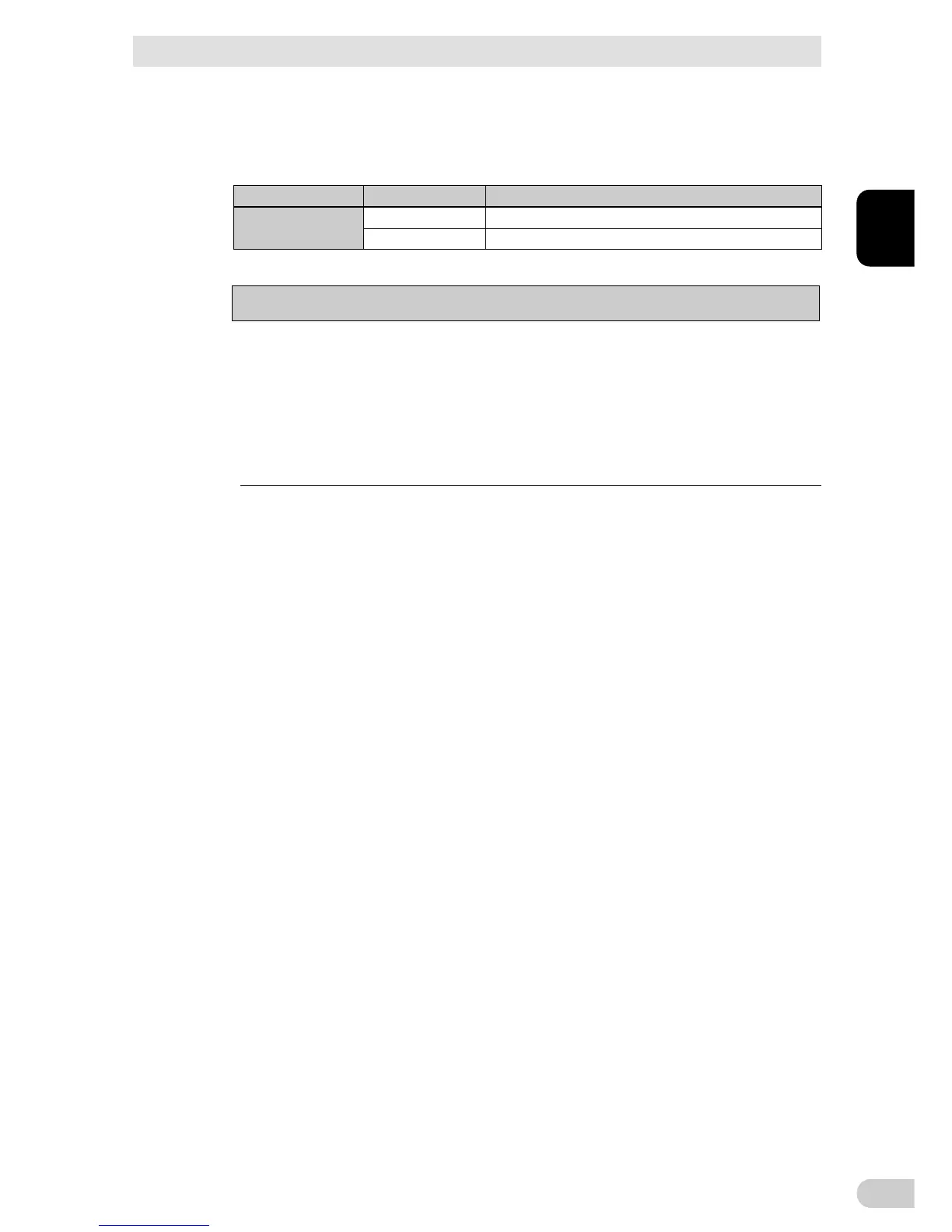2 Installation and connection
2-3 Connecting the AC input
BN50T/BN75T/BN100T/BN150T/BN220T/BN300T
2-10
4. Connect the new AC input cable to AC input terminals by screws.
Be careful to polarities of L, N, and G terminals and connect correctly.
BN 220T
Us e Copp er Co nductor Only.
Refer to the instructi on manual
for the ti ghteni ng tor que.
Use the newAC input terminal block cover
attached to the new cable.
Connect to AC input
ternminals by screws
● Securely fasten the screws with a tightening
Tighten
the screw
5.0 to 8.0mm
2
5.5mm
1.355Nm (12lb-in)
Tightening torque
8mm (AWG8)
2
Connectable wire size
Amount of stripped wire
Recommended cable size
torque of 1.355Nm (12 lb-in) or more.
5. Fasten the AC input terminal block cover to the console with screws (2 screws).
BN2 20T
Us e Copper Conduc tor O nly.
Ref er to th e instr ucti on man ual
for the tighten ing tor que.
Tighten the screw
2 Installation and connection
2-3 Connecting the AC input
BN50T/BN75T/BN100T/BN150T/BN220T/BN300T
2
2-11
6.
After connecting to commercial power, make sure that the "INPUT PROTECTION" AC in-
put overcurrent protection switch is switched to the ON position on the back of the unit.
For the ON and OFF positions, refer to the illustration of the rear view in "1-3 Name of
each part".
Switch Settings Function
AC Input overcurrent
protection switch
OFF The AC Input Overcurrent Protection function is disable.
ON (factory setting) The AC Input Overcurrent Protection function is enable.
Notes
Set the AC Input overcurrent protection switch to ON (factory setting) to enable the
AC Input Overcurrent Protection function.
When there are too many connected devices or there was a short-circuit with the
connected devices, the AC Input Overcurrent Protection function works.
When the AC Input Overcurrent Protection function works, the AC Input overcurrent
protection switch automatically turns to OFF. In that event, disconnect all connected
devices, switch the AC input overcurrent protection switch ON, and then switch the
power switch on the unit back ON.