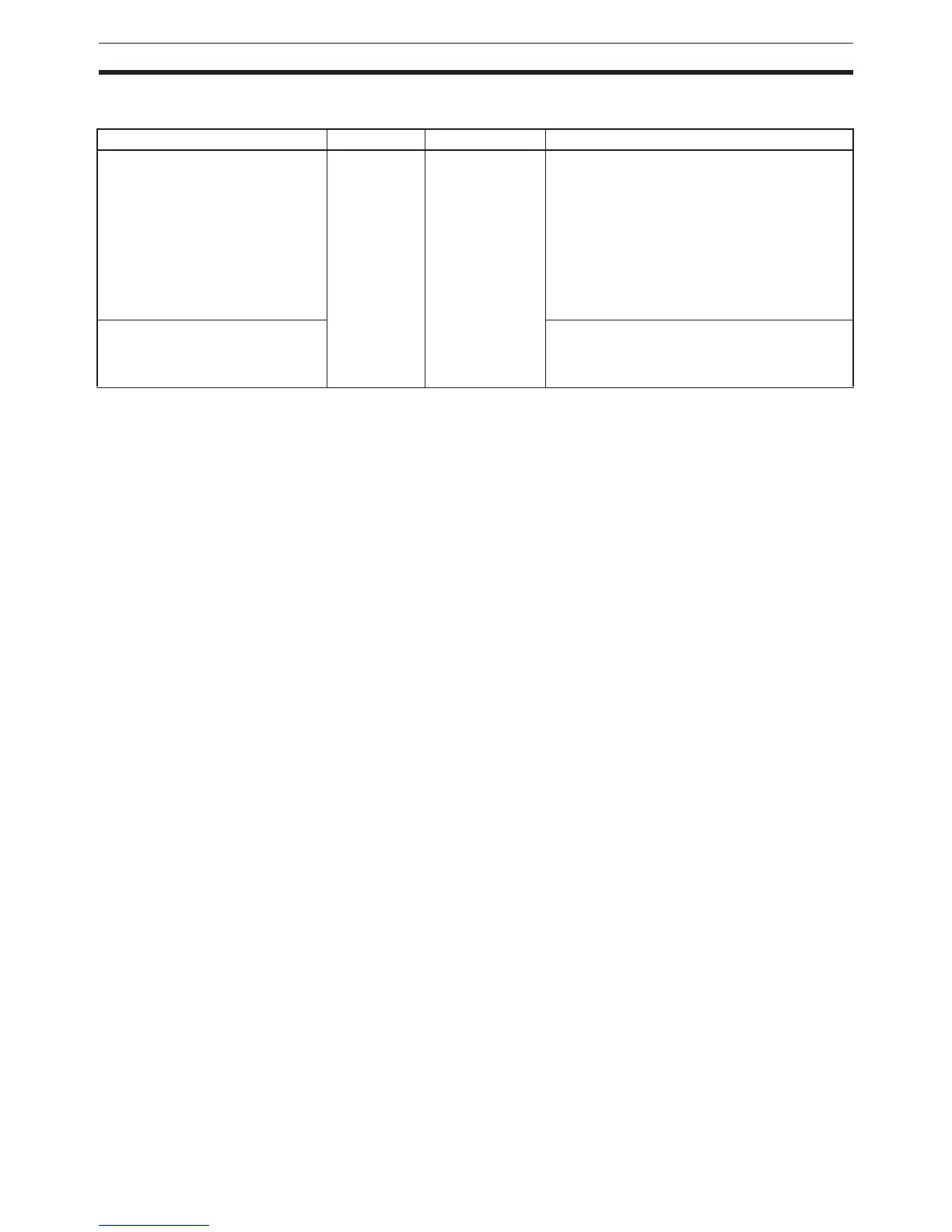72
CJ1M Functions Arranged by Purpose Section 1-9
1-9-4 Serial PLC Link
Note The CJ1W-CIF11 is not insulated, so the total transmission distance for the
whole transmission path is 50 m max. If the total transmission distance is
greater than 50 m, use the insulated NT-AL001, and do not use the CJ1W-
CIF11. If only the NT-AL001 is used, the total transmission distance for the
whole transmission path is 500 m max.
PurposeI/O used Function Description
Share alarm information among
multiple CJ1M CPU Units.
None. Serial PLC Links Use the PLC Setup to set the serial communica-
tions mode for the RS-232C communications
port to Serial PLC Link Polling Unit or Polled
Unit.
Connect a CJ1W-CIF11 Converter to the built-in
RS-232C port to connect multiple CPU Units via
RS-422A/485. (RS-232C can also be used for a
1:1 connection.)
In this way, up to 10 words of data can be
exchanged per CPU Unit.
When an OMRON PT is connected
to a CJ1M CPU Unit by NT Link
(1:N mode), share the connection
for the above Serial PLC Link.
The PT can be connected via RS-422A/485 at
the Serial PLC Link, and made to communicate
with the CPU Unit through a 1:N NT Link.
