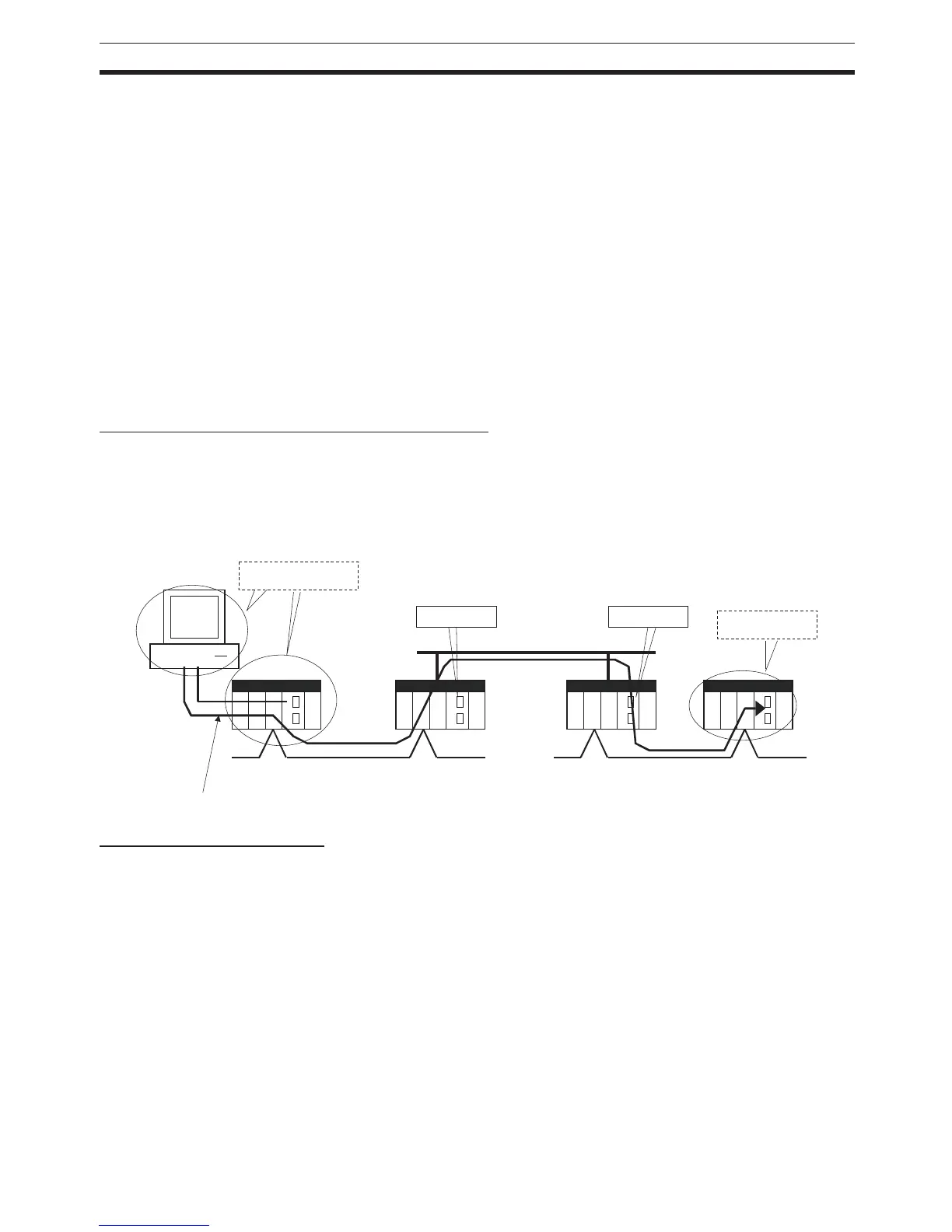41
CJ1-H/CJ1M CPU Unit Ver. 2.0 Upgrades Section 1-5
• Applicable functions: Online connections from CX-Programmer and CX-
Protocol, and online functions of the applicable CPU Units and CPU Bus
Units
Note When a CS1W-ETN21 or CJ1W-ETN21 Ethernet Unit is being used, the
Ethernet Unit's IP address is automatically set to the default value of
192.168.250.xx, where xx is the FINS node address. After connecting the eth-
ernet cable between the CX-Programmer and PLC (without making a direct
serial connection and creating the I/O tables), manually set the computer's IP
address in the Windows Local Area Connection Properties (example:
192.168.250.55). An online connection can be established just by setting the
Ethernet Unit's IP address (192.168.250.xx) and node in the CX-Programmer.
Note When connecting the computer directly to the Ethernet Unit, use an
Ethernet crossover cable.
1-5-5 Communications through a Maximum of 8 Network Levels
Previous CPU Units (Pre-Ver. 2.0 CPU Units)
With the pre-Ver. 2.0 CPU Units, it was possible to communicate through 3
network levels max. (see note), including the local network. It was not possible
to communicate through 4 or more levels.
Note A Gateway to the network via serial communications was not counted as a
level.
CPU Unit Ver. 2.0 or Later
Summary With the CPU Unit Ver. 2.0 and later CS/CJ-series CPU Units, it is possible to
communicate through 8 network levels max. (see note), including the local
network.
Note 1. FINS commands can only be sent across up to 8 network levels when the
destination is a CPU Unit. FINS commands can be sent to other destina-
tions up to 3 network levels away.
2. This functionality is enabled only after setting routing tables with the CX-
Net in CX-Programmer version 4.0 or higher.
3. A Gateway to the network via serial communications was not counted as a
level.
OR
FINS command
source
Serial
connection
Network 1
This connection is not counted as a network level.
Level count = 1
Network 2
Level count = 2
Network 3
FINS command
destination
