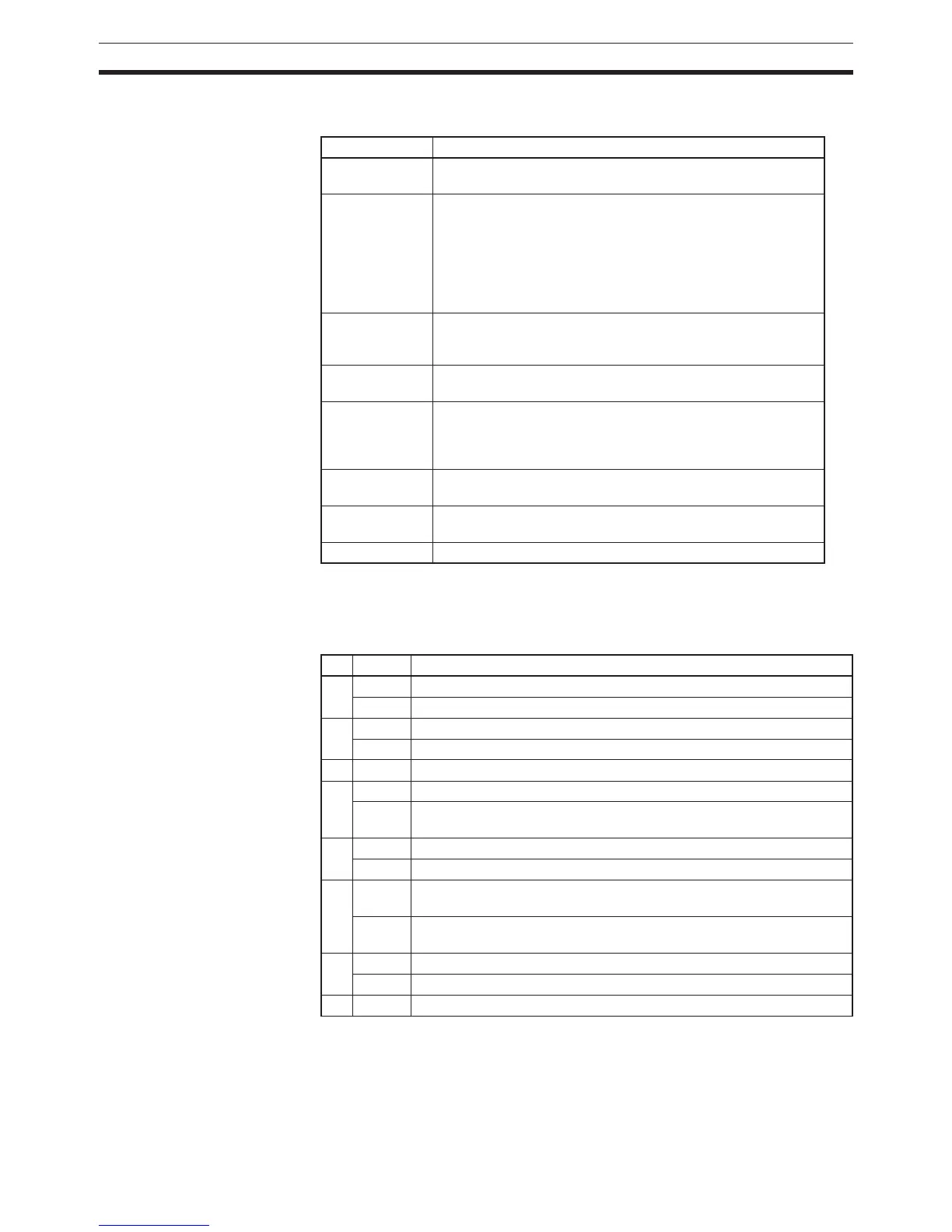92
CPU Unit Components and Functions Section 2-2
Indicators The following table describes the LED indicators on the front panel of the CPU
Unit.
DIP Switch The CJ-series CPU Unit has an 8-pin DIP switch that is used to set basic
operational parameters for the CPU Unit. The DIP switch is located under the
cover of the battery compartment. The DIP switch pin settings are described
in the following table.
Indicator Meaning
RUN (green) Lights when the PLC is operating normally in MONITOR or
RUN mode.
ERR/ALM (red) Flashes if a non-fatal error occurs that does not stop the CPU
Unit. If a non-fatal error occurs, the CPU Unit will continue
operating.
Lights if a fatal error occurs that stops the CPU Unit or if a
hardware error occurs. If a fatal or hardware error occurs, the
CPU Unit will stop operating, and the outputs from all Output
Units will turn OFF.
INH (orange) Lights when the Output OFF Bit (A50015) turns ON. If the
Output OFF Bit is turned ON, the outputs from all Output Units
will turn OFF.
PRPHL
(orange)
Flashes when the CPU Unit is communicating via the periph-
eral port.
BKUP (orange;
CJ1-H and
CJ1M CPU
Units only)
Lights when data is being backed up from RAM to the flash
memory.
Do not turn OFF the CPU Unit when this indicator is lit.
COMM (orange) Flashes when the CPU Unit is communicating via the RS-
232C port.
MCPWR
(green)
Lit while power is supplied to the Memory Card.
BUSY Lit while the Memory Card is being accessed.
Pin Setting Function
1 ON Writing disabled for user program memory.
OFF Writing enabled for user program memory.
2 ON User program automatically transferred when power is turned ON.
OFF User program not automatically transferred when power is turned ON.
3 ON Not used.
4 ON Use peripheral port parameters set in the PLC Setup.
OFF Auto-detect Programming Console or CX-Programmer parameters at
the peripheral port.
5 ON Auto-detect CX-Programmer parameters at the RS-232C port.
OFF Use RS-232C port parameters set in the PLC Setup.
6 ON User-defined pin.
Turns OFF the User DIP Switch Pin Flag (A39512).
OFF User-defined pin.
Turns ON the User DIP Switch Pin Flag (A39512).
7 ON Easy backup: Read/write to Memory Card.
OFF Easy backup: Verify contents of Memory Card.
8OFF Always OFF.
