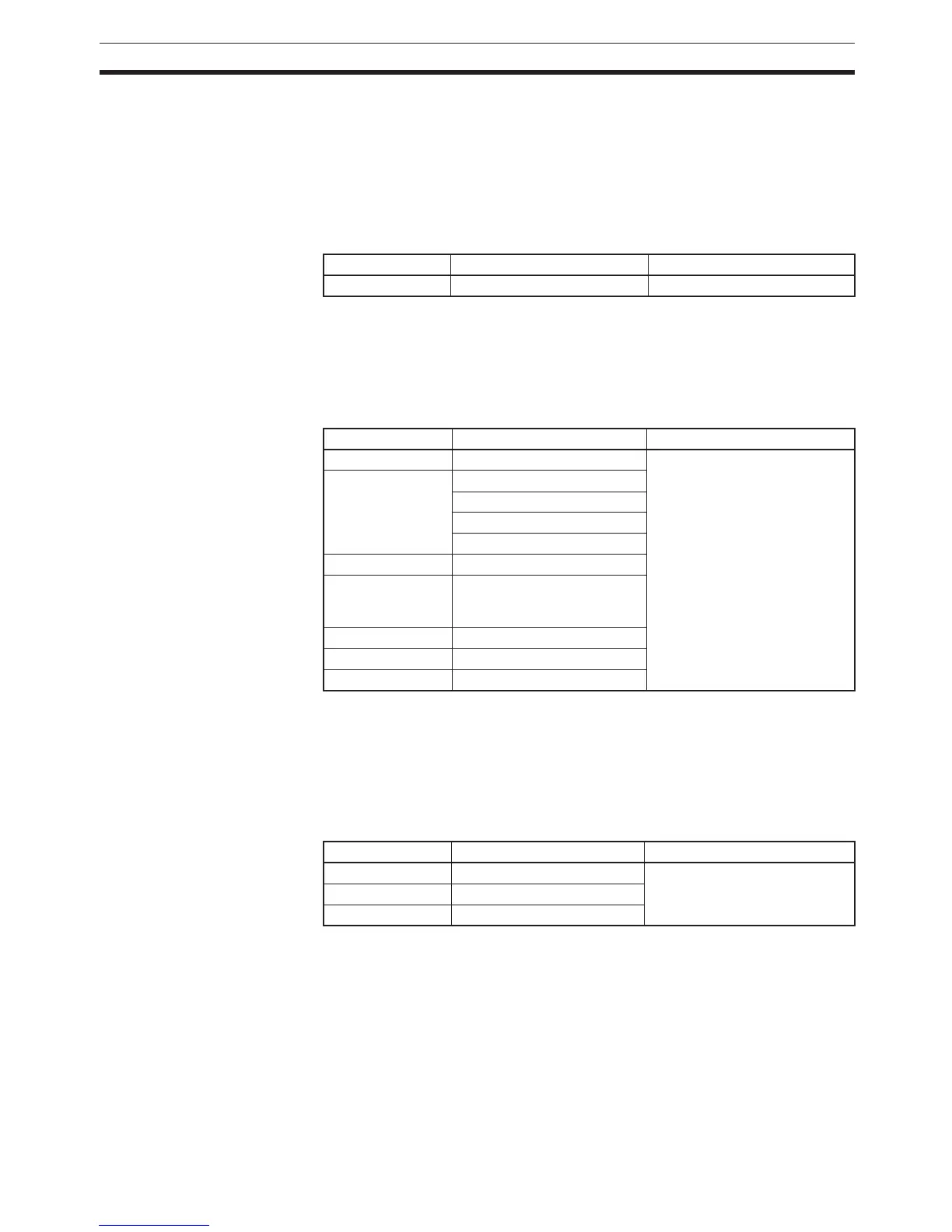149
File Memory Section 3-2
4. Using the FREAD(700) instruction, read the I/O memory files from the
Memory Card to the I/O memory in the CPU Unit.
Note When using spreadsheet software to read data that has been written to the
Memory Card in CSV or text format, it is now possible to read the data using
Windows applications by mounting a Memory Card in the personal computer
card slot using a HMC-AP001 Memory Card Adapter.
Reading and Replacing
Program Files during
Operation
1,2,3... 1. Install a Memory Card into the CPU Unit.
2. Set the following information: Program File Name (A654 to A657) and Pro-
gram Password (A651).
3. Next, from the program, turn ON the Replacement Start Bit (A65015).
Backing Up or Restoring
CPU Unit Data and (for
CJ1-H and CJ1M CPU
Units only) Special Data
for CPU Bus Units
1,2,3... 1. Install a Memory Card into the CPU Unit.
2. Turn ON pin 7 on the DIP switch.
3. To back up data, press and hold the Memory Card Power Supply Switch
for three seconds. To restore data, turn ON the PLC power.
Transferring Files between
Memory Cards and the
CX-Programmer
The following files can be transferred between a Memory Card and the CX-
Programmer.
1,2,3... 1. Insert a formatted Memory Card into the CPU Unit.
2. Place the CX-Programmer online and use the file transfer operations to
transfer the above files from the personal computer to the PLC or from the
PLC to the personal computer.
File File name and extension Data transfer direction
Program files ∗∗∗∗∗∗∗∗.OBJ Memory Card to CPU Unit
File File name and extension Data transfer direction
Program files BACKUP.OBJ CPU Unit to Memory Card
(when backing up)
Memory Card to CPU Unit
(when restoring)
Data files BACKUP.IOM
BACKUPIO.IOR
BACKUPDM.IOM
BACKUPE@.IOM
Parameter files BACKUP.STD
Unit backup files
(CJ1-H CPU Units
only)
BACKUP@@.PRM
Symbol table files BKUPSYM.SYM
Comment files BKUPCMT.CMT
Program index files BKUPPRG.IDX
File File name and extension Data transfer direction
Symbols file SYMBOLS.SYM Between CX-Programmer and
Memory Card
Comment file COMMENTS.CNT
Program Index file PROGRAM.IDX
