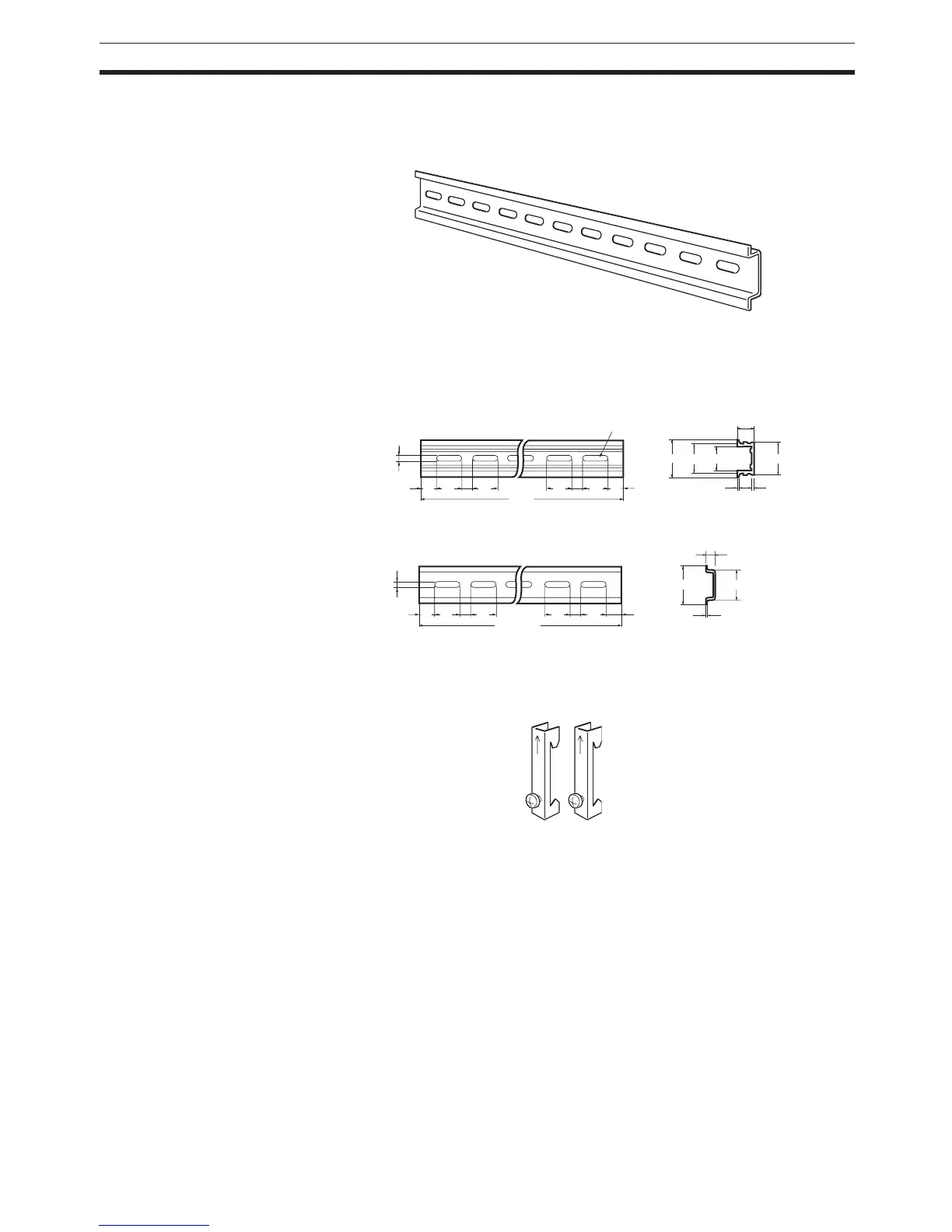233
Installation Section 5-2
DIN Track and
Accessories
Use the DIN Track and DIN Track End Plates shown below.
Secure the DIN Track to the control panel using M4 screws separated by
210 mm (6 holes) or less and using at least 3 screws. The tightening torque is
1.2 N·m.
PFP-100N2 DIN Track
PFP-100N/50N DIN Track
DIN Track End Plates (2 required)
DIN Track
Model numbers: PFP-50N (50 cm),
PFP-100N (100 cm), PFP-100N2 (100 cm)
15
10
4.5
25
25
25
10
25
15
1000
16
1.51
29.2
24
27
30±0.3
28-25x4.5 oblong holes
1000 (500)*
15
10
4.5
25 25
25
10
25 15 (5)*
1
7.3±0.15
35±0.3 27±0.15
* PFP-50N dimensions are
given in parentheses.
Model number: PFP-M
