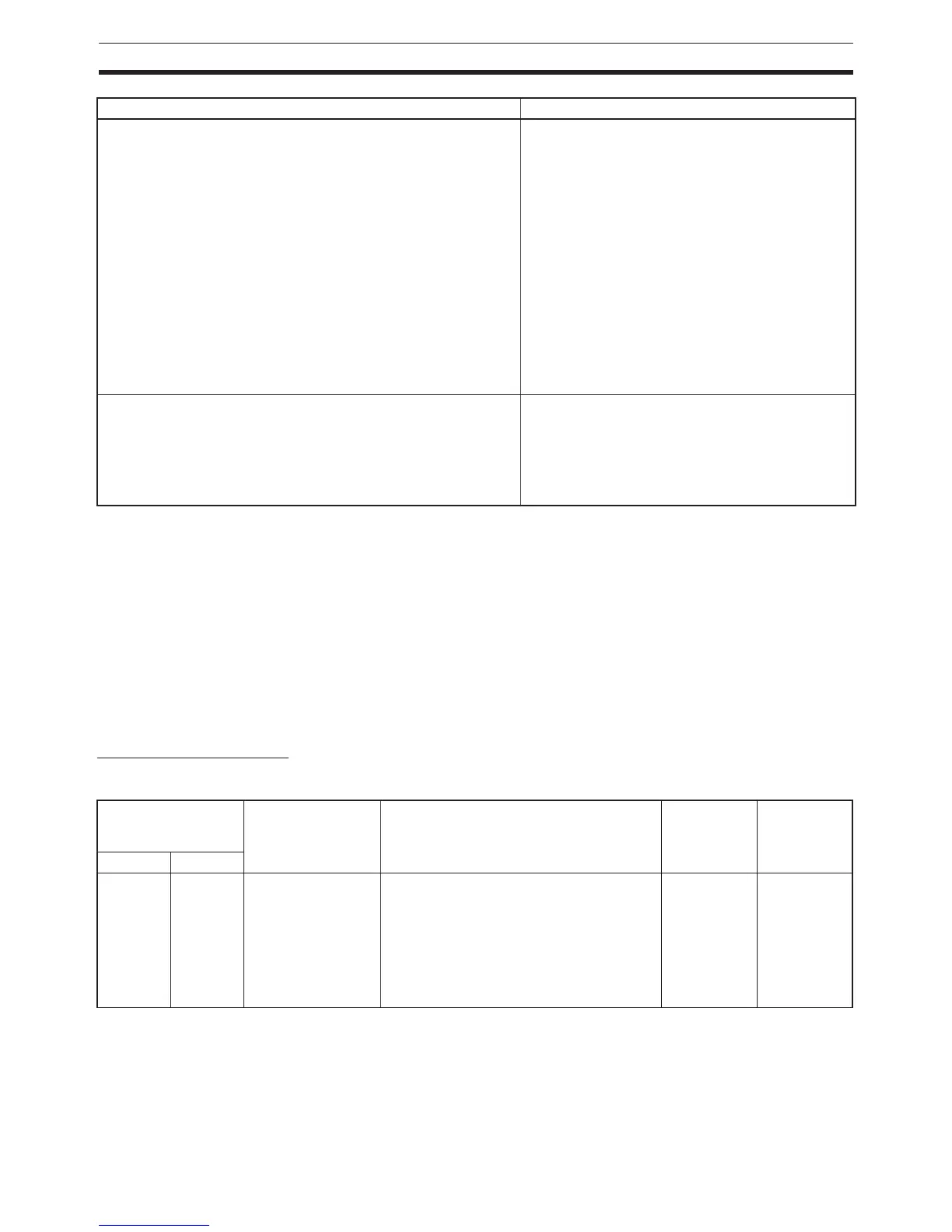266
PLC Setup Section 7-1
Note 1. CJ1-H CPU Units only.
2. CJ1-H and CJ1M CPU Units only.
3. CJ1-H and CJ1 CPU Units only.
4. CJ1M CPU Units only.
7-1-2 PLC Setup Settings
All non-binary settings in the following tables are hexadecimal unless other-
wise specified.
7-1-2-1 Startup Tab Page
Startup Hold Settings
Forced Status Hold Bit
You want to set the various parameters for the origin search func-
tion. (See note 4.)
• Pulse outputs 0/1: Origin search, origin return ini-
tial speed
• Pulse outputs 0/1: Origin search high speed
• Pulse outputs 0/1: Origin search proximity speed
• Pulse outputs 0/1: Origin compensation value
• Pulse outputs 0/1: Origin search acceleration rate
• Pulse outputs 0/1: Origin search deceleration rate
• Pulse outputs 0/1: Limit input signal type
• Pulse outputs 0/1: Origin proximity input signal
type
• Pulse outputs 0/1: Origin input signal type
• Pulse outputs 0/1: Positioning monitor time
• Pulse outputs 0/1: Origin return target speed
• Pulse outputs 0/1: Origin return acceleration rate
• Pulse outputs 0/1: Origin return deceleration rate
You want to use the Serial PLC Link. (See note 4.) • RS-232C Communications Port: Serial Communi-
cations Mode
• Serial PLC Link: Format
• Serial PLC Link: Number of words to send
• Serial PLC Link: Maximum unit number
• Serial PLC Link: Polled Unit unit number
Cases when settings must be changed Setting(s) to be changed
Address in
Programming
Console
Settings Function Related
flags and
words
When set-
ting is read
by CPU Unit
Word Bit(s)
80 14 0: Cleared
1: Retained
Default: 0
This setting determines whether or not the
status of the Forced Status Hold Bit
(A50013) is retained at startup.
When you want all of the bits that have been
force-set or force-reset to retain their forced
status when the power is turned on, turn ON
the Forced Status Hold Bit and set this set-
ting to 1 (ON).
A50013
(Forced Sta-
tus Hold Bit)
At startup
