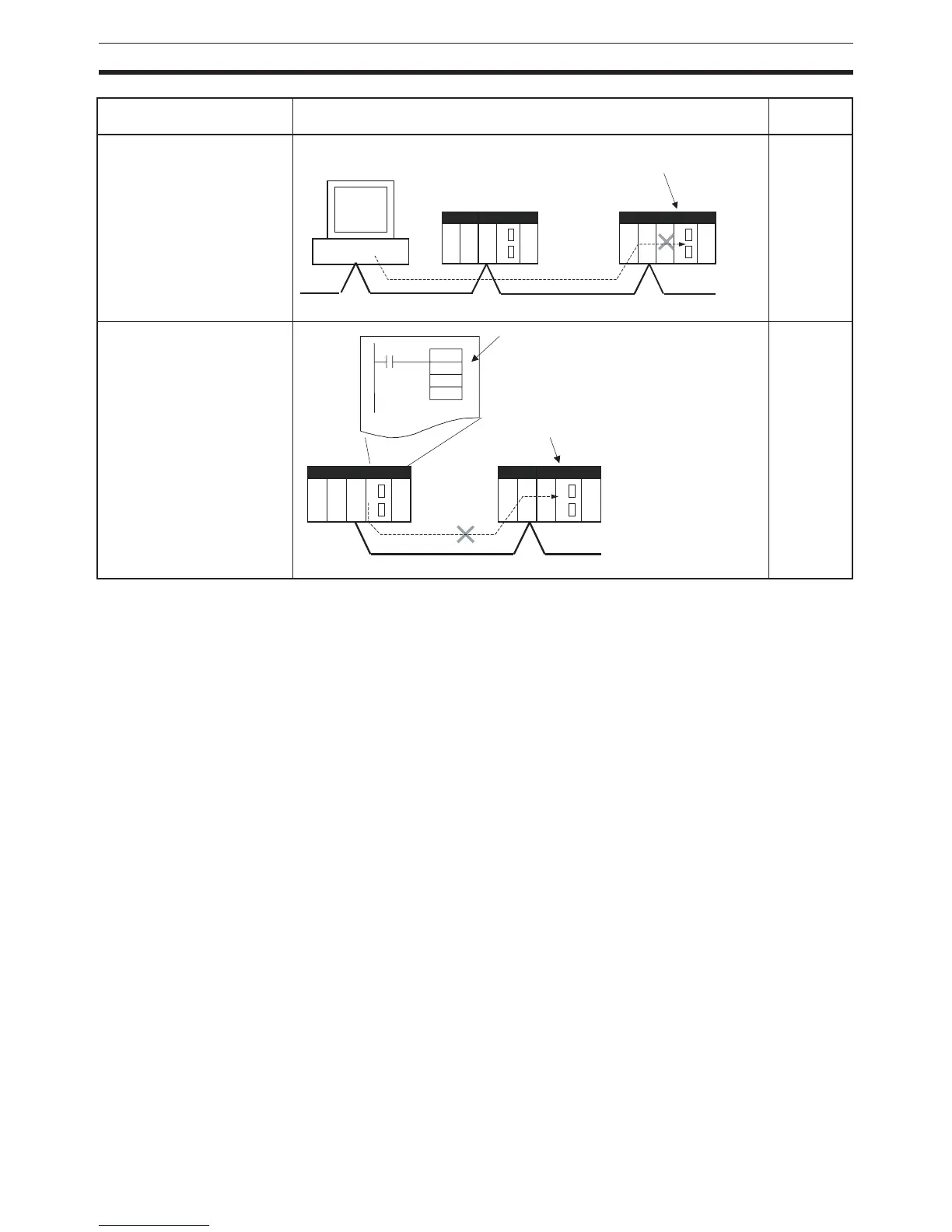36
CJ1-H/CJ1M CPU Unit Ver. 2.0 Upgrades Section 1-5
Operation With the CX-Programmer, open the PLC Setup's FINS Protection Tab and
select the Use FINS Write Protection Option. When this option is selected, it
will not be possible to execute write operations for that CPU Unit with FINS
commands sent through a network. To permit write operations from particular
nodes, enter network addresses and node addresses for the node under Pro-
tection Releasing Addresses. (Up to 32 nodes can be excluded from FINS
Write Protection).
From a computer through a
direct network connection
Can be
applied.
From another PLC in the net-
work
Can be
applied.
Connection pattern Diagram (example) Write
protection
PLC #1 PLC #2
Computer
Network
The CPU Unit in PLC #2
can be write-protected.
PLC #1 PLC #2
CMND
If the CMND instruction is used to send
a FINS command (requesting a write
operation) to the CPU Unit of PLC #2,
the operation is not performed.
The CPU Unit in PLC #2
can be write-protected.
Network
