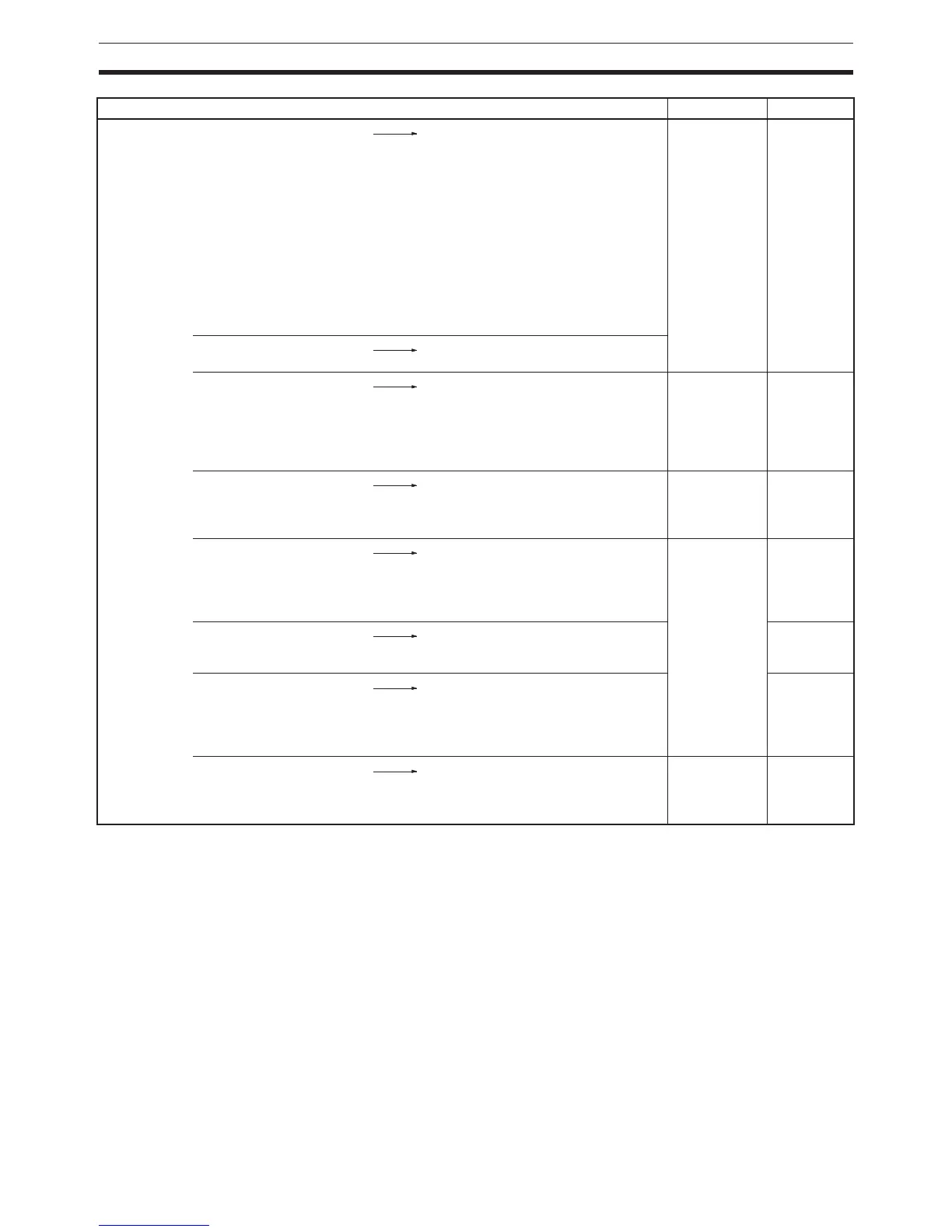58
Function Tables Section 1-7
Managing the
Cycle Time
Reducing the cycle time. • Use tasks to put parts of the pro-
gram that don’t need to be executed
into “standby” status.
• Use JMP(004) and JME(005) to
jump parts of the task that don’t
need to be executed.
• Convert parts of the task to subrou-
tines if they are executed only under
particular conditions.
• Disable a Unit’s Special I/O Unit
refreshing in the PLC Setup if it isn’t
necessary to exchange data with
that Special I/O Unit every cycle.
Programming
Manual
(W394)
6-1 Cycle
Time/High-
speed Pro-
cessing
Setting a fixed (minimum)
cycle time.
Set a minimum cycle time in the PLC
Setup.
Setting a maximum cycle
time.
(Generating an error for a
cycle time exceeding the
maximum.)
Set a maximum cycle time (watch
cycle time) in the PLC Setup. If the
cycle time exceeds this value, the
Cycle Time Too Long Flag (A40108)
will be turned ON and PLC operation
will be stopped.
Operation
Manual
7-1 PLC
Setup
Reducing the I/O response
time for particular I/O
points.
Use immediate refreshing or
IORF(097).
Programming
Manual
(W394)
6-1 Cycle
Time/High-
speed Pro-
cessing
Finding I/O refresh times
for individual Units
--- Operation
Manual
Parallel
Processing
Mode (CJ-H
CPU Units
Only)
Studying the I/O response
time
--- 10-4-6 I/O
Response
Time
Finding the increase in the
cycle time for online editing
--- 10-4-5
Online Edit-
ing Cycle
Time Exten-
sion
Giving peripheral servicing
priority over instruction exe-
cution
Use the Peripheral Servicing Priority
Mode
Programming
Manual
(W394)
6-6 Periph-
eral Servic-
ing Priority
Mode
Purpose Function Manual Reference
