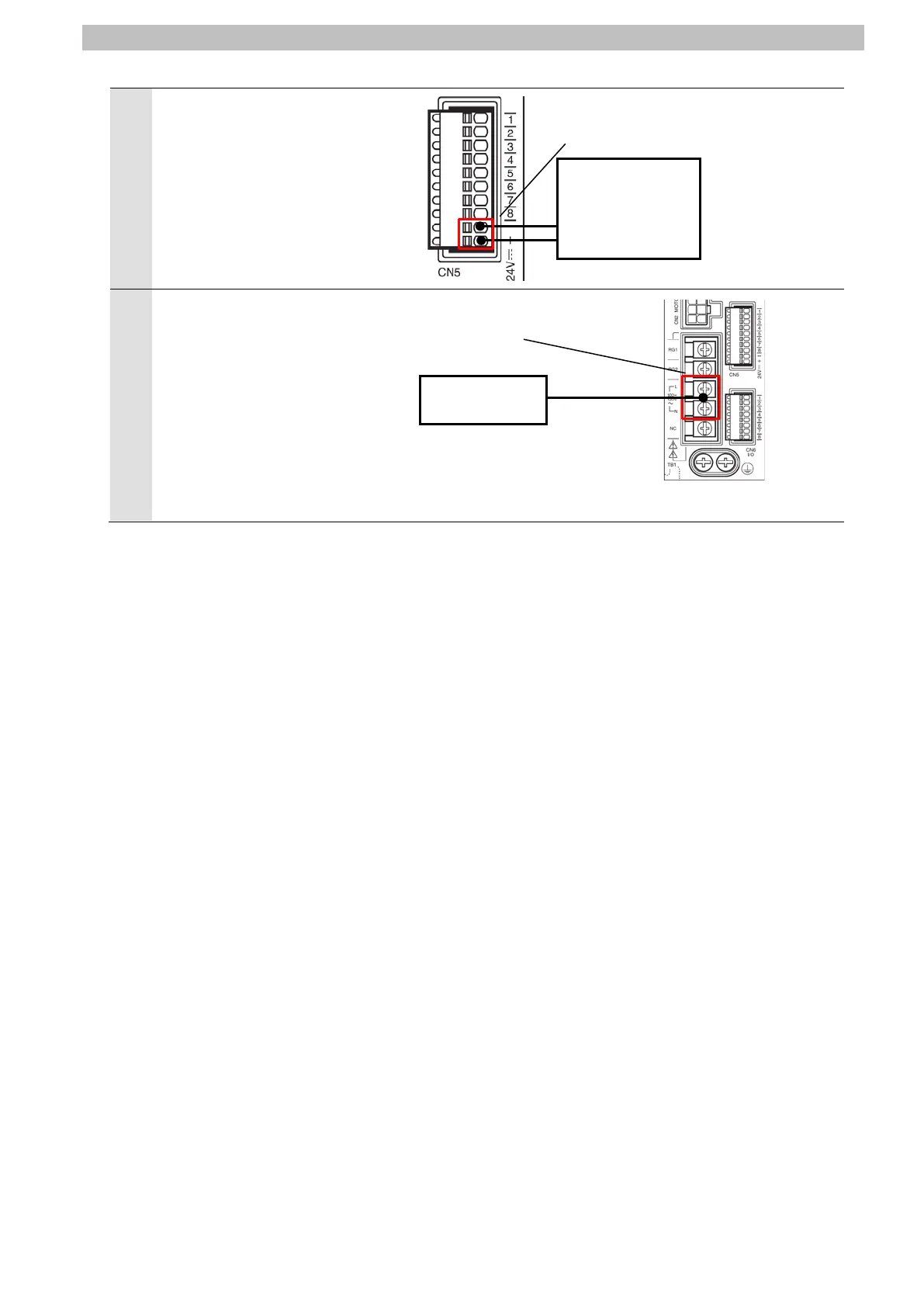7
Serial Communications Connection Procedure
10
Connect 24 VDC power supply
to 24 VDC power supply input
terminal (CN5).
Connect 100 VAC power supply
to Main power supply input
terminal (TB1).
*For details on the handling of
power supply wiring and
protective earth terminal, refer
to Brushless Motor and Driver
Package BLE Series FLEX
RS-485 communication type
input terminal (CN5)
power supply
GND
24V
input terminal (TB1)
power supply
