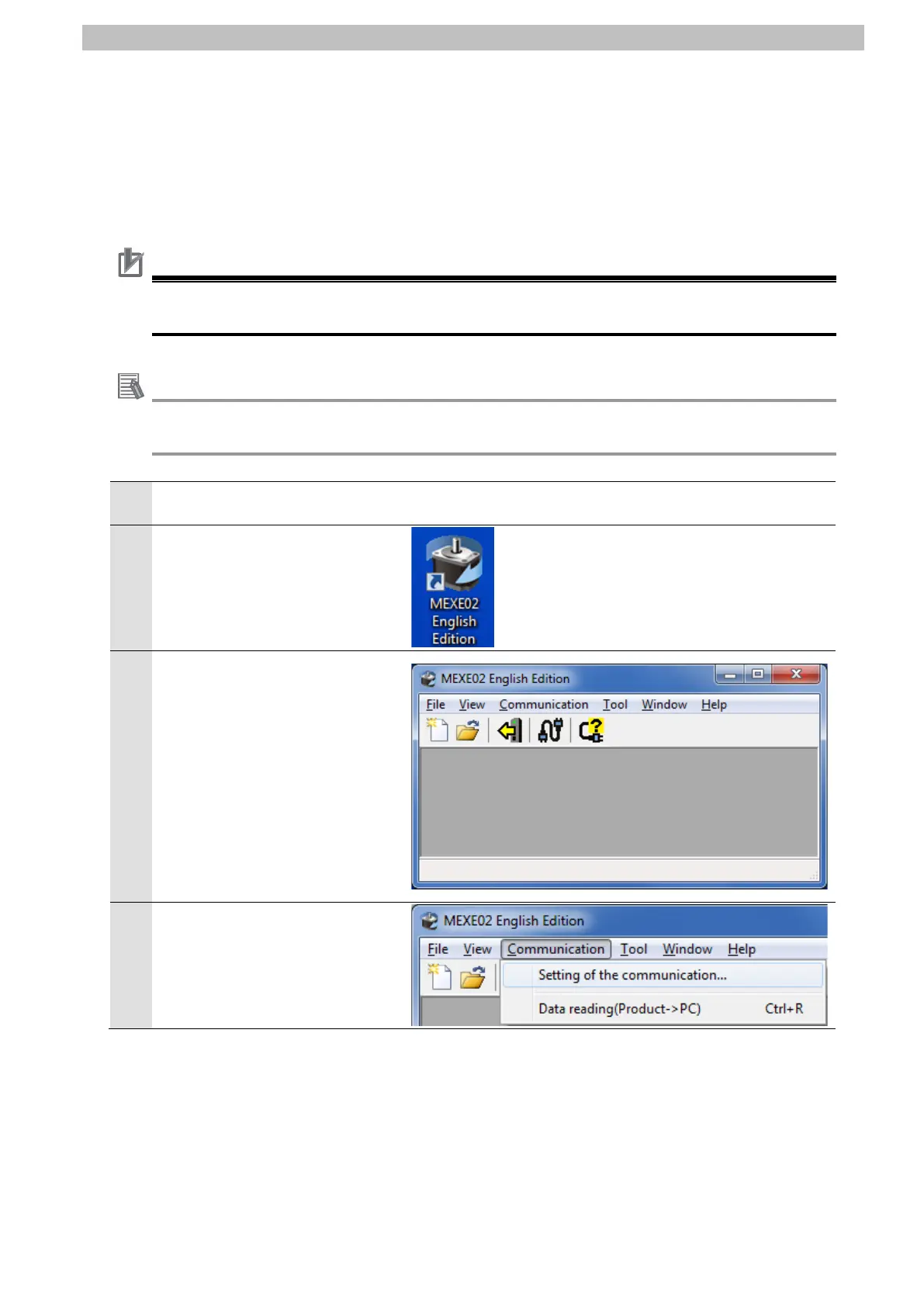7
Serial Communications Connection Procedure
7.2.2. Parameter Settings
Set the parameters for Driver.
The Parameters are set using the data setting software "MEXE02".
Install the software and the device driver for communication cable on Personal computer
beforehand.
Precautions for Correct Use
In this document, the settings are made assuming the 24 VDC power supply and the main
power supply are simultaneously turned ON.
For information on how to install the device driver and so on, refer to Installation of the Data
setting software MEXE02 INSTALLATION MANUAL (HM-40107).
Turn ON Driver.
Start MEXE02 English Edition.
MEXE02 English Edition starts.
Select Setting of the
communication from the
Communication Menu.
