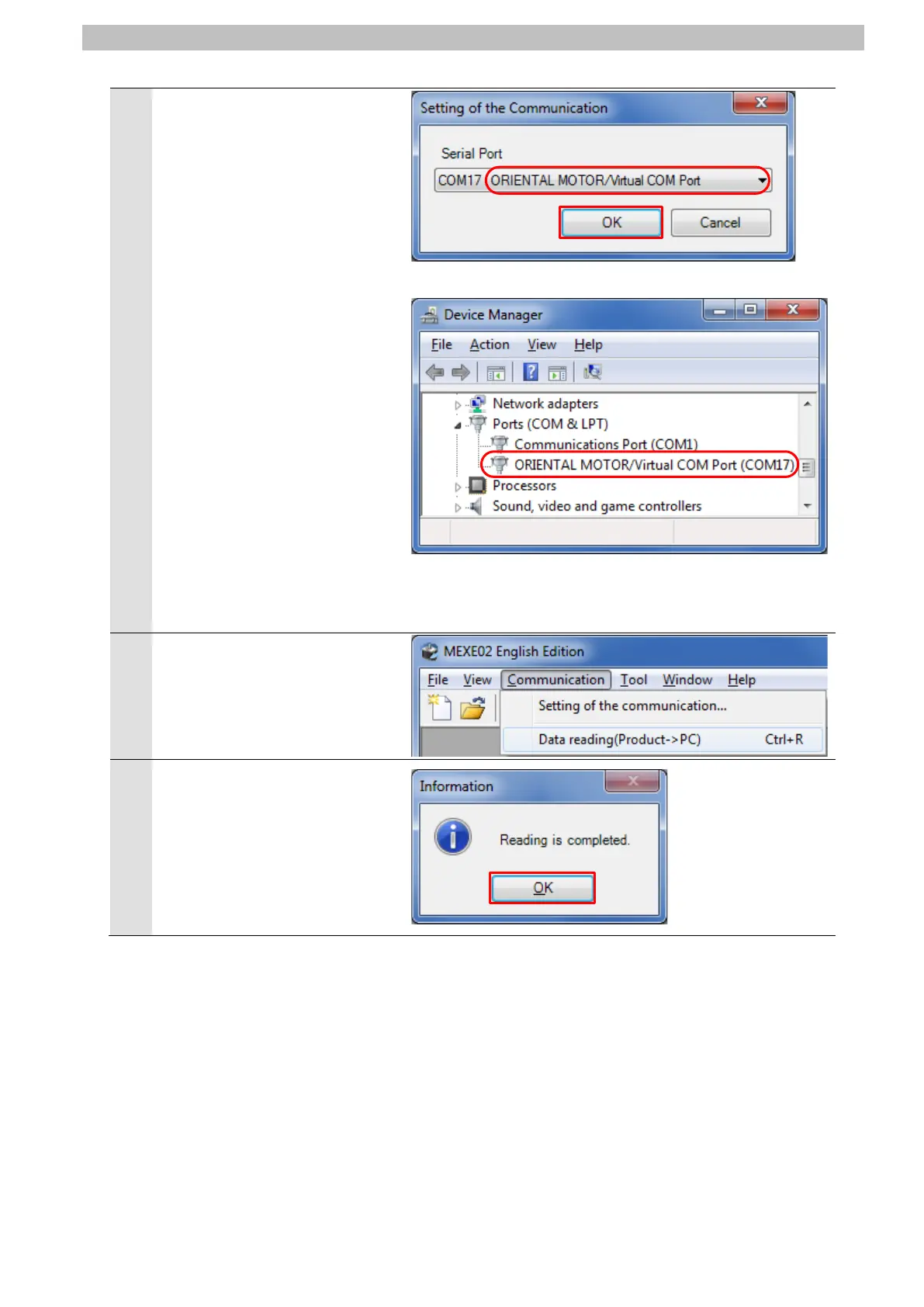7
Serial Communications Connection Procedure
5
The Setting of the
Communication Dialog Box is
displayed.
Check that ORIENTAL
MOTOR/Virtual COM Port is
displayed as the serial port.
Click OK.
*If ORIENTAL MOTOR/Virtual
COM Port is not displayed as
the serial port, open Windows
Device Manager and check
that the device driver is
registered under Ports (COM &
LPT).
If the device driver is not
registered, check the
connection of communication
cable, or re-install the device
driver.
*To open Windows Device
Manager, select Control Panel
from the Windows Start menu
and click Hardware and
Select Data reading(Product->
PC) from the Communication
Menu.
The Information Dialog Box is
displayed. Click OK.
