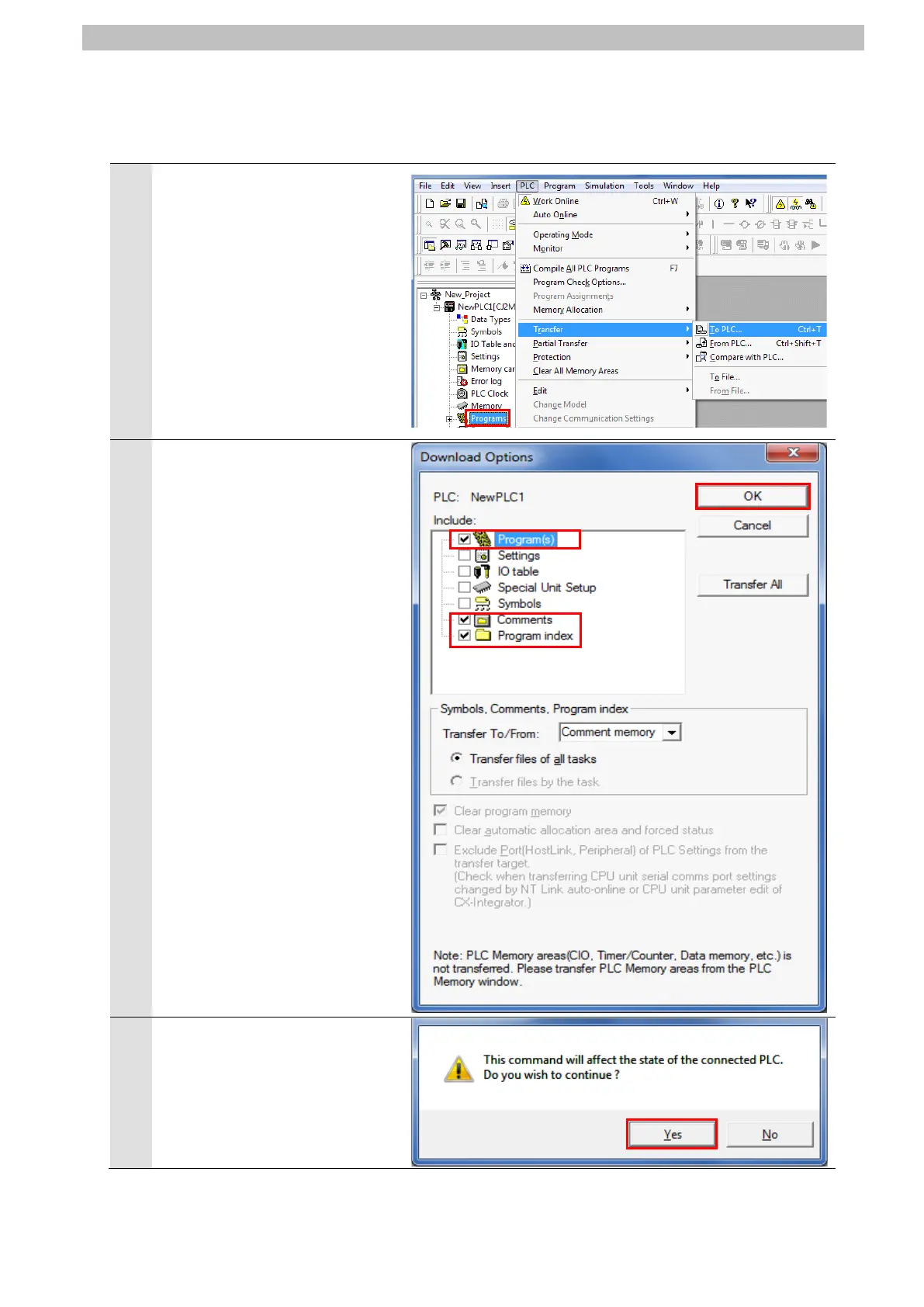7
Serial Communications Connection Procedure
7.3.5. Transferring the Project Data
Transfer the project data to PLC.
Select Programs in the project
workspace of CX-programmer.
Select Transfer - To PLC from
the PLC Menu.
Select Program(s), Comments,
and Program index.
Click OK.
*The I/O table and Special Unit
Setup are unnecessary to
transfer here, because they are
already set in 7.3.3. Creating
the I/O Table and 7.3.4.
Parameter Settings.
*The Comments and the
Program index Check Boxes
may not be displayed
depending on the device type.
In such a case, select
Program(s) only and transfer
the project data.
The confirmation dialog box on
the right is displayed.
Confirm that there is no
problem, and click Yes.