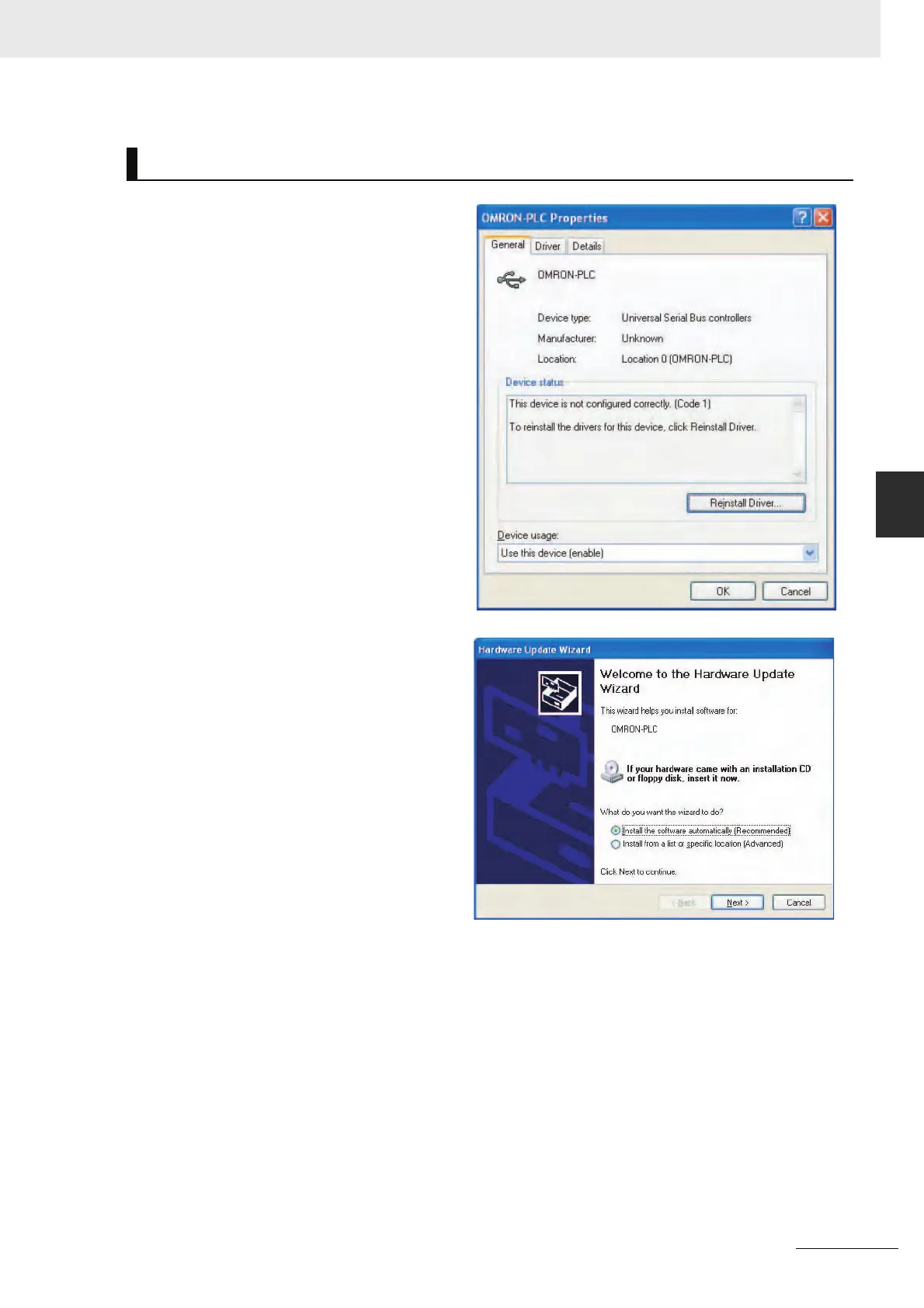4-15
4 Programming Device
CP1E CPU Unit Hardware User’s Manual(W479)
4-2 Connecting by USB
4
4-2-2 Installing the USB Driver
Re-installing the USB Driver
1
Right-click OMRON-PLC under Uni-
versal Serial Bus controllers and
select Properties. The properties will
be displayed.
2
Click the Reinstall Driver Button.
The Hardware Update Wizard Dialog
Box will be displayed. Install the
driver software using the procedure
described in 4-2-2 Installing the USB
Driver