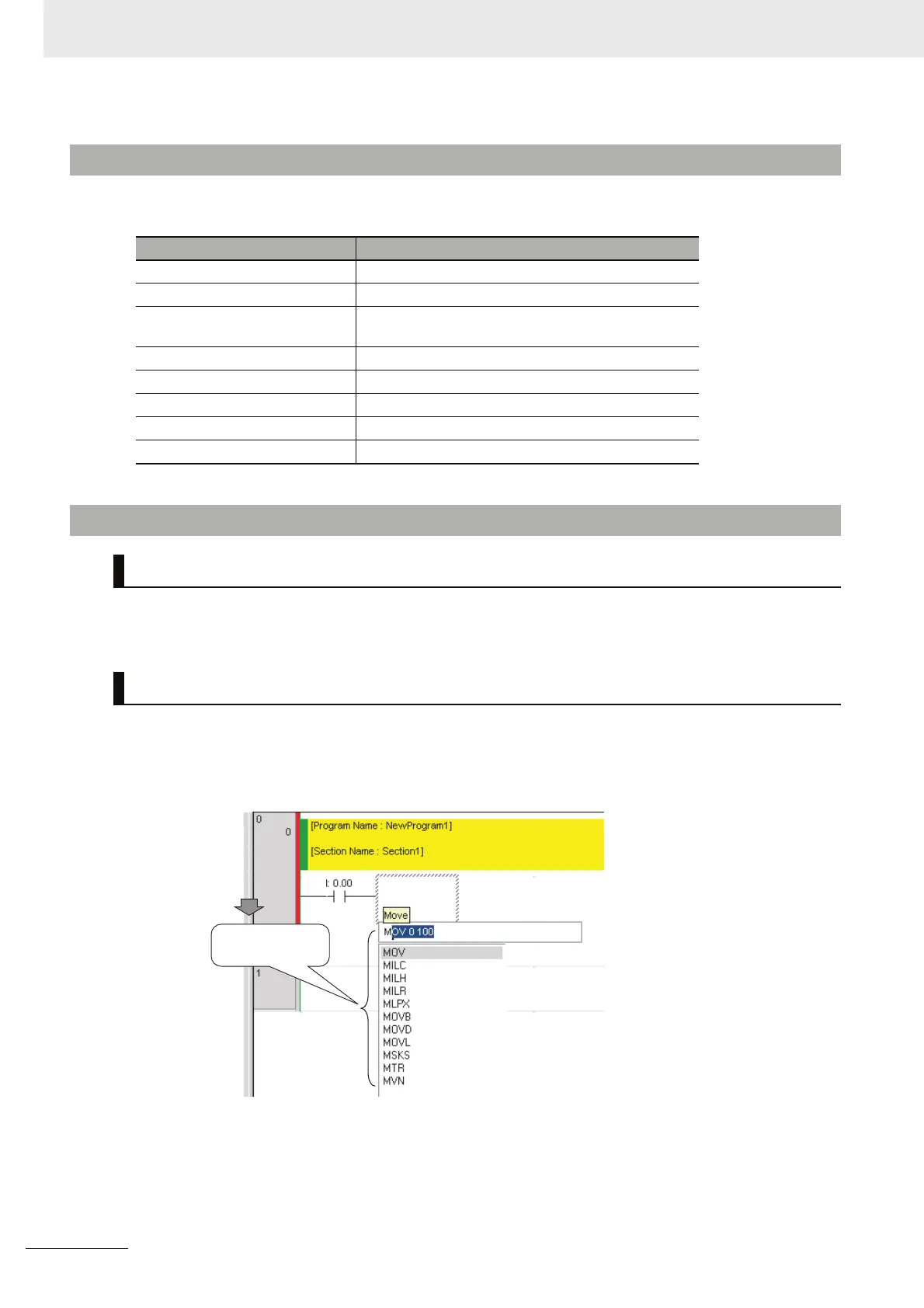4 Programming Device
4-4
CP1E CPU Unit Hardware User’s Manual(W479)
The following system is required to operate the CX-Programmer. Make sure your system provides the
following conditions and has the necessary components.
• With two menu levels, menu commands can be easily found.
• Options have been simplified.
Automatic Instruction Candidate Function
When the first letter of the instruction mnemonic is input, possible instructions are automatically dis-
played.
4-1-3 Operating Environment and System Configuration
Item Description
Supported computer IBM PC/AT or equivalent
CD-ROM or DVD-ROM drive One or more
Supported operating systems Windows Vista, Windows XP, Windows 2000 (Service
Pack 2 or later)
CPU Pentium II 333 MHz or faster
RAM 256 MB min., 512 MB or more recommended
Required hard disk space 600 MB min.
Display 800 x 600 SVGA min.
PLC and connection port USB port
4-1-4 Features of the CX-Programmer
Simple Menu Configuration
Smart Input Mode That Automatically Displays Candidates
:
Press the
M Key.
Example:
Instructions starting with “M”
will be displayed.
