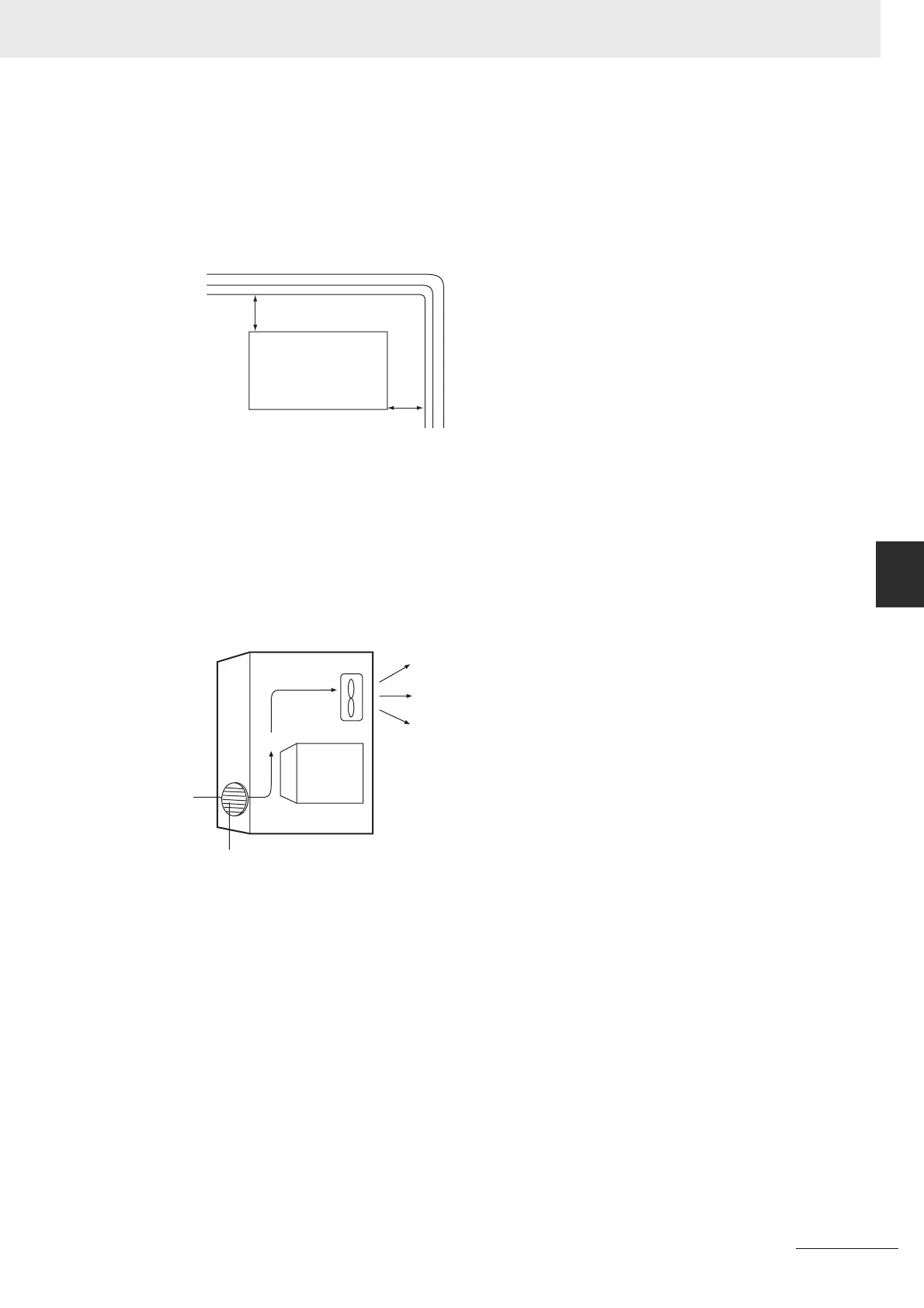5-5
5 Installation and Wiring
CP1E CPU Unit Hardware User’s Manual(W479)
5-2 Installation
5
5-2-1 Installation Location
Improving Noise Resistance
Leave space between the CP1E and control panel or other devices to allow adequate dissipation of
heat generated by the power supply.
• Do not mount the PLC in a control panel containing high-voltage equipment.
• Install the PLC at least 200 mm (6.5 feet) from power lines.
• Ground the mounting plate between the PLC and the mounting surface.
Temperature Control
The ambient operating temperature around the CP1E must be between 0 and 55ºC. Observe the fol-
lowing precautions.
• Provide enough space for good air flow.
• Do not install the PLC above equipment that generates a large amount of heat such as heaters,
transformers, or high-capacity resistors.
• If the ambient temperature exceeds 55ºC, install a cooling fan or air conditioner.
SYSMAC CP1E
200 mm min.
200 mm min.
Power Line
SYSMAC
CP1E
Fan
Control panel
Louver