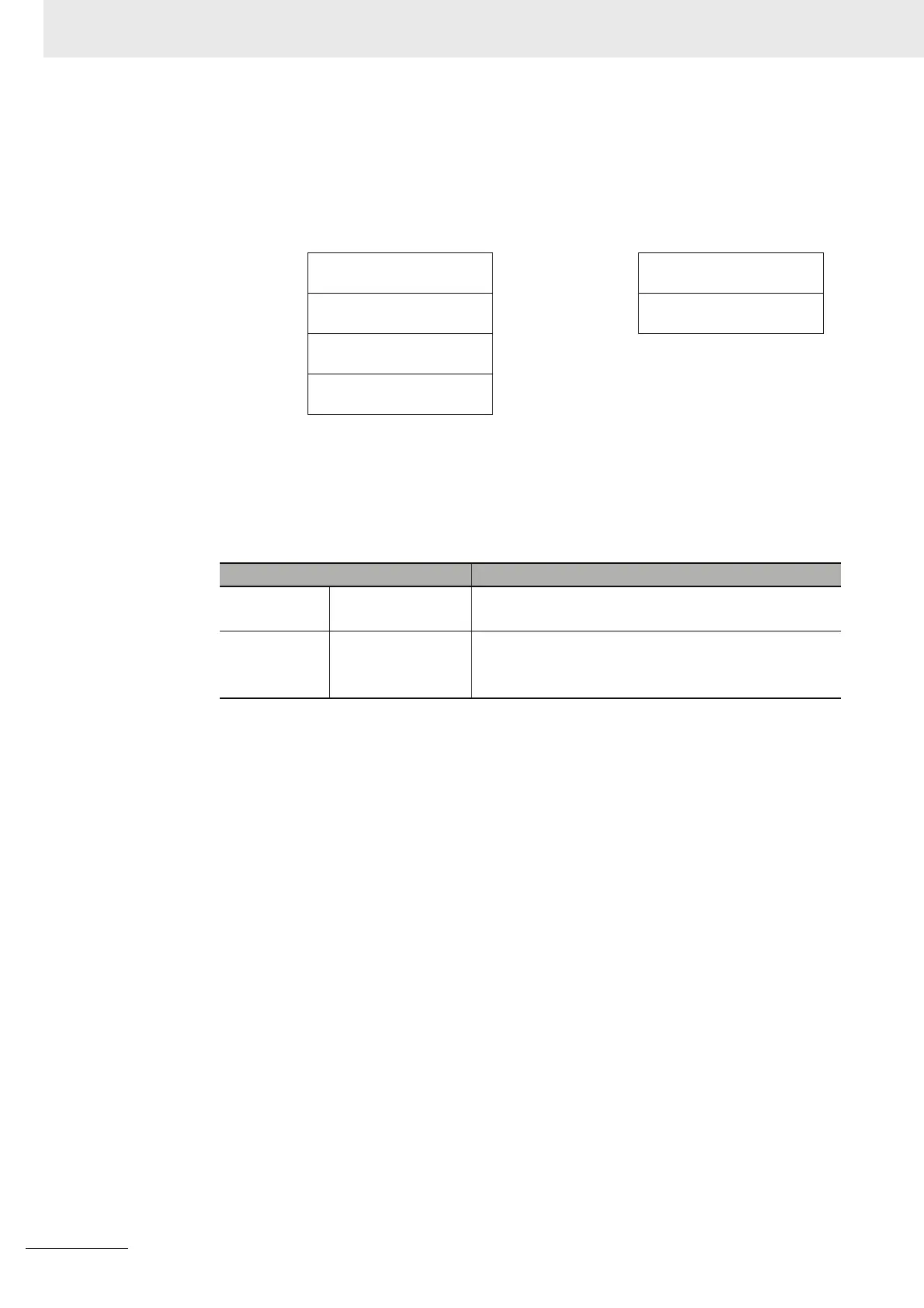8 Using Expansion Units and Expansion I/O Units
8-42
CP1E CPU Unit Hardware User’s Manual(W479)
(2) Reading Temperature Data
The temperature data will be stored in the input words allocated to the Temperature Sensor
Unit in 4-digit hexadecimal.
“m” is the last input word allocated to the CPU Unit, Expansion I/O Unit, or Expansion Unit
connected immediately before the Temperature Sensor Unit.
• If the converted value is a negative value, it will be stored as its two’s complements.
• Data for range codes that include one digit after the decimal point are stored as binary
without the decimal point, i.e., 10 times the actual value is stored.
• If the input temperature exceeds the maximum or minimum value in the temperature
input range that has been set by ±20°C or ±20°F, the displayed value will be held.
• If the circuit is disconnected, the open-circuit detection function will operate and the con-
verted temperature data will be set to 7FFF.
• The open-circuit detection function will be automatically cleared and normal input tem-
perature conversion will begin automatically when the input temperature returns to the
convertible range.
CP1W-TS002/TS102 CP1W-TS001/TS101
m+1 Converted temperature
data from input 0
m+1 Converted temperature
data from input 0
m+2 Converted temperature
data from input 1
m+2 Converted temperature
data from input 1
m+3 Converted temperature
data from input 2
m+4 Converted temperature
data from input 3
Input Data conversion examples
Unit: 1°C K, J 850°C→0352 hex
-200°C→FF38 hex
Unit: 0.1°C Pt, JPt, K, J ×10 500.0°C→5000→1388 hex
-20.0°C→-200→FF38 hex
-200.0°C→-2000→F830 hex