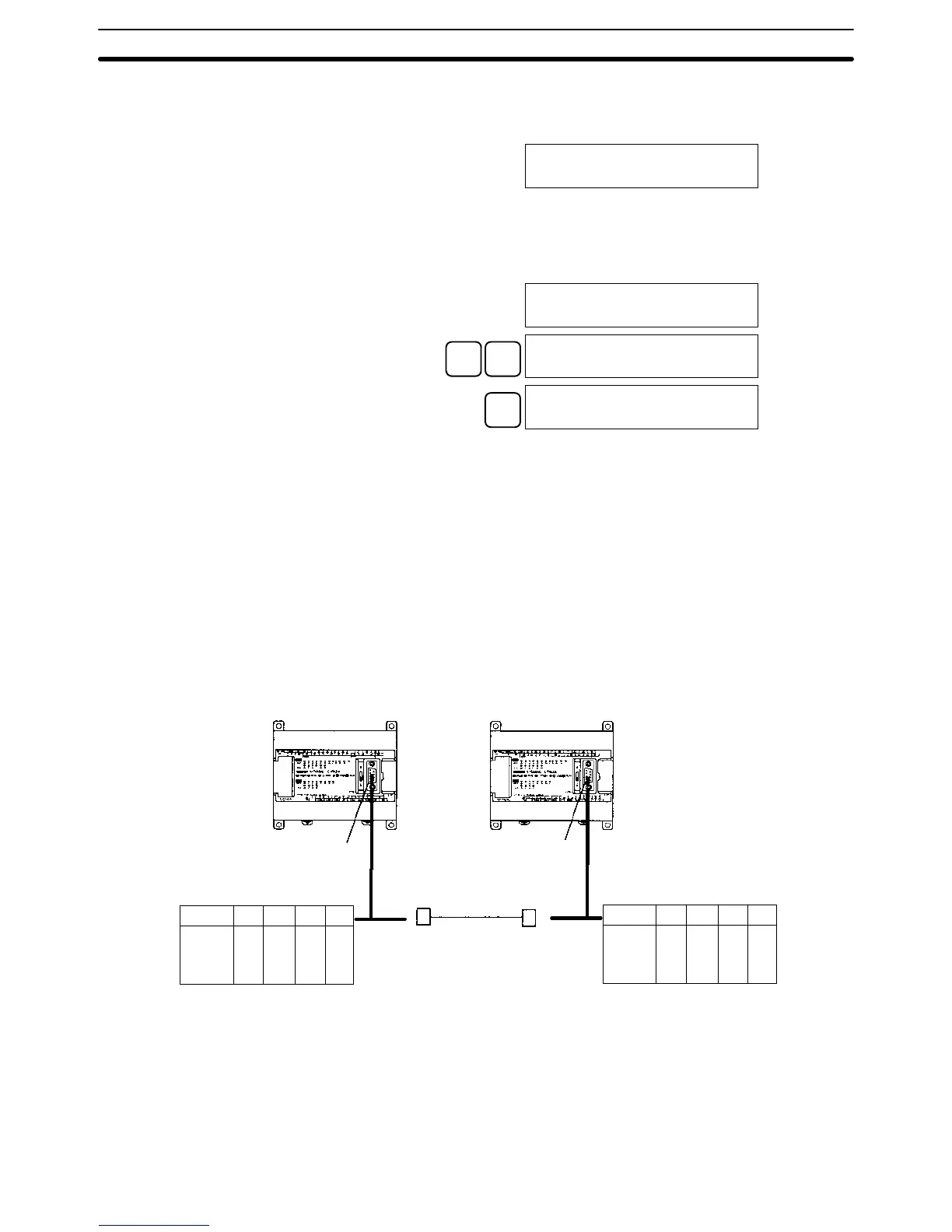86
Link, the following message will be displayed at the Programming Console indi-
cating that a password is required to continue operation (using the Programming
Console).
<MONITOR>
PASSWORD!
This is because, in order to write data to the CPU Unit, the PT changed the oper-
ating mode from RUN mode to MONITOR mode. To continue operation using
the Programming Console, it is necessary to input the password again.
Inputting the Password
<MONITOR>
PASSWORD!
CLR MONTR
<MONITOR> BZ
CLR
00000
• The mode will not be changed if the PT is connected via an NT Link.
• When a Programming Device installed on a computer is connected to the
peripheral port, the display (at the computer) for the CPU Unit’s operating
mode will simply change from “RUN” to “MONITOR.”
3-4-11 One-to-one PC Link Connections
A CPM2A can be linked to another CPM2A, a CQM1, CPM1, CPM1A, CPM2C,
SRM1 or a C200HS or C200HX/HE/HG PC. The PC must be connected through
the RS-232C port; it cannot be connected through the Peripheral port.
In a 1:1 PC connection, one PC is specified as the Master in its PC Setup and the
other as the Slave in its PC Setup.
RS-232C Cable
(such as the OMRON
XW2Z-200T (2 m) or
XW2Z-500T (5 m))
CPM2A CPU Unit
RS-232C port
1:1 PC
Link
Master
CPM2A CPU Unit
RS-232C port
1:1 PC
Link
Slave
OMRON PC (CQM1, CPM1,
CPM1A, CPM2C, SRM1(-V2),
C200HS, or C200HX/HE/HG)
OMRON PC (CQM1, CPM1,
CPM1A, CPM2C, SRM1(-V2),
C200HS, or C200HX/HE/HG)
Note Set the CPU Unit’s Communications Switch to OFF to use the settings in the PC
Setup and set the RS-232C port communications mode to 1:1 PC Link Master in
one PC and 1:1 PC Link Slave in the other PC. Refer to Section 1 PC Setup in the
Programming Manual (W353) for details on settings.
Wiring and Connections
Section 3-4
