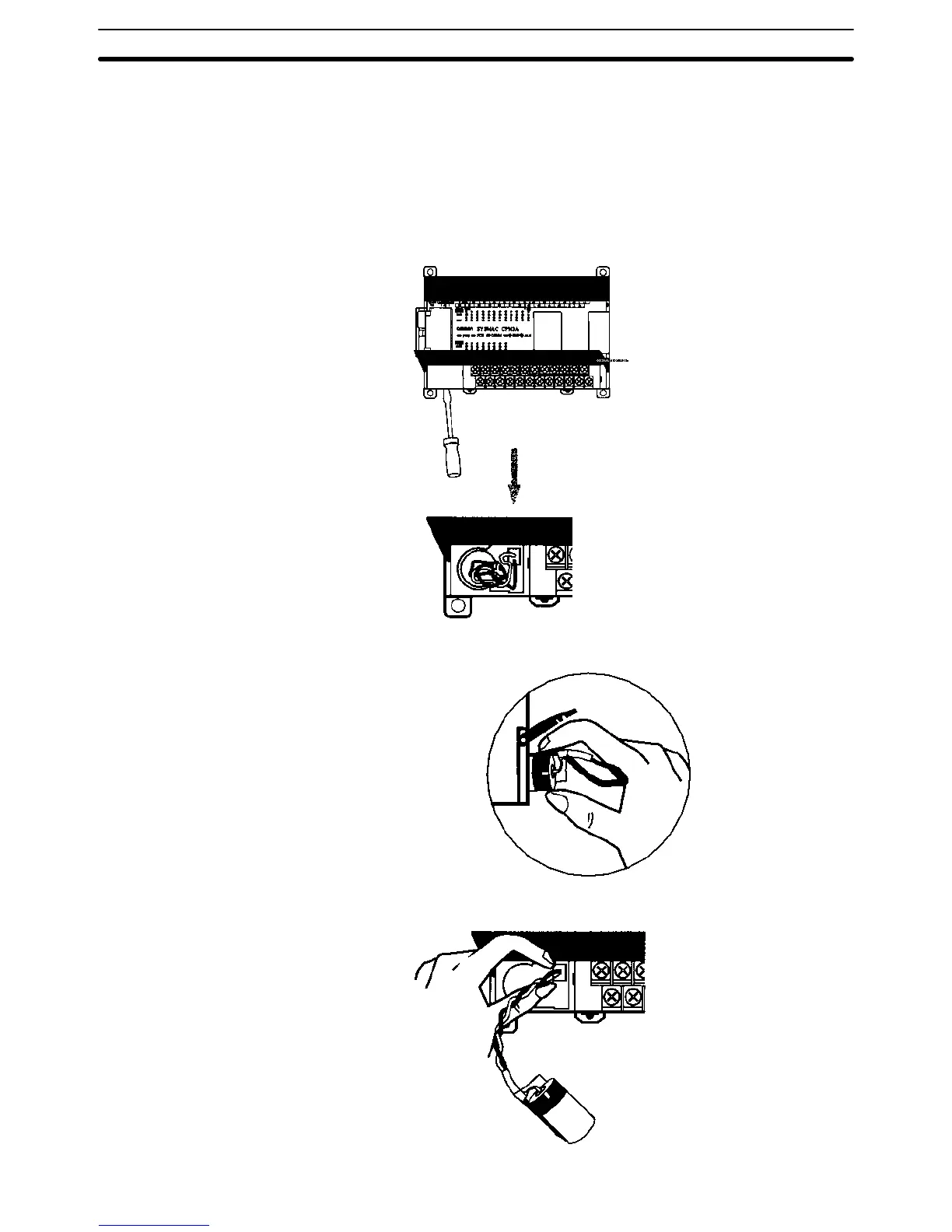5-7SectionBattery Replacement
142
5-7 Battery Replacement
If power has not been supplied to the PC for an extended period of time, turn ON
the power supply for at least 5 minutes before replacing the battery.
Turn OFF the power supply to the PC before replacing the battery.
Use the procedure below when replacing the battery. This procedure must be
completed within 5 minutes.
1, 2, 3... 1. Remove the battery cover with a flat-blade screwdriver.
a) Open terminal cover.
b) Remove battery cover.
2. Remove the battery.
3. Disconnect the battery connector.
Memory Backup Battery
CPM2A-BAT01
