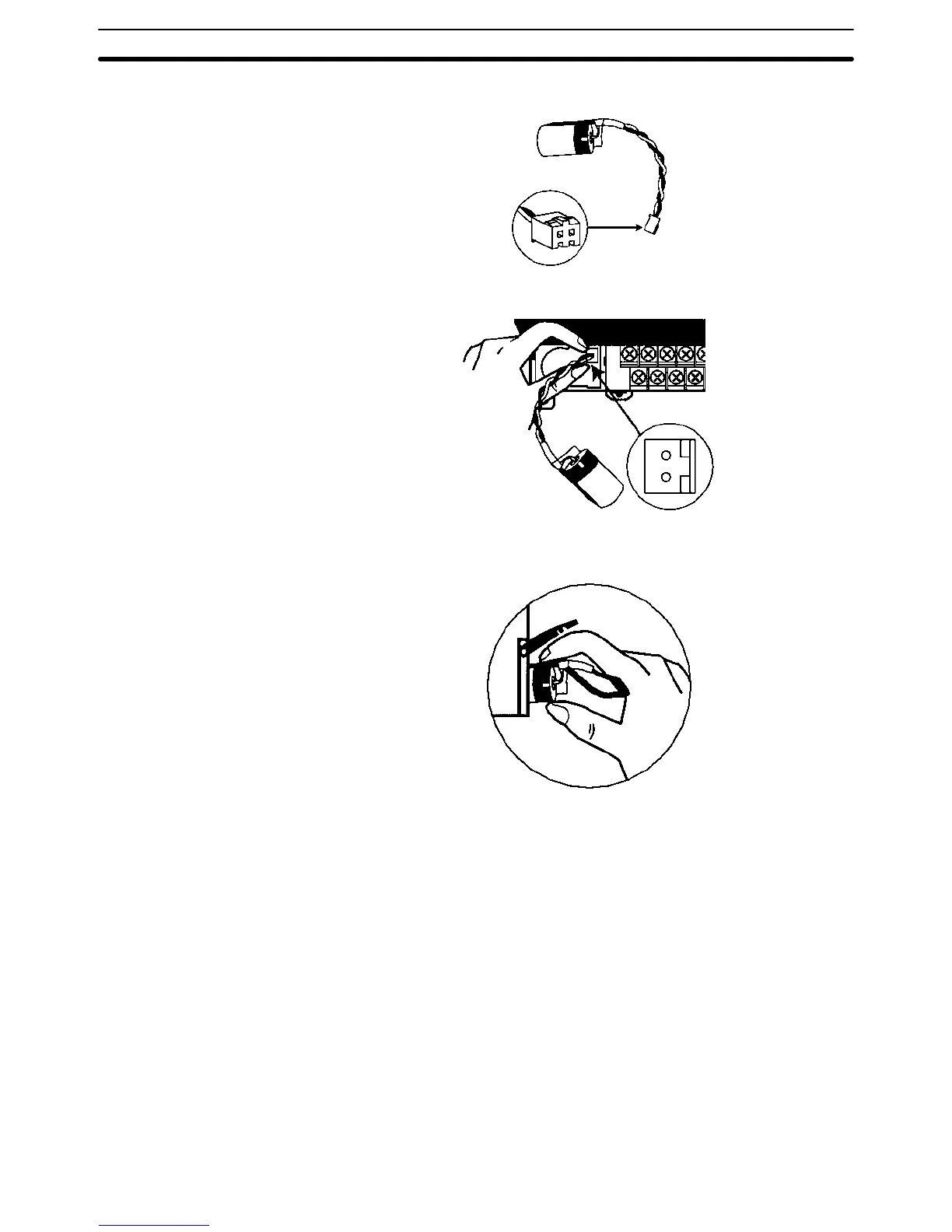5-7SectionBattery Replacement
143
4. Check the replacement battery’s connector.
5. Check the alignment of the connector tab and fully insert the connector.
6. Insert the battery into the compartment, making sure that the cord on the
battery is facing the connector on the right side inside the compartment.
7. Close the battery cover.
