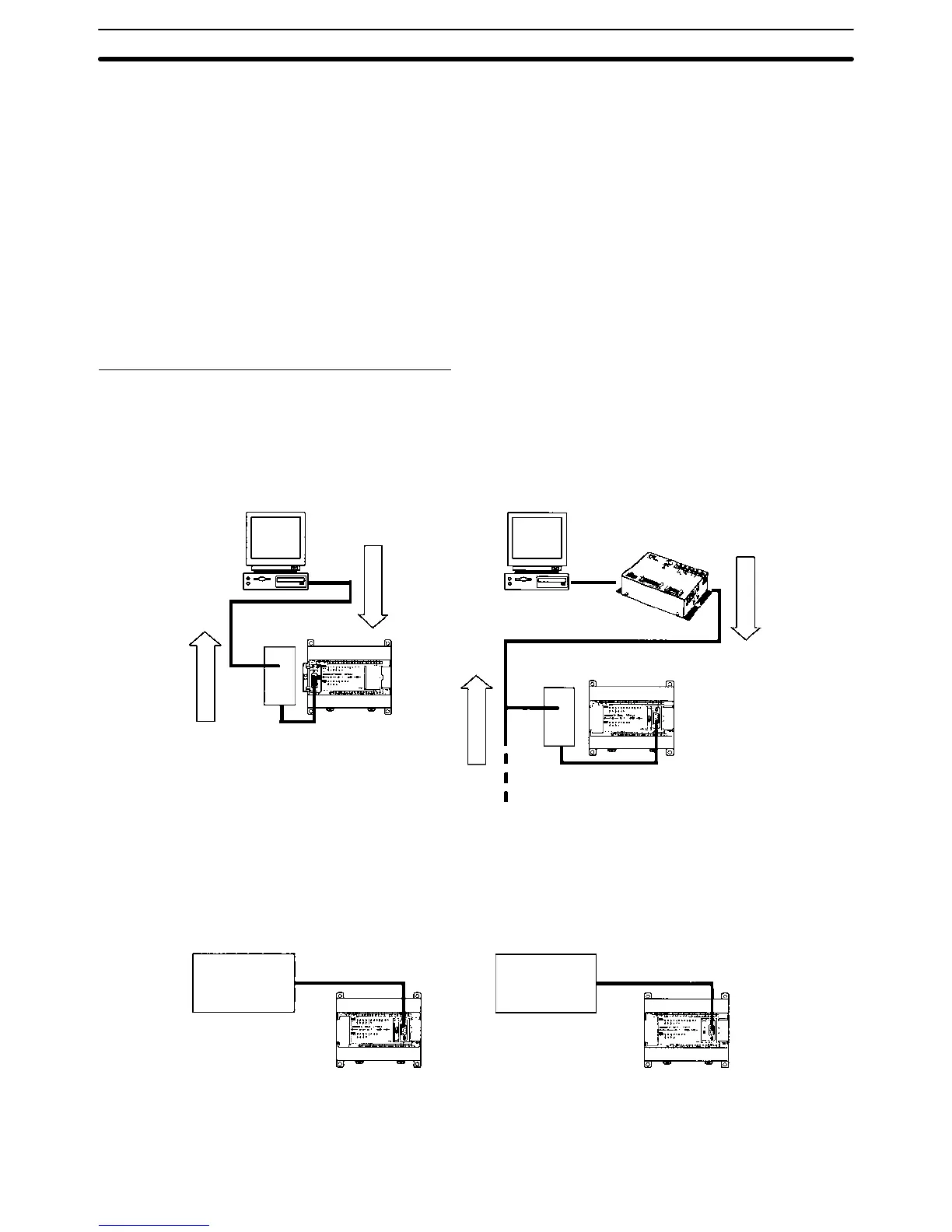1-1SectionCPM2A Features and Functions
5
ily change or fine-tune machine settings such as a conveyor belt’s pause time or
feed rate.
The built-in clock (accuracy within 1 minute/month) can be read from the pro-
gram to show the current year, month, day, day of the week, and time. The clock
can be set from a Programming Device (such as a Programming Console) or the
time can be adjusted by rounding up or down to the nearest minute.
TIML(––) is a long-term timer that accommodates set values up to 99,990 sec-
onds (27 hours, 46 minutes, 30 seconds). When combined with the SECONDS
TO HOURS conversion instruction (HMS(––)), the long-term timer provides an
easy way to control equipment scheduling.
The PID(––) instruction can be used with an Analog I/O Unit to control analog
I/O.
Complete Communications Capabilities
A Host Link connection can be made through the PC’s RS-232C port or Periph-
eral port. A personal computer or Programmable Terminal (only for 1:1 commu-
nications) connected in Host Link mode can be used for operations such as
reading/writing data in the PC’s I/O memory or reading/changing the PC’s oper-
ating mode.
1:1 Host Link Communications
CPM1-CIF01
CPM2A (Peripheral port connection*)
*An RS-232C Adapter is needed
to connect to the Peripheral port.
1:N Host Link Communications
B500-AL004
Link Adapter
CPM2A
(RS-232C port connection)
RS-232C/RS-422A Adapter
(Up to 32 PCs can be connected.)
NT-AL001
Commands
Responses
Commands
Responses
The TXD(48) and RXD(47) instructions can be used in no-protocol mode to ex-
change data with standard serial devices. For example, data can be received
from a bar code reader or transmitted to a serial printer. The serial devices can
be connected to the RS-232C port or Peripheral port.
*An RS-232C Adapter is needed to connect to the Peripheral port.
CPM2A
(RS-232C port connection*)
Inputting data from
a bar code reader
Bar code reader
CPM2A
(RS-232C port connection*)
Outputting data to
a serial printer
Serial printer
Calendar/Clock
Long-term Timer
Analog PID Control
Host Link
No-protocol
Communications
