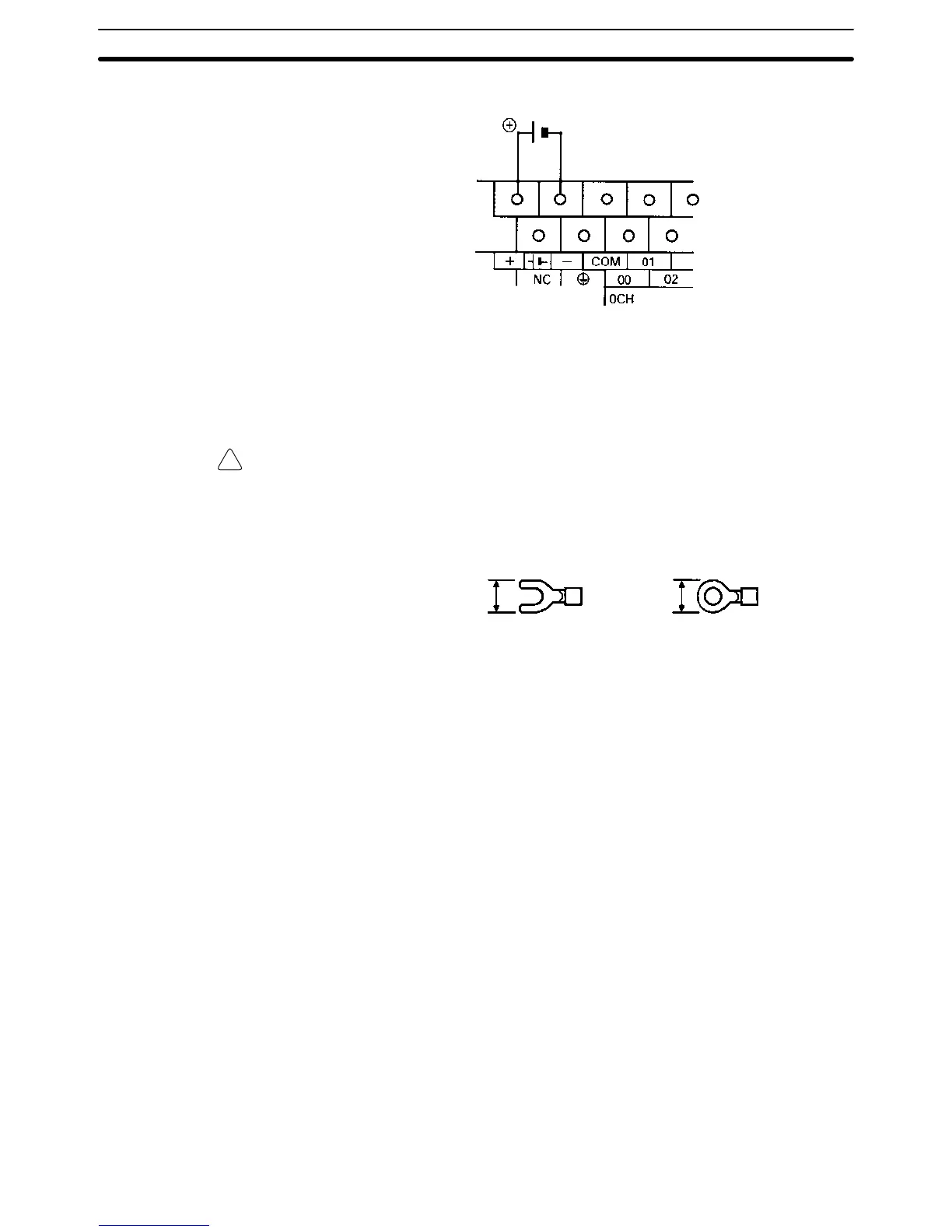!
57
24-VDC Power Supply Use a DC power supply with sufficient capacity and low ripple.
24 VDC
Note 1. Do not perform a dielectric test on the DC power supply terminals on the
CPU Unit. The test might damage the PC’s internal components.
2. When equipment must conform to the EC Directives (Low-voltage Direc-
tives), use a power supply with double insulation or reinforced insulation.
Crimp Terminals
Caution Always use crimp terminals for the CPM2A’s power lines or use solid wire
(instead of a stranded wire). Do not connect bare stranded wires directly to ter-
minals. Stray wire strands can short-circuit and cause a fire.
Use M3 crimp terminals and tighten the terminal screws to a torque of 0.5 N S m.
6.2 mm max. 6.2 mm max.
Fork terminal Ring terminal
The recommended wire size for solid wires is 0.4 to 1.2 mm (AWG26 to AWG18).
Wiring and Connections
Section 3-4