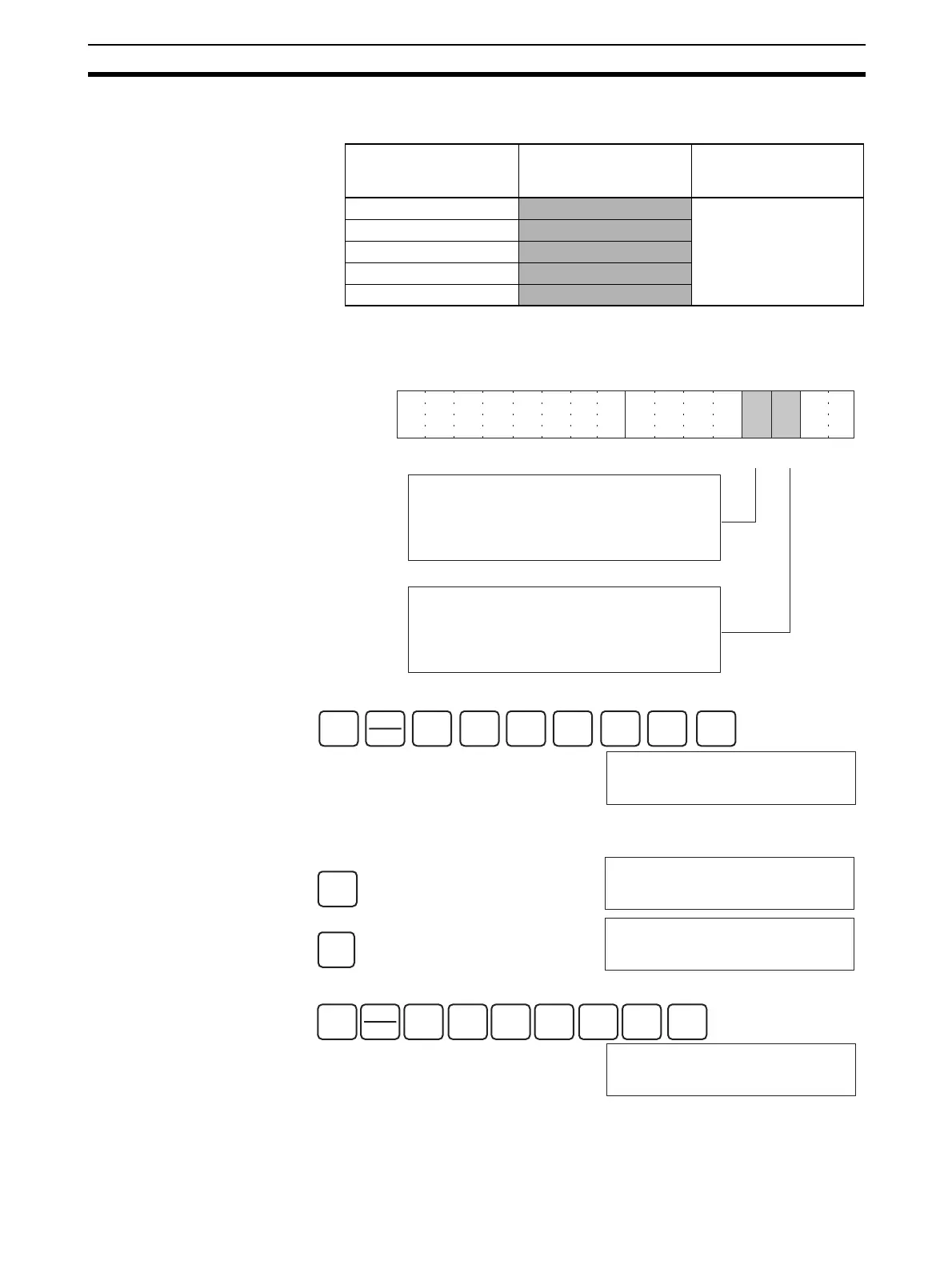157
Adjusting Offset and Gain Section 4-7
4. Change the set value so that the output voltage are as shown in the follow-
ing table. The data can be set within the indicated ranges.
Change the set value, using the Up Bit (bit 03 of word n+1) and the Down
Bit (bit 02 of word n+1).
• The following example increases the output voltage.
The bit will remain ON until the output becomes an appropriate value, at
which time, it will turn OFF.
• The following example decreases the output voltage.
Output signal range Possible output
voltage/current
adjustment
Output range
0 to 10 V –0.5 to 0.5 V FF38 to 00C8
–10 to 10 V
–1.0 to 1.0 V
1 to 5 V
0.8 to 1.2 V
0 to 5 V
–0.25 to 0.25 V
4 to 20 mA
3.2 to 4.8 mA
15 14 13 12 11 10 09 08 07 06 05 04 03 02 01 00
Bit
Up Bit Down Bit
While the Down Bit is ON, the set value will be
decreased by 1 resolution every 0.5 seconds.
After it has been ON for 3 seconds, the set
value will be decreased by 1 resolution every
0.1 seconds.
Word n+1
While the Up Bit is ON, the set value will be
increased by 1 resolution every 0.5 seconds.
After it has been ON for 3 seconds, the set
value will be increased by 1 resolution every
0.1 seconds.
SHIFT
CONT
#
2
C
0
A
0
A
1
B
0
A
3
D
MON
200103 ^ OFF
SET
200103 ^ ON
RESET
200103 ^ OFF
SHIFT
CONT
#
2
C
0
A
0
A
1
B
0
A
2
C
MON
200102 ^ OFF
