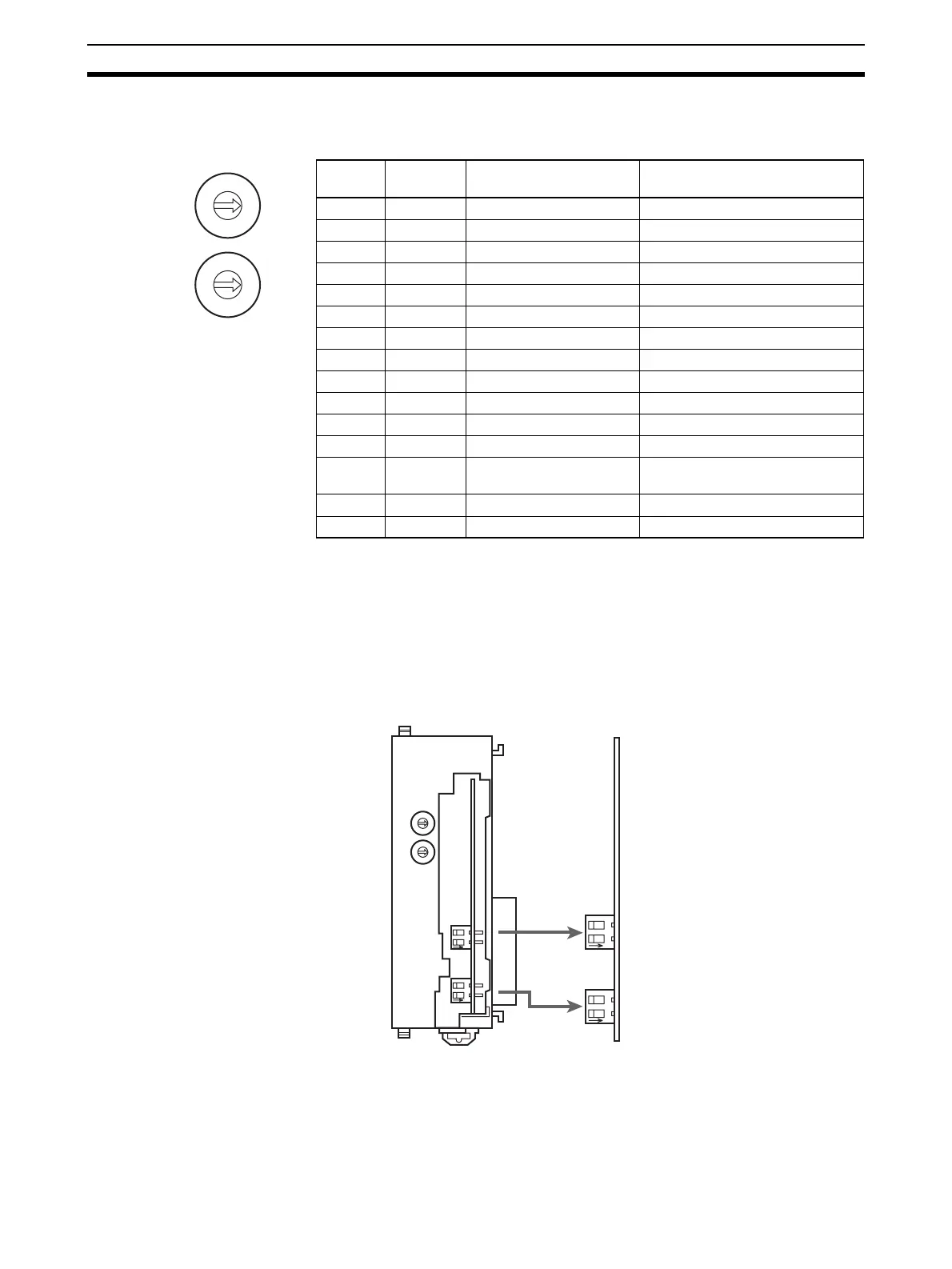304
Components and Switch Settings Section 7-3
Always turn OFF the power before setting the unit number. Use a flat-blade
screwdriver, being careful not to damage the slot in the screw. Be sure not to
leave the switch midway between settings.
Note If two or more Special I/O Units are assigned the same unit number, a “UNIT
No. DPL ERR” error (in the Programming Console) will be generated (A40113
will turn ON) and the PLC will not operate.
7-3-3 Voltage/Current Switch
The analog conversion input can be switched from voltage input to current
input by changing the pin settings on the voltage/current switch located on the
back of the terminal block.
!Caution Be sure to turn OFF the power to the PLC before mounting or removing the
terminal block.
Switch
setting
Unit
number
Special/O Unit Area
addresses
Special I/O Unit DM Area
addresses
0 Unit #0 CIO 2000 to CIO 2009 D20000 to D20099
1 Unit #1 CIO 2010 to CIO 2019 D20100 to D20199
2 Unit #2 CIO 2020 to CIO 2029 D20200 to D20299
3 Unit #3 CIO 2030 to CIO 2039 D20300 to D20399
4 Unit #4 CIO 2040 to CIO 2049 D20400 to D20499
5 Unit #5 CIO 2050 to CIO 2059 D20500 to D20599
6 Unit #6 CIO 2060 to CIO 2069 D20600 to D20699
7 Unit #7 CIO 2070 to CIO 2079 D20700 to D20799
8 Unit #8 CIO 2080 to CIO 2089 D20800 to D20899
9 Unit #9 CIO 2090 to CIO 2099 D20900 to D20999
10 Unit #10 CIO 2100 to CIO 2109 D21000 to D21099
~~ ~ ~
n Unit #n CIO 2000 + (n x 10) to
CIO 2000 + (n x 10) + 9
D20000 + (n x 100) to
D20000 + (n x 100) + 99
~~ ~ ~
95 Unit #95 CIO 2950 to CIO 2959 D29500 to D29599
MACH
No
.
10
1
10
0
0
9
8
7
6
5
4
3
2
1
0
9
8
7
6
5
4
3
2
1
MACH
No
.
MAD42
RUN
ERC
ERH
B1 A1
ADJ
x10
1
x10
0
2121
0
9
8
7
6
5
4
3
2
1
0
9
8
7
6
5
4
3
2
1
ONON
2121
ONON
OFF: Voltage input
ON: Current input
Input 2
Input 1
Input 4
Input 3
