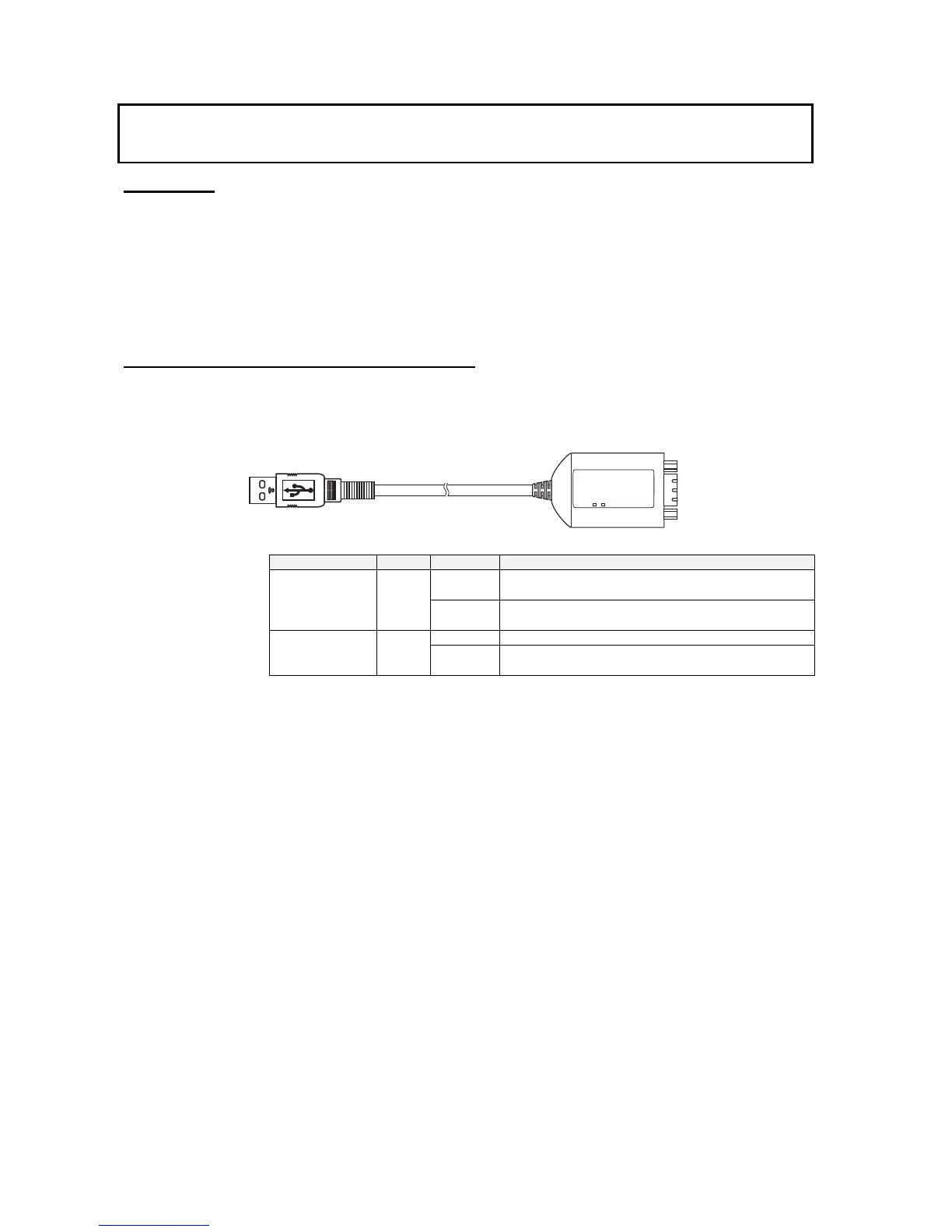Overview and Components
8
Overview and Components
Overview
The CS1W-CIF31 USB-Serial Conversion Cable connects an OMRON PLC
(Programmable Controller) or PT (Programmable Terminal) to a personal computer's
USB port. The cable can be used once the required drivers (on the provided CD-ROM)
have been installed in the personal computer.
The Conversion Cable can be used with OMRON PLC/PT software, such as the
CX-Programmer, which use the CX-Server or FinsGateway as a communications driver,
as well as other OMRON Software, such as the DeviceNet Configurator.
Appearance and Component Names
█ D-sub Connector Cable
● CS1W-CIF31 (USB Connector to D-sub Connector)
USB connector
(A plug connector, male)
D-Sub 9-pin connector (male)
LED Indicators
Indicator Color Status Description
Flashing Data is being sent from the USB-Serial Conversion
Cable.
TD Yellow
OFF Data is not being sent from the USB-Serial Conversion
Cable.
Flashing The USB-Serial Conversion Cable is receiving data. RD Yellow
OFF The USB-Serial Conversion Cable is not receiving
data.
