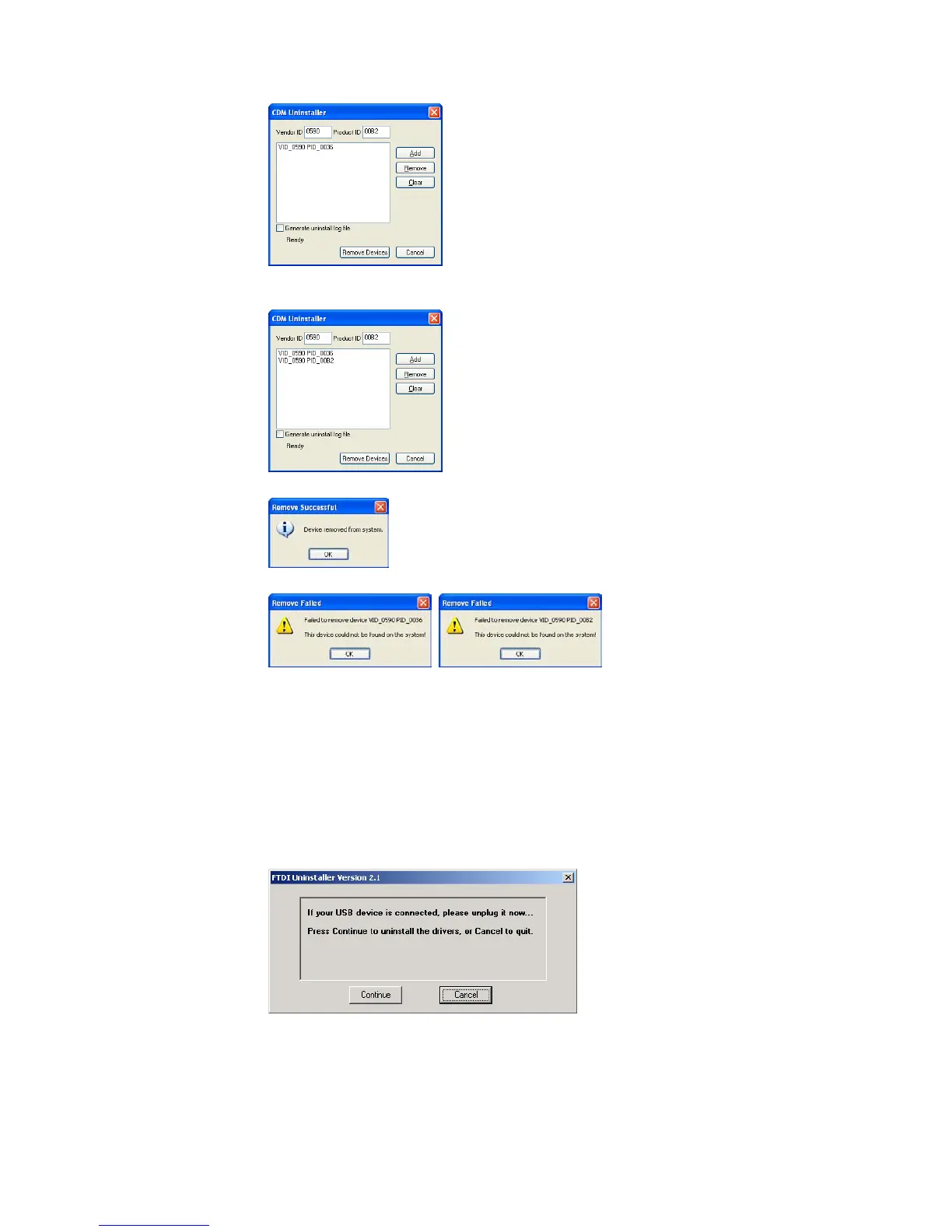Uninstalling the Drivers
34
5. Confirm that VID_0590 PID_0036 and VID_0590 PID_00B2 are registered in the list.
Then, click the Remove Devices button.
6. The following window will be displayed. Click the OK button.
7. If the following windows are displayed, click the OK button.
8. Click the Cancel button to exit CDM Uninstaller.
This completes the deletion (uninstallation) of the Conversion Cable's drivers.
<Windows 98/ Me>
1. Disconnect the Conversion Cable from the computer.
2. Select Add/Remove Programs from the Control Panel.
3. Select OMRON USB-to-Serial Converter Drivers and click the Delete button.
The following window will be displayed.
4. Click the Continue button.
When the drivers have been successfully deleted, the message Uninstall complete,
press Finish to exit will be displayed.
