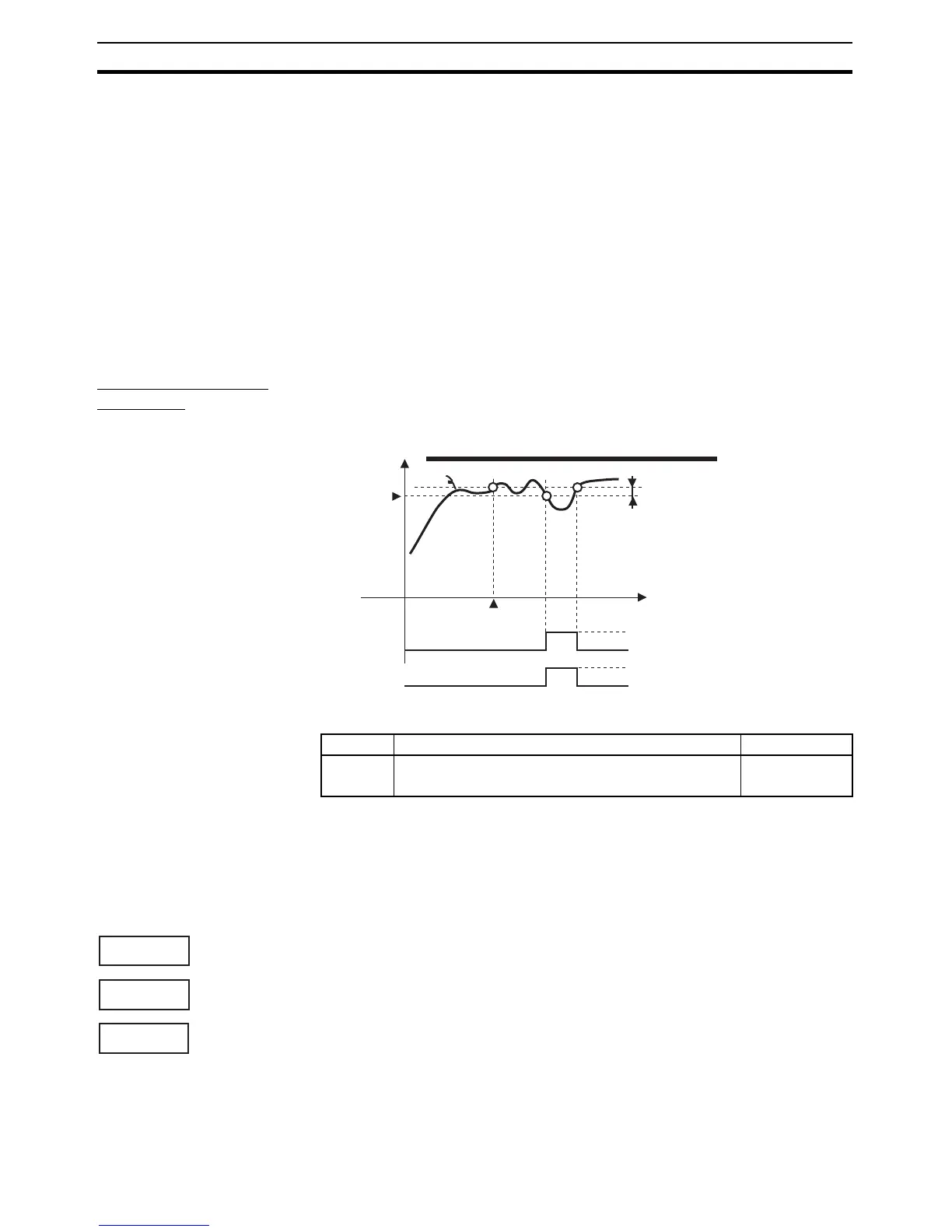94
Setting Scaling Upper and Lower Limits for Analog Inputs Section 4-3
4-2-2 Alarm Latch
• The alarm latch can be used to keep the alarm output ON until the latch is
canceled regardless of the temperature once the alarm output has turned
ON.
Any of the following methods can be used to clear the alarm latch.
• Turn OFF the power supply. (The alarm latch is also cleared by switching
to the initial setting level, communications setting level, advanced function
setting level, or calibration level.)
•Use the PF Key.
• Use an event input.
For details on setting the PF Key, refer to 4-19 Setting the PF Key. For details
on setting events, refer to 4-5 Using Event Inputs.
Summary of Alarm
Operation
The following figure summarizes the operation of alarms when the Alarm Type
parameter is set to “lower-limit alarm with standby sequence” and “close in
alarm” is set.
Parameters
Note * = 1 to 3
4-3 Setting Scaling Upper and Lower Limits for Analog Inputs
4-3-1 Analog Input
• When an analog input is selected, scaling can be performed as needed
by the control application.
• Scaling is set in the Scaling Upper Limit, Scaling Lower Limit, and Deci-
mal Point parameters (initial setting level). These parameters cannot be
used when a temperature input is selected.
• The Scaling Upper Limit parameter sets the physical quantity to be
expressed by the upper limit value of input, and the Scaling Lower Limit
parameter sets the physical quantity to be expressed by the lower-limit
value of input. The Decimal Point parameter specifies the number of digits
below the decimal point.
OFF
ON
PV
Alarm type: Lower-limit alarm with standby sequence
Alarm value
Alarm hysteresis
Time
Standby sequence
canceled
Alarm
Output
OFF
