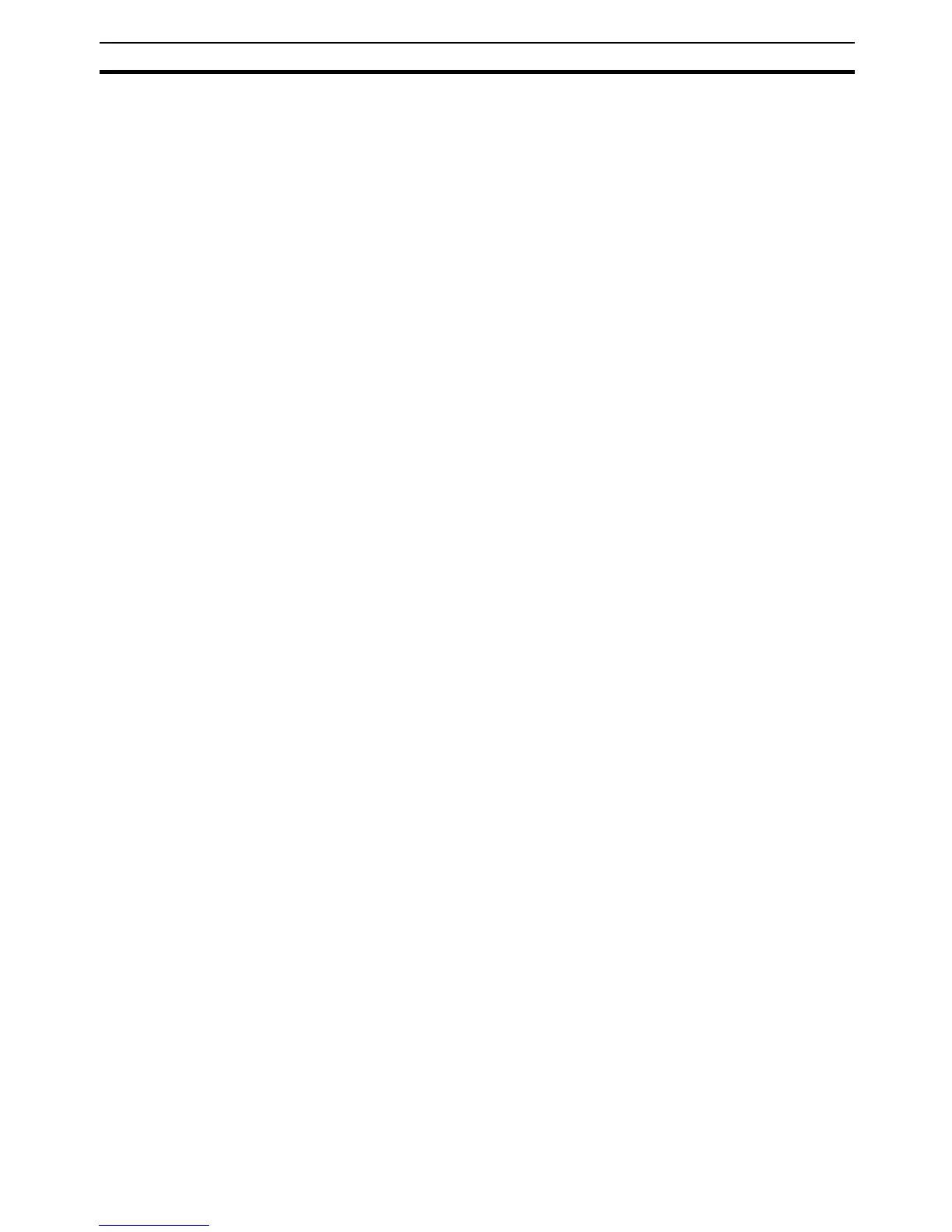17
Setting Level Configuration and Key Operations Section 1-3
Initial Setting Level • To move to the initial setting level from the operation level or the adjust-
ment level, press the O Key for at least 3 seconds. The PV display
flashes after one second. This level is for specifying the input type and
selecting the control method, control period, setting direct/reverse opera-
tion, setting the alarm types, etc. You can move to the advanced function
setting level or communications setting level from this level. To return to
the operation level, press the O Key for at least one second. To move to
the communications setting level, press the O Key for less than one sec-
ond.
(When moving from the initial setting level to the operation level, all the
indicators will light.)
Note Pressing the O Key for at least 3 seconds in the operation level's
auto/manual switching display will move to the manual control level,
and not the initial setting level.
Advanced Function
Setting Level
• To move to the advanced function setting level, set the Initial Setting/Com-
munications Protect parameter in the protect level to 0 and then, in the ini-
tial setting level, input the password (−169).
• From the advanced function setting level, it is possible to move to the cali-
bration level or to the initial setting level.
• This level is for setting the automatic display return time and standby
sequence, and it is the level for moving to the user calibration and other
functions.
Communications Setting
Level
• To move to the communications setting level from the initial setting level,
press the O Key once (for less than 1 s). When using the communica-
tions function, set the communications conditions in this level. Communi-
cating with a personal computer (host computer) allows set points to be
read and written, and manipulated variables (MV) to be monitored.
Calibration Level • To move to the calibration level, input the password (1201) from the
advanced function setting level. The calibration level is for offsetting error
in the input circuit.
• You cannot move to other levels from the calibration level by operating the
keys on the front panel. To cancel this level, turn the power OFF then back
ON again.
1-3-1 Selecting Parameters
• Within each level, the parameter is changed in order (or in reverse order)
each time the M Key is pressed. (In the calibration level, however, param-
eters cannot be changed in reverse order.) For details, refer to SECTION
5 Parameters.
