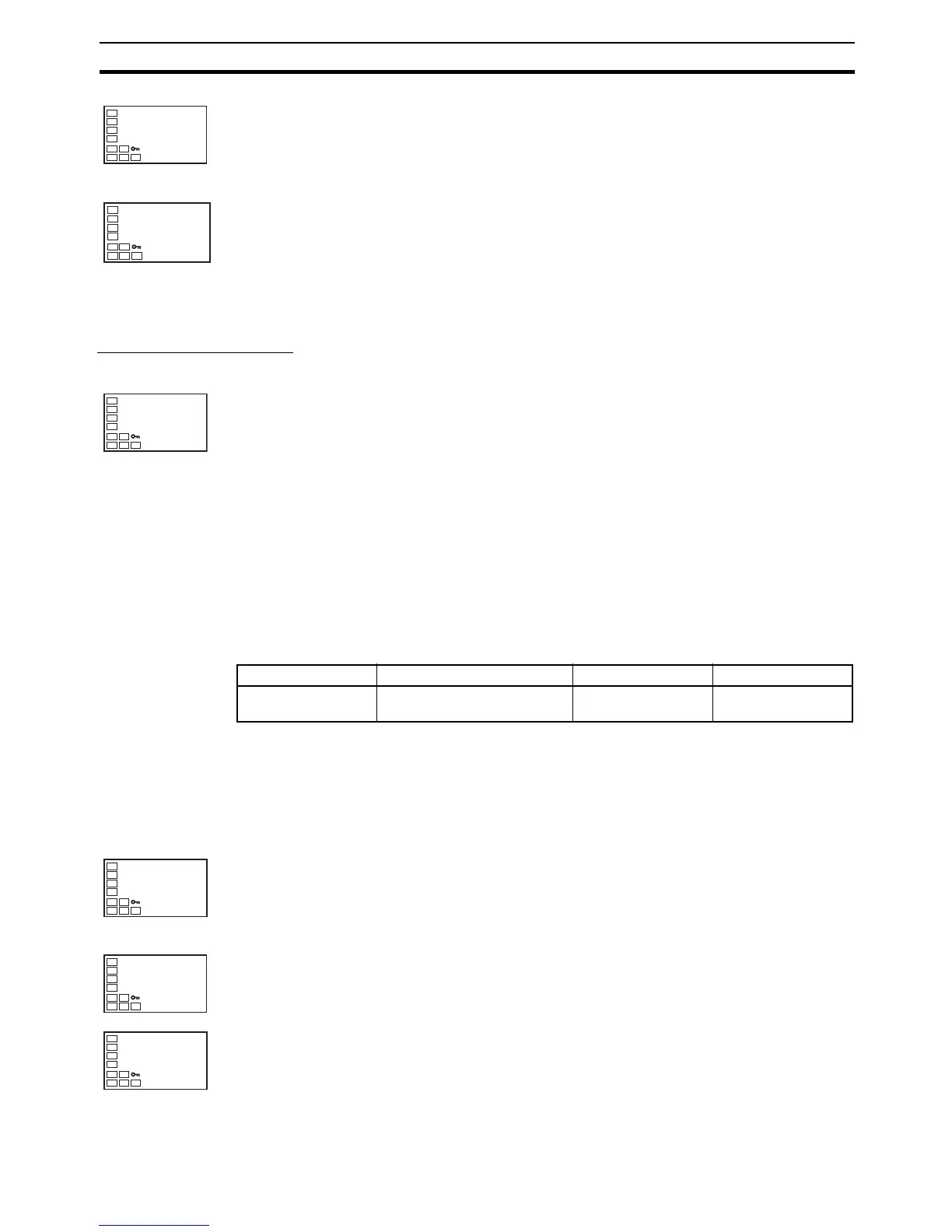139
Setting the Width of MV Variation Section 4-18
4-18 Setting the Width of MV Variation
MV Change Rate Limit
Operating Procedure This procedure sets the MV change rate limit to 5.0%/s. The related parame-
ters are as follows:
PID·ON/OFF = PID
ST = OFF
7. Use the U Key to set the parameter to 10.0.
Operation Level
8. Press the O Key to return to the operation level.
sqrp
10.0
Extraction of
Square Root
Low-cut Point
C
25
100
PV/SP
MV Change Rate Limit (Heating)
• The MV change rate limit sets the maximum allowable width of change
in the MV per second. If the change in the MV exceeds this setting, the
MV will be changed by the MV change rate limit until the calculated
value is reached. This function is disabled when the setting is 0.0.
• The MV change rate limit does not function in the following situations:
• In manual mode
• During ST execution (Cannot be set when ST is ON.)
• During AT execution
• During ON/OFF control
• While stopped (during MV at Stop output)
• During MV at PV Error output
orl
0.0
Parameter name Setting rage Unit Default
MV Change Rate
Limit
0.0 to 100.0 %/s 0.0
Operation Level
Initial Setting Level
1. Press the O Key for at least three seconds to move from the operation
level to the initial setting level.
2. Select the PID ON/OFF parameter by pressing the M Key.
C
25
100
PV/SP
in-t
0
Input Type
cntl
onof
PID·ON/OFF