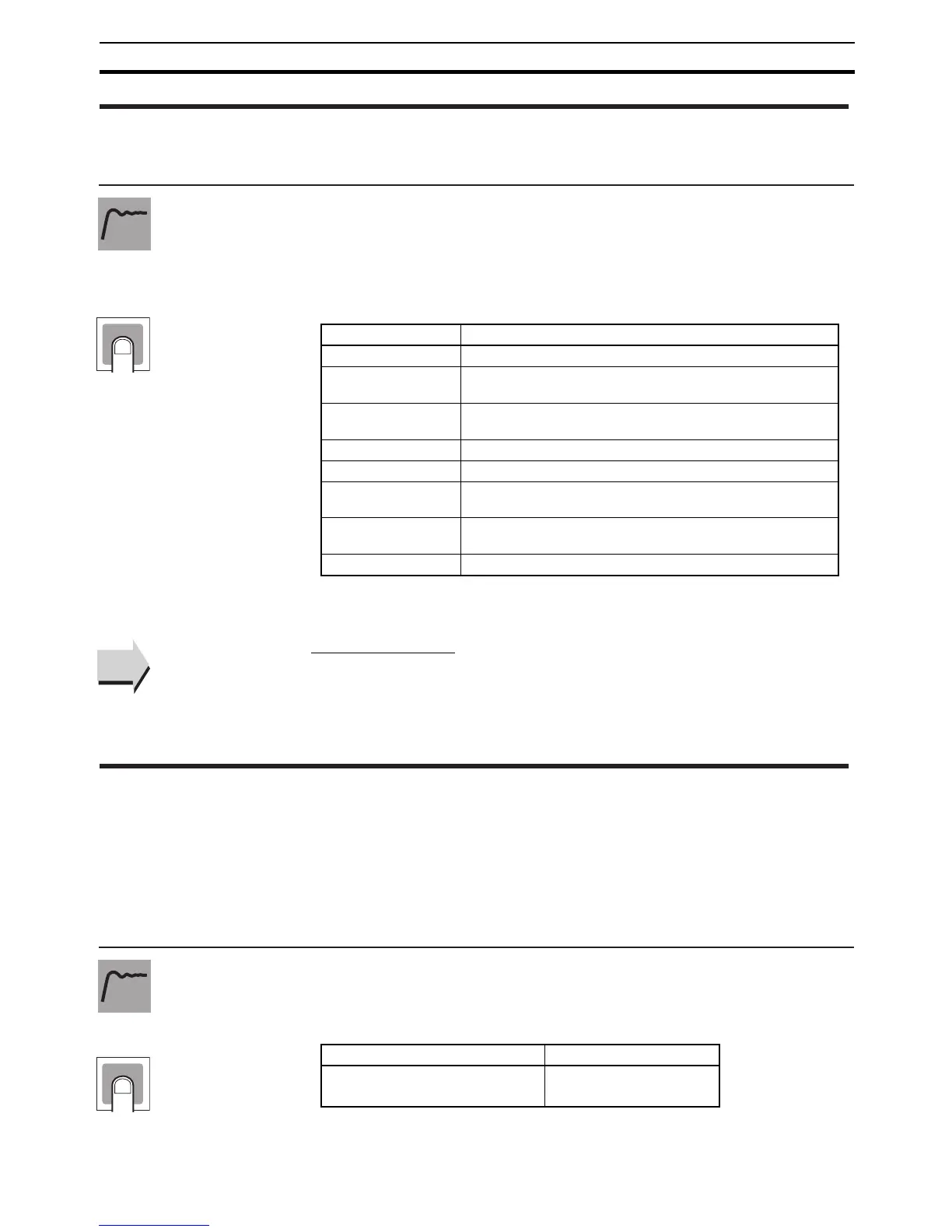249
Advanced Function Setting Level Section 5-8
• This parameter sets the PV/SP Screen No. 3 display and order of display.
• The default is 4.*
* A 2-level display is set at the time of shipping from the factory. (set val-
ue: 0)
A 3-level display is activated if parameters are initialized. (set value: 4)
Note The MV for heating and cooling control is set in the MV Display Selection
parameter.
■ Related Parameters
Process value/set point (operation level): Page 165
MV display selection (advanced function setting level): Page 249
• This parameter selects the MV display for PV/SP/MV during heating and
cooling control. Either heating MV or cooling MV can be selected.
spdp PV/SP Display Screen Selection
The No. 3 display must be supported
(E5AN/EN).
Set value Display contents
0 Only PV/SP is displayed (with no No. 3 display).
1 PV/SP/Multi-SP and PV/SP/MV are displayed in order. (See
note.)
2 PV/SP/MV and PV/SP/Multi-SP are displayed in order. (See
note.)
3 Only PV/SP/Multi-SP is displayed.
4 PV/SP/MV is displayed (See note.)
5 PV/SP/Multi-SP and PV/SP/Soak time remain are displayed
in order. (See note.)
6 PV/SP/MV and PV/SP/Soak time remain are displayed in
order. (See note.)
7 Only PV/SP/Soak time remain is displayed.
Function
Setting
See
See
odsl MV Display Selection
The No. 3 display must be supported
(E5AN/EN).
Heating and cooling control must be
used.
The PV/SP Display Screen Selection
parameter must be set to 1, 2, 4, or
6, or the Monitor/Setting Item 1 to 5
parameter must be set to 2.
Setting range Default
o: MV (heating)
c-o: MV (cooling)
o
Function
Setting