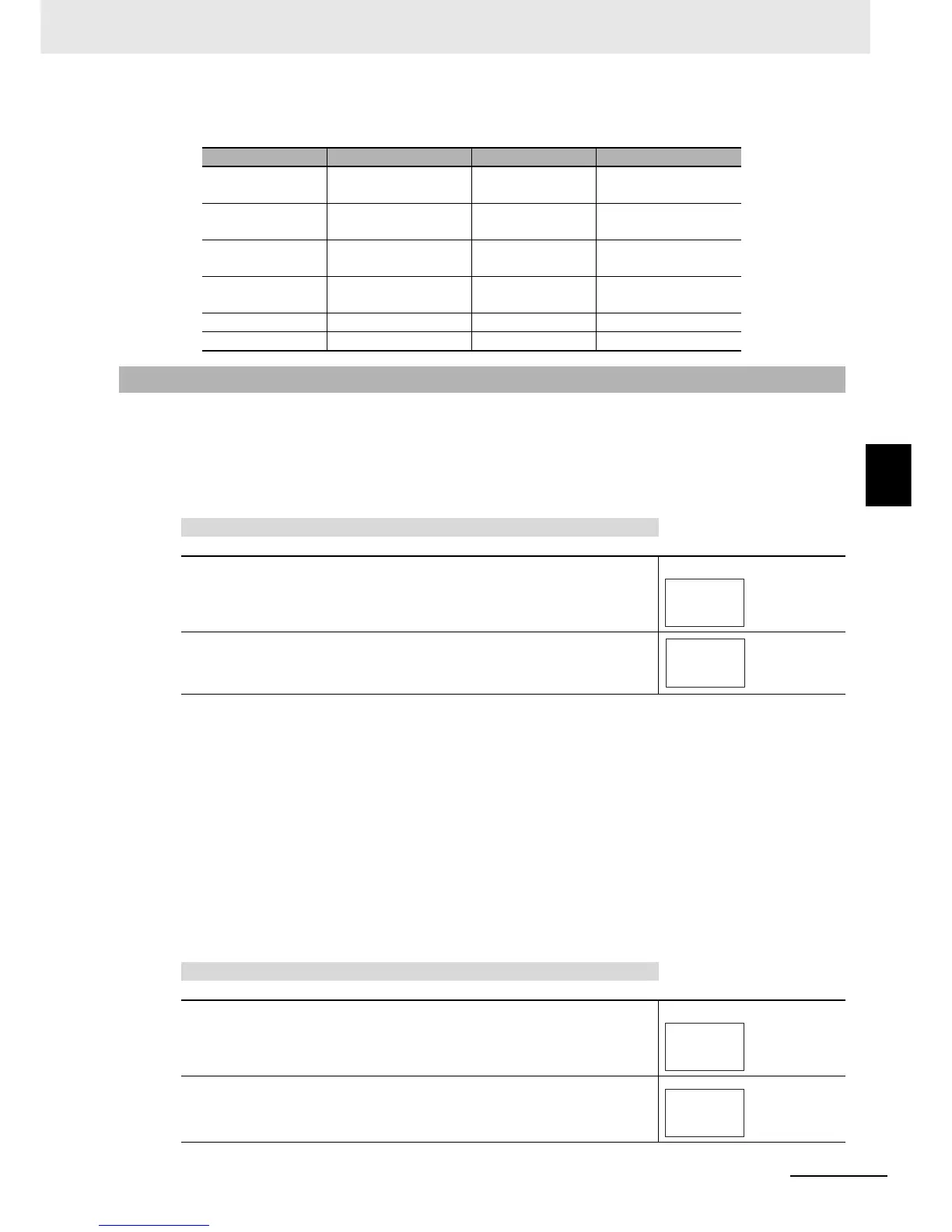4 - 75
4 Basic Operation
E5@C-T Digital Temperature Controllers User’s Manual (H185)
4-13 Using ON/OFF Control (Not Supported for Position-propor-
tional Models.)
4
4-13-2 Settings
Parameters
To execute ON/OFF control, set the Set Point, PID ON/OFF, and Hysteresis parameters.
Setting the PID ON/OFF Parameter
Setting the SP
For the E5@C-T, there are two ways to set the SP: use a program SP or a set a fixed SP. Refer to the
following sections for details.
• Program SP
Refer to 4-7 Setting Programs.
• Fixed SP
Refer to 4-8 Setting the Fixed SP
Setting the Hysteresis
Display Parameter Application Level
s-hc Standard or
Heating/Cooling
Specifying control
method
Initial Setting Level
cntl PID ON/OFF Specifying control
method
Initial Setting Level
oreV Direct/Reverse
Operation
Specifying control
method
Initial Setting Level
c-db Dead Band Heating/cooling
control
Adjustment Level
hys Hysteresis (Heating) ON/OFF control Adjustment Level
chys Hysteresis (Cooling) ON/OFF control Adjustment Level
4-13-2 Settings
Confirm that the PID ON/OFF parameter is set to onof in the Initial Set-
ting Level.
Operating Procedure
1
Press the M Key several times in the Initial Setting Level to
display cntl (PID ON/OFF).
The default is pid (PID control).
Initial Setting Level
2
Press the U Key to display onof (ON/OFF control).
Set the hysteresis to 2.0°C.
Operating Procedure
1
Press the M Key several times in the Adjustment Level to
display hys (Hysteresis (Heating)).
Adjustment Level
2
Press the U or D Key to set the hysteresis to 2.0.
The default is 1.0.
PID ON/OFF
pid
cntl
onof
cntl
1.0
hys
Hysteresis
(Heating)
2.0
hys