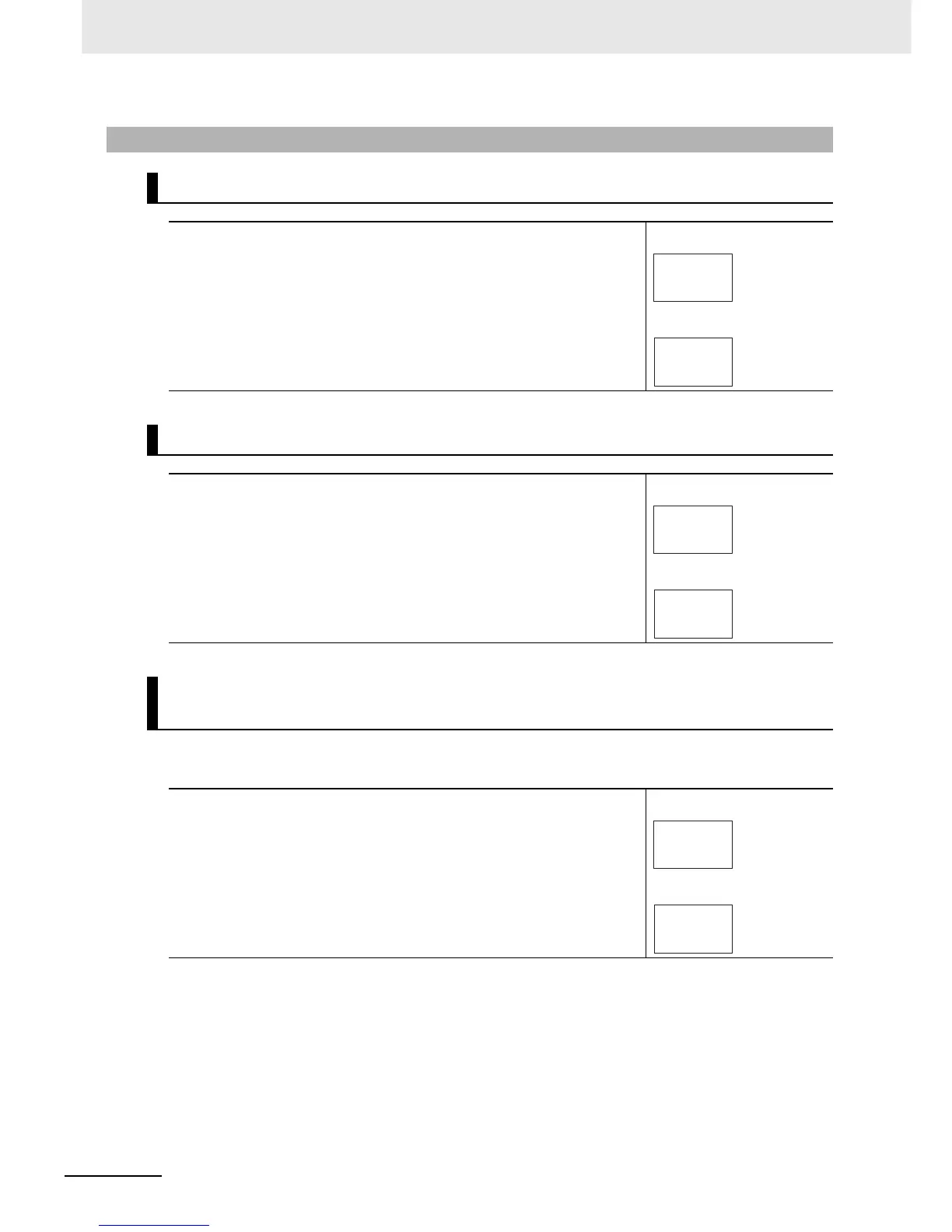4 Basic Operation
4 - 4
E5@C-T Digital Temperature Controllers User’s Manual (H185)
With the E5C-T, you can use the U Key to move to the parameters for the current segment. Use the
following procedure.
4-1-2 Moving to the Program Setting Level
Moving from the Operation Level to the Program Setting Level
1
Press the O Key for less than 1 second in the Operation
Level.
Operation Level
The display will change to the Program Setting Level and the
Display Program Selection parameter will be displayed.
Program Setting Level
Moving from the Program Setting Level to the Operation Level
1
Press the O Key three times for less than 1 second each time
in the Program Setting Level.
Program Setting Level
The display will change from the Program Setting Level to the
Operation Level.
Operation Level
Moving from the Operation Level to the Display Segment Selection
Parameter in the Program Setting Level
1
Select the Process Value/Set Point 1 or Process Value/Set
Point 2 parameter in the Operation Level.
2
Press the Up Key for at least 1 second.
Operation Level
The display will change to the Program Setting Level and the
Display Segment Selection parameter will be displayed.
* You must be in Program SP Mode to make this move.
Program Setting Level
0
25
0
d.prg
Display Program
Selection
0
d.prg
0
25
Process Value/
Set Point 1/2
0
25
0
d.seg
Display Segment
Selection