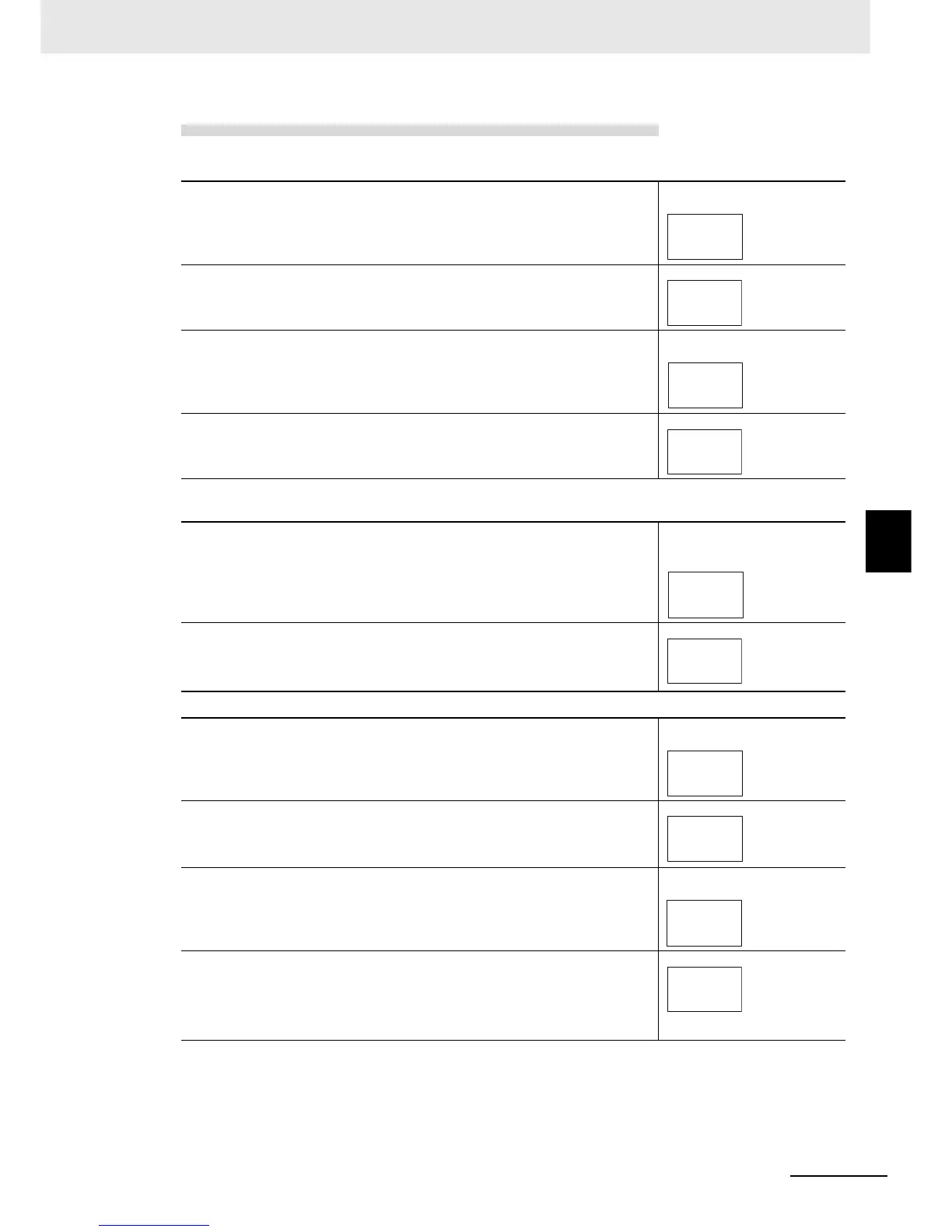5 - 43
5 Advanced Operations
E5@C-T Digital Temperature Controllers User’s Manual (H185)
5-13 Using PID Sets
5
5-13-2 Settings for PID Sets
Operating Procedure
z Setting Automatic Selection of PID Sets (Program Setting Level)
1
Move to the Program Setting Level. The Display Program
Selection parameter is displayed.
Program Setting Level
2
Press the
U
or
D
Key to select
0
.
The default is the currently selected program number.
3
Press the
M
Key several times to display the PID Set No.
parameter.
Program Setting Level
4
Press the
U
or
D
Key to select 0 (automatic selection).
The default is 1.
z Setting the PID Set Automatic Selection Data (Advanced Function
Setting Level)
1
Press the
M
Key several times in the Advanced Function
Setting Level to display the PID Set Automatic Selection Data
parameter.
Advanced Function Setting
Level
2
Press the
U
or
D
Key to select
pv
(process value).
The PID set for the zone with the process value will be enabled.
The default is the process value.
z Setting the Upper Limits of the Zones (PID Setting Level)
1
Move to the PID Setting Level. The Display PID Selection
parameter is displayed.
PID Setting Level
2
Press the
U
or
D
Key to select
1
.
The default is the currently selected PID set.
3
Press the
M
Key several times to select the PID 1 Set Auto-
matic Selection Range Upper Limit parameter.
PID Setting Level
4
Press the
U
or
D
Key to set
200
.
Return to step 1 and set the zone upper limits for PID sets 2 to 7.
The setting for PID set 8 is always the upper limit of the input
indication range.
0
d.prg
Display Program
Selection
0
d.prg
1
pid
PID Set No.
0
pid
pv
pidi
PID Set
Automatic
Selection Data
pv
pidi
1
d.pid
Display PID
Selection
1
d.pid
Display PID
Selection
1320
1.aut
PID 1 Automatic
Selection Range
Upper Limit
200
1.aut